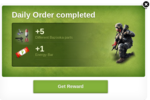Daily order
| Languages: | ||||||||||||||||||||||||||||||||||||||||||||||||||||||||||||||||||||||||||||||||||
| ||||||||||||||||||||||||||||||||||||||||||||||||||||||||||||||||||||||||||||||||||
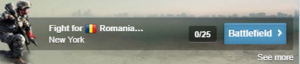
Daily order is a military order given out by military unit. To receive the order, a citizen needs to be part of a military unit.
The order is to defeat 25 enemies on a certain battlefield.
There can be more than one active daily order issued.
On day 5251 the way the daily order works was changed and now it is part of the daily challenge.[1]
Completion
Every day, the citizen can complete only one daily order each day. Citizen has to defeat successfully 25 enemies from the daily order(s) set in their military unit. This is the easiest to do by following one daily order.
However, it doesn't have to be done by following only one order, it can be combined with several orders. For example, if there are 3 valid daily orders set (the battles are still ongoing), one to fight in Central Croatia, one to fight in Michigan, and one to fight in London, a citizen can find 10 enemies in Central Croatia, 4 in Michigan and 11 in London to achieve the daily order.
Rewards
Currently, the reward comes from the daily challenge by using 250 units of energy fighting on the battlefield(s) set in the daily order. Reward is 10 Activity points and 30 Prestige points.
Previously, before day 5251, a reward of 5 different Bazooka parts and 1 energy bar was given for killing the 25 enemies on the battlefield(s) set by daily order.
Setting up the daily order
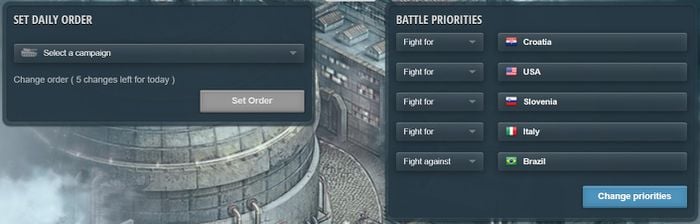
The daily order can be set up by the leaders of the military unit. For all military units, the daily order can only be set for battles involving the country where the unit is located or one of the allied countries. Only the Elite units will have the option to set any battle as the Daily order.
The daily order can be set by:
- Manually choosing one of the battles by the unit commander
- Automatic daily order chosen based on the battle priorities set
Orders can be set every day.
How a daily order is displayed to a member?
- 1. An order set by the military unit leadership:
- 2. An order set by the military unit battle priorities
Each new order set by the leadership will have higher priority and will be displayed first.
How to see a daily order for my unit?
Daily orders are visible on several pages:
- On My Military Unit page; under deployment on military unit info - all active orders are visible
- As a pop-up window on every page (can be turned off in settings) - only the highest priority active order is visible
- On news feed on homepage (can be turned off in settings) - only the highest priority active order is visible
Special conditions
There are some special conditions regarding daily orders:
- Daily order is automatically set by Military Unit's battle priorities (if priorities are set and there is no active daily order)
- 5 daily orders a day can manually be set up by the military unit leaders
- Daily orders are available until the specific battle ends (or the day changes if the daily order was automatically set)
- Once set, the daily order cannot be revoked until the battle ends.
See also
References
| Soldier related terms |
|---|
|
Basic concepts: Military rank • Aircraft rank • Strength • Damage • Influence • Weapon • Booster • Battlefield • Ground battle • Aircraft battle |