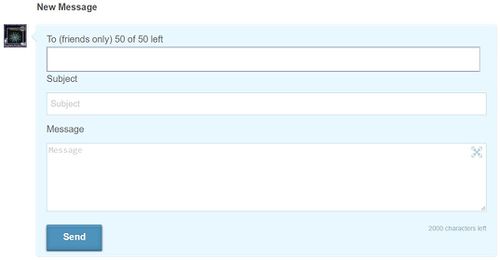Messages
| Languages: | |||||||||||||||||||||||||||||||||||||||||||||||||||||||||||||||||
| |||||||||||||||||||||||||||||||||||||||||||||||||||||||||||||||||
Private messages are used by citizens to communicate with each other. You can access your messages by clicking ![]() icon in sidebar or
icon in sidebar or ![]() if you have new messages.
if you have new messages.
Messages
Your messages to other citizens are shown as conversations. When you post a message to another citizen and he/she responds to you, it'll appear under the same message you posted. Every time you use the message form to answer in page where you read the message, the answer will be shown under same conversation. If you send a new message (from profile or new message button), new conversation will be started. Only conversations that are less than 14 days old will be shown in the inbox.
If you want to write a message to someone, you need to press new message button in his/her profile. You can use the "New Message" button found from messages inbox to send messages to your friends.
Please note: Citizens with Young Title are only allowed to send 1 message every 15 minutes.
Tips
1: You can also create new message to your friends with SHIFT+N keyboard shortcut.
2: You can send a mass PM (aka "group message") to a maximum of 50 friends you have.
3: You can use BBCode in your messages.
Message buttons
The message buttons appear at both top and bottom of the conversation, on the right side. From left to right:
- All Messages : Back to Inbox. It will stay in the current page.
- X Delete : Delete all the messages in this conversation but continue receiving new messages.
- X : Permanently remove this conversation from your inbox.
- ! (exclamation mark) : Report conversation. Also stop receiving new messages, same as with "X" button.
Note: Both "delete" buttons are best used in group messages. Especially the temporary deletion, since usually there are several messages that at some point the page takes a while to load the messages (usually when over 500 messages in a conversation).
Group messages
As already stated above, you can send a mass PM (aka "group message") to a maximum of 50 friends you have.
When you view such a conversation, the way the participants' names are shown for each separate message is (will add pic here):
- Sender's name. The first sender in the conversation is shown with a cyan background.
- Your name.
- The rest of the participants. Click on the "xx more people" to see their names. They are ordered from oldest to newest accounts.
- How long ago was the message sent.
- ID of the message. Used mostly when reporting an individual message.
In a single conversation, that is message between 2 people, all of the above but #3 apply aswell.