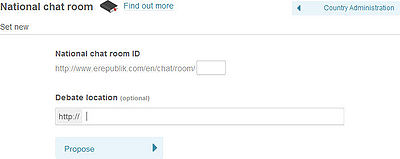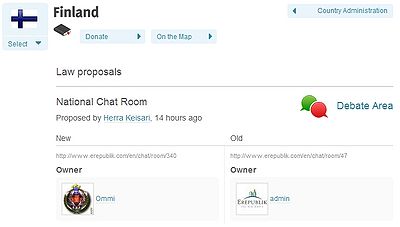Rising:National chat room
From eRepublik Official Wiki
| Languages: | ||||||||||||||||||||||||||||||||||||||||||||||||||||||||||||||||||||||||||||||||
| ||||||||||||||||||||||||||||||||||||||||||||||||||||||||||||||||||||||||||||||||
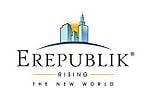
|
This page has been saved as historical information from Rising.
|
![]() A Congress member can propose a law to change the national chat room. The Congress member that proposes the law has to enter the ID in the box. If the law's voting process has not been finished, the same type of law cannot be proposed.
A Congress member can propose a law to change the national chat room. The Congress member that proposes the law has to enter the ID in the box. If the law's voting process has not been finished, the same type of law cannot be proposed.
Voting
While voting there are some basic rules:
- All Congress members and the President can vote the law.
- The chat room proposed to become national cannot be edited to become private until the law is rejected
- The private feature (any chat owner can set his chat room from public to private) will have color grey and the following text will be displayed near the inactive option: This chat room is being proposed to be set as the national chat room. It cannot be locked with a password.
- The law will be listed law in the list of laws a congress member can propose
Law accepted
If the law is accepted than two alerts are sent:
- To the previous owner of the national chat room: Your chat room is no longer assigned as national chat room.
- To the current owner of the national chat room: The Congress has decided to assign your chat room as the national chat room.
Several changes are also made:
- The links to the national chat rooms from the following pages become the one proposed in the accepted law
- http://www.erepublik.com/en/chat/rooms
- http://www.erepublik.com/en/country/society/(country)
- http://www.erepublik.com/en/rankings/countries/1/(country ID)
- in the Presidential welcome message received by new citizens
- In society tab instead of Featured Chat Room, the section title will be National Chat Room. This is the only place where the real name of the chosen chatroom is being displayed.
- The new national chat room cannot be edited to become "private" as long as it is set as national
- The private option will have color grey and this text will be displayed near the inactive option: This is the current national chat room. It cannot be locked with a password.
- If the previous national room is owned by a citizen (not admin) it can now be set as "private"
- If the previous national room is not owned by a citizen (situation when the national chat rooms were implemented - all of them were owned by Admin), it is deleted
"Error" messages
- If the id is not a higher than 0 integer: Please retype the correct ID
- If the id does not exist: There is no chat room with the ID you have entered
- If the id is the one of the current national chat room: "The chat room with the ID you have entered is the current national one"
- If the id represents a chatroom located in another country: "Only chat rooms from (country) can be set as national"
- If the id represents a "private" chat room (protected by a password): "Only a public chat room can be set as national"