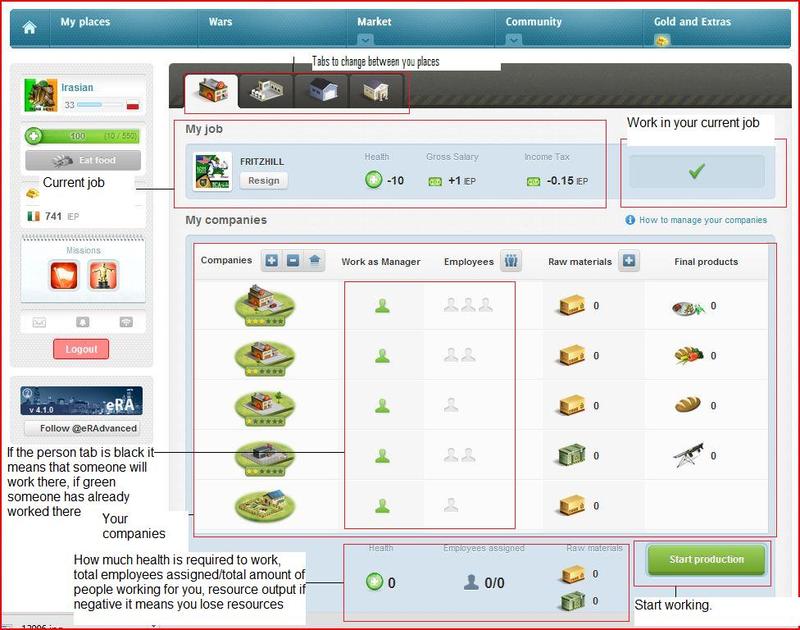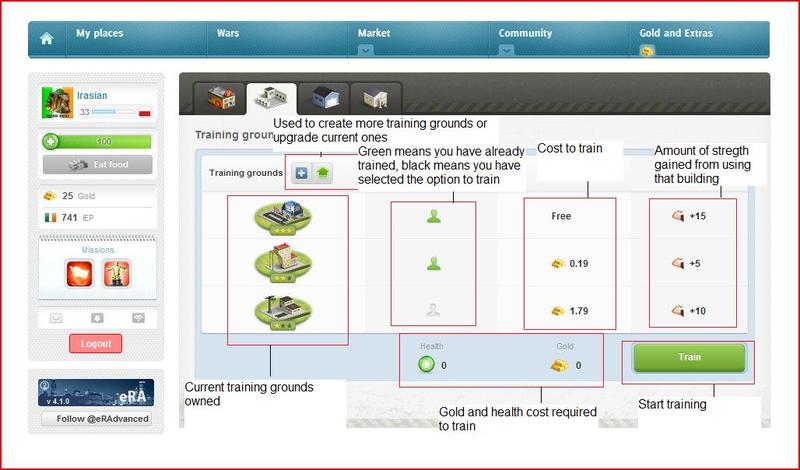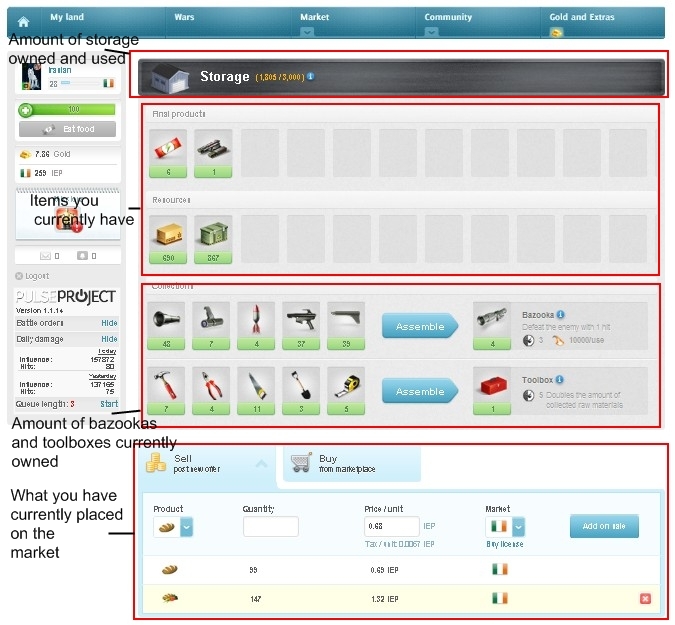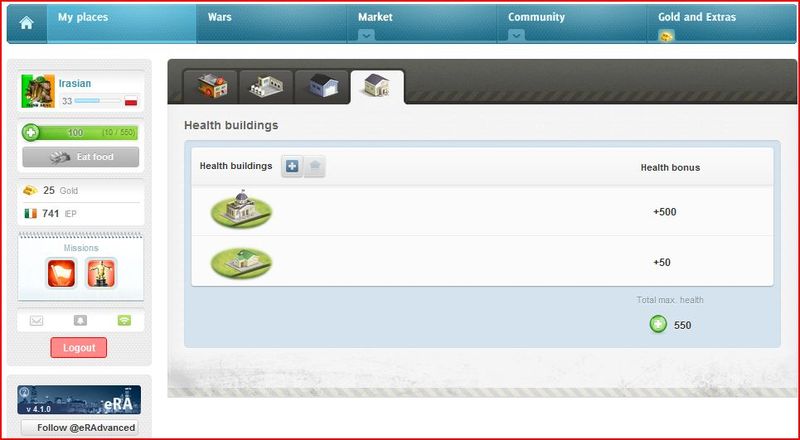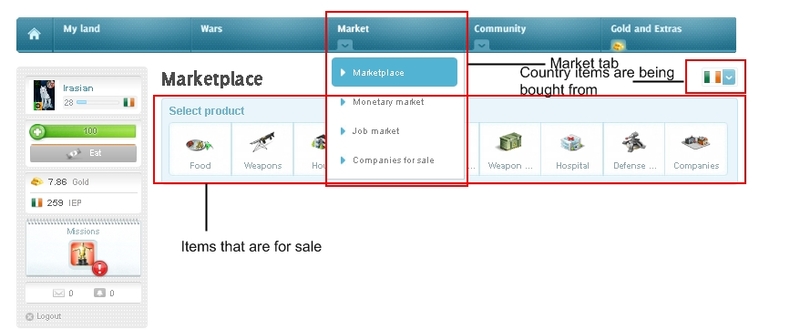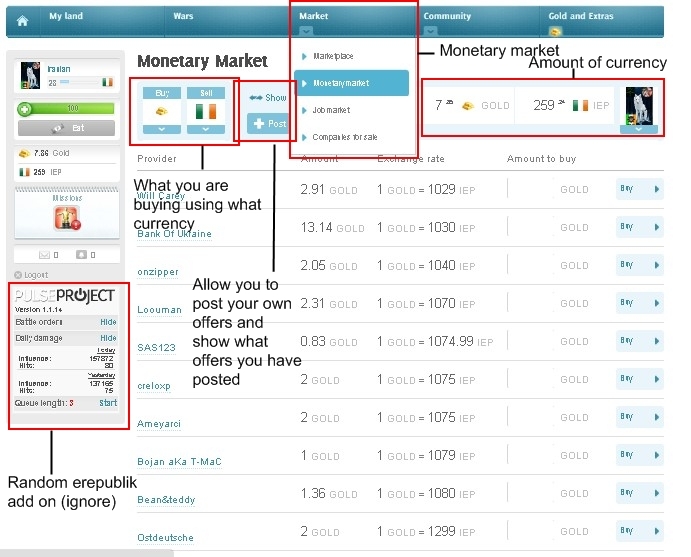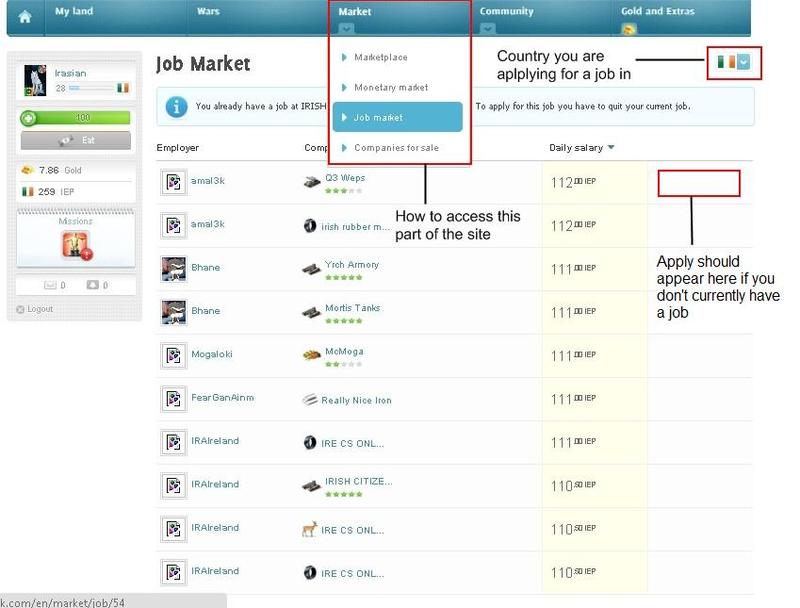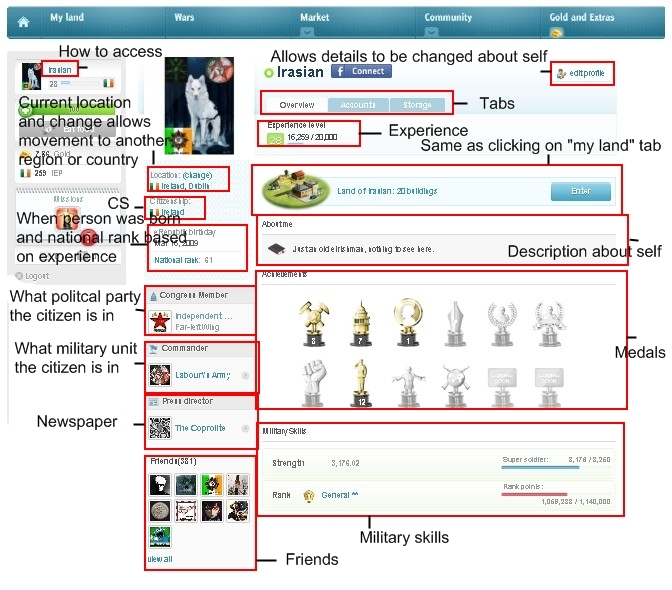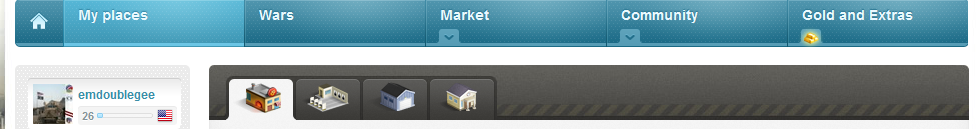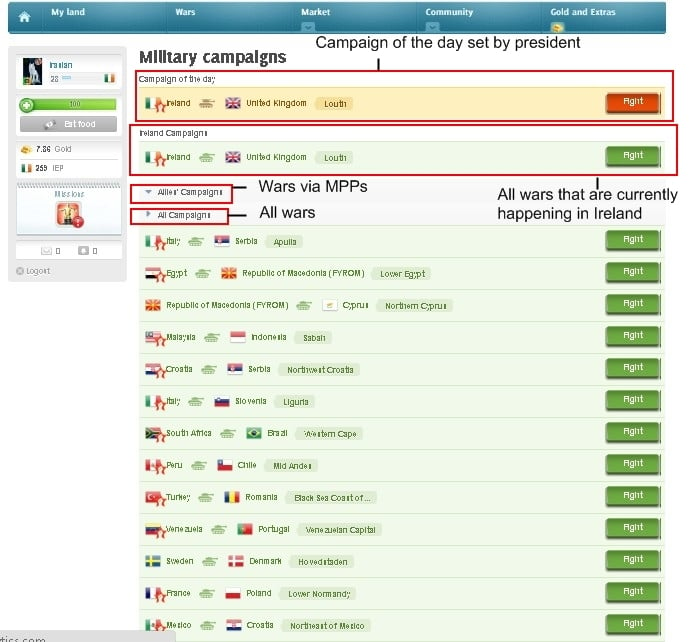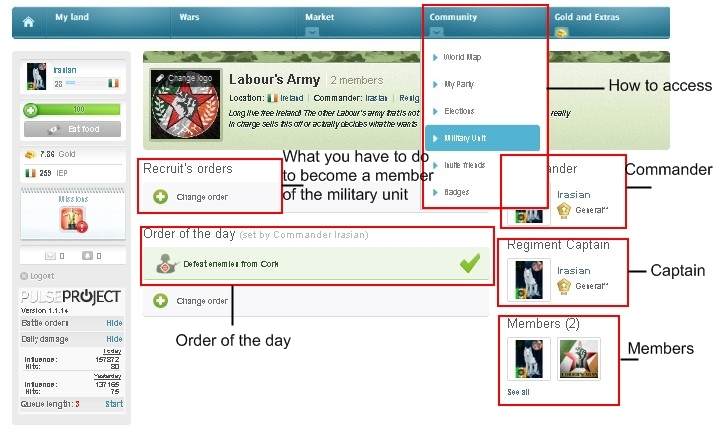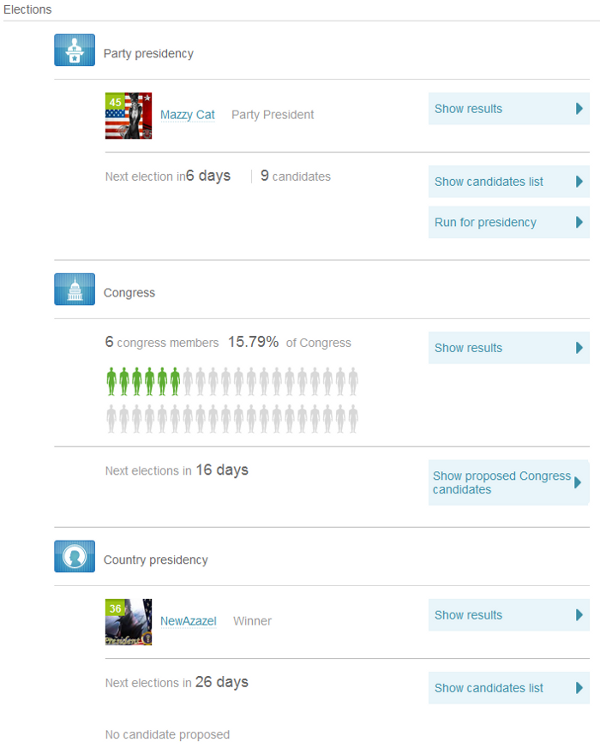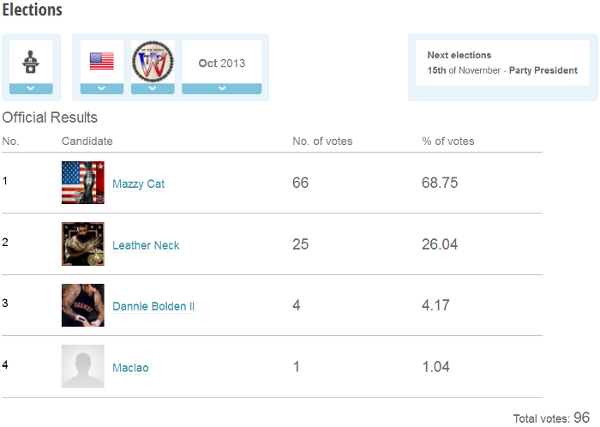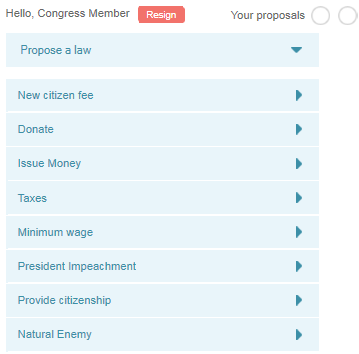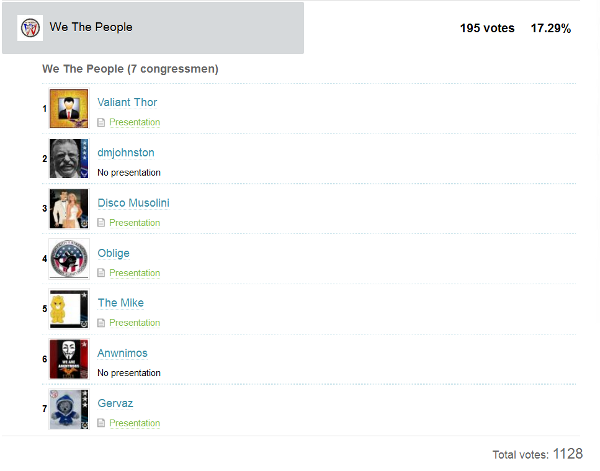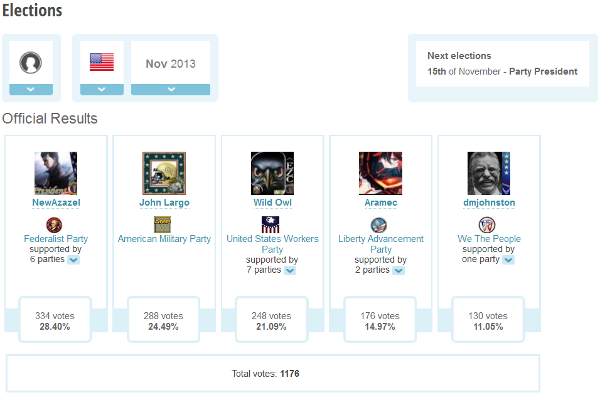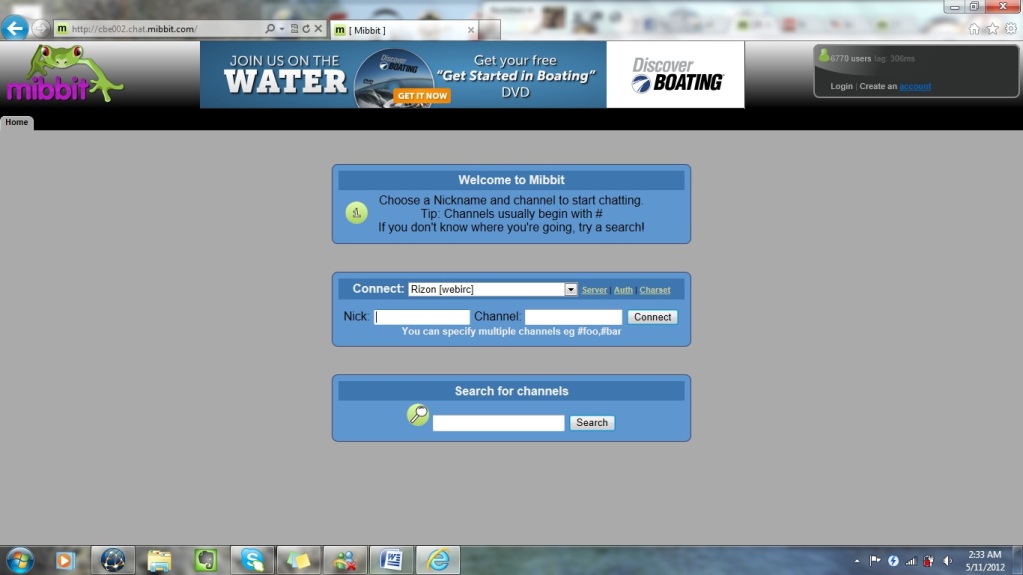User:Jmurrib21/Sandbox
eUS Department of Education [DoE]
eUS Department of Education [DoE]
Welcome to the eUS Department of Education's wiki page! The DoE strives to provide citizens of the eRepublik with the best educational resources available, providing informational articles, a mentoring program, and several other initiatives to assist new players in understanding the game and meta-game.
If you do not find what you are looking for, please do not hesitate to ask--we will be glad to help you out! Additional information can be found on the eUSForum, the only official forum for citizens of the eUSA. If you have not registered on the forums, we strongly encourage that you do so today.
Preface
This wiki page was created to provide the new eAmerican citizen with the most complete and functional tutorial available. We hope you will use this guide to keep track with the game mechanics at all levels. We, the Department of Education staff, will do our best to keep this page updated as the game evolves.
You may find more specific information about these topics by following the "read more" links at the end of each section.
Basic Game Mechanics
Quick-Start Guide
When you first join, you'll be taken to your home page. The top of the screen contains your navigation bar, from which you can access several important screens. Beneath the eRepublik world map, you'll find two columns. The column on the right contains a shout feed on the right side of the screen (showing updates from friends, your military unit, your political party, and Facebook). The column on the left contains military orders and campaigns as well as a news feed for your country of citizenship and/or residence.
There are four essential elements that every citizen must know and practice to survive and thrive:
Energy |
Fighting |
Money |
Socializing
ENERGY: To replenish your energy, you can:
- Eat food (by clicking the "Recover Energy" button in the sidebar on the left side of your screen)
- Use energy bars (gained by doing the daily order, ranking up, or completing certain missions)
FIGHTING: Some things to remember when fighting:
- How much energy you have left (don’t hit for more than you can afford to recover)
- How many clicks it will take to finish off your current enemy (so that the enemy dies before you run out of energy)
- You'll have to guess, based on your enemy's strength. If it is higher than yours, assume that it it will take four or five hits to take him out.
- Don't fight if your side is winning by more than 55% (otherwise, you waste damage)
- Make sure to pick the right side in a resistance war (you would be surprised by how many old players pick the wrong side and start “tanking” for the enemy)
- Buy tanks (or request them from your military unit) so you can save your bazookas for important battles
MONEY: There are two types of currency in the eRepublik: country currency (USD, in this case) and gold.
Here are a few ways to earn country currency (CC):
- Work in another player's company
- Sell products on the market
- Use the monetary market effectively
Here are a few important things to know about gold:
- Gold is earned by getting achievements, completing certain missions, buying it with real-life (RL) money, and playing the monetary market
- Players may donate gold (and CC, for that matter) to each other
- Gold can be used to create new companies, upgrade current companies or training facilities, convert into large amounts of CC (via the monetary market), purchase a newspaper, and use on special deals like buying extra energy bars or bazookas
SOCIALIZING: Interacting with other players is the highlight of many citizens' eLives, as there are some very interesting communities out there. The main methods of communication are:
- Shout feeds
- Articles (and comments)
- IRC (Internet Relay Chat)
- Forums
Finally, as you begin your life in the eRepublik, the game will present you with several missions to accomplish. These will further serve to get you accustomed to the game interface. The complete list of missions can be found here: http://wiki.erepublik.com/index.php/Missions.
Getting started
This picture details what the home page looks like:
To access this page just click on the house symbol furthest to the left on the tabs bars. This should take you directly to this page.
Name, experience and citizenship: This is where your current avatar, your name (if clicked on it will take you to your profile page), how much experience you have in the form of a bar and what country you are currently in.
Wellness: Wellness is required to do a lot of things in erepublik, like fighting, working or training. Each of these activities requires 10 wellness points to do. To recover wellness points click on the eat food button located under the wellness.
Amount of currency and gold: This is how much gold and currency that you have currently, which may include many countries’ currency Missions: Missions are located under your current currencies and completing these missions give many rewards. In-depth information can be found here.
Alerts, messages and logout: If someone sends a citizen a personal message (PM), the citizen that received the pm will receive a notification as a number on the left, which will be located next to a bell shaped icon in the middle. If something happens like a wage increase, a citizen likes or comments on a shout, a new law proposal, and many other things will be received under the bell shaped icon as stated before. The logout button is used to quit eRepublik after you have finished with your session. The game also automatically logs a citizen out after being Idle for a certain amount of time.
Daily orders set by military unit: This is where, if the citizens is part of a Military unit (MU), daily orders of the day will be shown. If the orders are completed, a bazooka and an energy bar will be given as a reward. Campaign of the day: This is set by the president to alert the general public where he/she would like them to fight normally due to it being an important battle.
News tabs: Clicking on one of these buttons will take the citizen to a particular news tab. Some people still use this way, by just clicking on the link, but also a lot of people prefer to use the shortcut shift + T to access the news tabs and then change the settings to suit them, such as setting the location to the country you are in to receive local news. As this way is suggested as more user friendly, and can save time and effort and is probably easier to do.
Shouts: This is pretty much the same as posting a status update on facebook. Only friends will be able to see these and also you are only able to view your friends. If there is a second tab next to your friend’s shouts, this will be the military unit, in which you have joined.
Find citizen box: If you wish to search for a certain citizen, type their name in here and click enter. This will bring up a list of citizens with the same name and hopefully the one you are looking for.
My Places
This picture details what the my place tab screen should look like with a couple of additional buildings.
To access “My places” click on the “My places" tab located on your list of tabs located at the top of the screen.
The different tabs located to the right of your player’s name are representative of the different buildings located in your places. From the left to right in order are:
Your companies – This is where the companies are created, updated and also where the ability to work as a manager and sort out the employees you may have.
The box directly underneath the tabs is your job tab. This is where you may work and earn money for yourself.
The addition symbol (+) next to where it says companies allows you to purchase additional buildings for example additional food factories or raw material factories
The minus/subtract symbol (-) allows the user to sell buildings or dissolve them for half of their cost.
The arrow pointing upwards allows the user to upgrade their food or weapon companies for a sum of gold.
Underneath this box where it says “My companies” are where your companies are located.
The left column shows the companies that you currently own.
The “Work as Manager” column allows you to work in your own company at no extra cost besides for the usual 10 health penalty. This can only be done once per day. If you have more companies than you do health as long as you have food in your storage you shall be able to work as the food will automatically consumed to provide you with the health needed to work. Click on the head to decide on which companies to work in. They will be replaced with green people if you have already worked in them today or if there is a bug with the system.
The employee’s column allows you to distribute the work force that is currently working for you.
Underneath this column where it says “Employees assign” the left number details how many employees are needed and the right number is how many are available
The final two columns let you know how many raw materials are needed and the final products that will be produced allowing the player to plan what they need to buy and if they have enough storage space.
After you have chosen all the options you wish to use click on the “Start Production” button to commit the actions.
Training Grounds The second tab is the training grounds tab where all the strength buildings are.
These buildings can be used the same way as if you were a manager. Beware of the gold cost of some of the training centers.
The addition symbol allows you to purchase more training grounds, like the ones that require gold to use.
The next tabs located on the tabs bar are your storage and health buildings respectively.
Storage: Items that are located in the storage tab of you’re my places page are shown here:
Food: There are 5 different types of food. Q1 food restores two wellness points for every one consumed, Q2 food restores 4, Q3 restores 6, Q4 restores 8, Q5 restores 10 and Q6 restores 12 health
Weapons: Weapons are used in combat when you fight on the battle field. The higher the Q level the more damage it is capable of doing
Food raw materials and weapon raw materials: These items are able to be used to create food or weapons if you have the appropriate company.
Bazookas: Weapons of mass destruction, they are capable of doing 10000 influence per hit and 1 hit kills on the battlefield. They also have three uses each.
Energy Bars: Recovers full wellness points when one is used.
Health Buildings The page details the amount of health able to be recovered by the player.
With each building purchased or town centre upgraded the max about of health able to be recovered increases.
Marketplace
This picture details what the market tab should look like:
To access this page click on marketplace under the market tab.
Items that are for sale: Lists the items that are for sale. A description of most of these items can be located under the inventory section.
Houses: Unable to be produced anymore but recovered a small amount of health per day.
Tickets: Unable to be produced anymore, allowed the user to move countries at the cost of wellness. It is now cheaper to use citizen currency to move countries.
Hospital: Unable to be produced anymore, but restores a small amount of wellness to the user. (Only able to be used on a battlefield)
Defence systems: Unable to be produced anymore. When used on a battlefield, it produces a small amount of influence for the person who uses it.
Monetary Market
This picture details what the monetary market tab should look like:
It is accessed under the market tab. The random erepublik add on is an add on that is able to be downloaded for a web browser so it probably won’t show up for the ordinary user.
What you are buying using what currency: The two tabs are labelled buy and sell, under the buy tab are all the currencies listed in the game along with gold. Choosing a currency allows the user to see what offers are on the market at the time.
Under the sell tab are the currencies that are currently located in the user’s account which the user can then use to buy other currencies with. Show my offers and post new offers tab: These tabs take the user to a different screen from which the user is able to put up offers.
- WARNING* When setting up and offer keep an eye on what you are selling and at what price it is at. The first time I tried to use it I set up 5g at 0.01 IEP which isn’t very smart as many players will tell you and it is waste of gold.
Amount of currency: This is the amount of currency and gold located in the citizens account that has relevance to what offers of currency are being looked up.
Job Market
This picture details what the job market should look like:
Can be accessed under the market tab. Daily Salary: The amount of money earned each time you work there. Apply: Joins the company.
Profile
This picture details what the citizen’s profile page looks like:
It can be accessed by either clicking on your citizen’s name or another citizen’s name.
Location: This is where you are located at the current moment. Click on change next to locations, which is located under your profile picture
Citizenship: This is what nationality you currently are. To change your citizenship, move to your designated country and click change to apply for another citizenship.
Political party: This shows what political party your citizen is currently in.
Military unit: This shows what military unit your citizen is currently in.
Press Director: This is under your profile page and shows the newspaper your citizen owns.
Overview and account tabs: Overview is the default tab. The accounts tab shows a detailed list of what currencies you currently own.
Experience: How much experience your citizen currently has earned. About me: A user created description about you.
Achievements: Also know as medals; an in-depth explanation about each of these can be found here.
Military skills: How much strength and rank points a citizen has. An in-depth explanation can be found here.
Companies Companies are a major part of erepublik as this is where everything is produced from food to weapons. Also when used correctly companies can be a major source of income. Companies can be divided into two different types, raw materials and Factory companies. Raw material companies produce raw material which factory companies are used to produce food and weapons.
Resources Resources are vital for the production capacity of companies. The more various types of resources a country controls the greater the output of every citizen’s companies. Detailed information can be found here.
There are 10 resource types in total, 5 for food and food raw materials and 5 for weapons and weapon raw materials.
For food there are:
For weapons there are:
Iron ![]() Aluminum
Aluminum ![]() Saltpeter
Saltpeter ![]() Oil
Oil ![]() Rubber
Rubber ![]()
Each country can have as many of resources that they can conquer or keep. Each of these resources is assigned to regions throughout the New World. They are worth a 20% production bonus each but they only count once. For example country A has a grain region and country B has two grain regions. They will both have the same resource bonus of 20% towards their food and food raw material production.
Purchasing Companies
Clicking on companies for sale under the market tab takes you to this page. Types of companies for sale: Only food and weapon companies are able to be bought and sold.
Country: Located in the top right of the screen under the tabs is a small drop box. The flag represents which countries market you are currently in.
Erepublik Economical, Financial and Business Module
Probably one of the easiest places to hurt your chances starting off in this game is in the Economic module. I know when I first joined the game, the first thing I did was start spending my gold and my CC(country currency) on buying tanks and random other things on the market. This is not a very smart idea, and I wish I had someone (or an article about the economy) to set me on a path to success.
Currency
First off let me introduce you to the modes of currency used in this game. There are 2 main ones: CC, and Gold. You can find your current amounts of each on the left hand side of your screen underneath your link and current level. As you can see in the photo below, I currently have 11 Gold and 3086 USD (CC).
My Places
This bar shows all of the tabs at the top of your screen. Right now I’m going to focus on the tabs under “My places”. The four tabs from left to right are: Companies, Training Grounds, Storage, and Health Buildings. These, as well as the market tab above them, are critical to the economic module.
The first tab under My Places is companies. Here you can see all the companies you own as well as create, sell, and upgrade them. By clicking [b]the addition button[/b] you will be able to choose what kind of company you want to create. You can choose Food Raw Materials, Weapon Raw Materials, Factories, Storage, or Training Grounds. Each one of these has different levels of buildings that produce more or less product, depending on how much you are willing to spend. [b]The subtraction button[/b] allows you to sell/dissolve companies, but I would not worry about this as a new player. [b]The upward pointing arrow button[/b] allows you to upgrade current factories you own.
The second tab under My Places is the Training Grounds. You should know about this, but if not, this is where you can increase your strength daily and upgrade/buy new training facilities.
The third tab is your Storage. This is where all supplies and weapons are kept. Starting off you only have room for 1000 items, but you can purchase additional storage down the road.
The final tab is your Health Buildings. This is important because the higher the level of your health building, the more wellness you can save up to use when you are not on the game.
The Market
The Market tab is where the transactions in-game occur. Under the market pulldown there are four options: Marketplace, Monetary Market, Job Market, and Companies for Sale. The Marketplace is where goods are able to be purchased, Monetary Market is for exchanging gold for CC or vice versa, Job Market is where you can find an eJob, and in Companies for sale you can purchase already built/upgraded companies.
Starting Off
Alright, now that some of that orientation/ground work has been laid we can start getting into the nitty gritty of where you should put your hard earned Gold/CC to work best for you.
The very first thing I suggest you do is upgrade your free training grounds to level 2. This cuts the amount of times you have to train to get your SS(SuperSoldier) Medal/5 gold in half. This will allow you to gain more gold to use to upgrade/buy companies. After you have upgraded your training grounds, I would put all effort into getting your Town Center(under Health Buildings) upgraded to at least level 4, level 5 is better. This will allow you to use more wellness throughout the day, which in turn will lead to you leveling up faster and earning more of that all important gold.
Once you have your Town Center beefed up, turn your focus back to your training facility. In the past, before the change of the military module, I would have told you to focus on raw materials and resources. The way the new military module is however, your best bet is to stay at as low a level as you can and just beef up your strength. To do this, avoid working in your own factories as much as possible. Work for your employer, do your training, and attack as much as you can to rank up militarily. Until they revamp the economy module, this is your best bet.
Closing Comments from our Deputy of Education Emdoublegee
"To wrap things up, there are a couple of mistakes I made when I first started. I started dropping my gold into factories without the raw materials to produce anything, and I started throwing all of my CC at q6 tanks to fight with. Don’t waste your resources people, gold and CC are not as easy to come by as you may think they are. It may take you weeks or even months to save up enough for a single factory or company. So do yourself a favor and put that gold/CC to good use working for you, and don’t just squander them away."
Best of luck to you in your endeavors to survive in this rough eEconomy!
Military Module
Military One of the main features of erepublik is fighting. To gain additional resources your country has to expand its borders which can only be done through fighting and capturing regions.
This tab can be accessed by clicking on wars at the tab at the top of the screen.
Campaign of the day: This is set by the president to alert the general public where he/she would like them to fight, normally due to it being an important and vital battle.
All wars that are currently happening in Ireland: Lists all the battles that Ireland has a direct influence on and is not through and MPP.
Allies campaigns: These are battles in other countries that can be participated in from the country you are currently in via a MPP (Mutual protection pact). Basically an alliance between countries.
All wars: Lists all the wars that are being held all over the eWorld
The battlefield
This is where the majority of the fighting takes place. The rest of it is done on the IRCs, forum, via personal messages and other means of communication.
Battlefield: Says which region the current battle is being held in.
Crowns: Each crown represents a round or a battle. The blue ones are the rounds won by the side you are fighting for and the red crowns are the ones won by your enemy. First to 8 rounds wins the battle and captures the region
The bar: This is a representation of how the battle is going. If the bar has more blue in it, the battle is currently going in your country’s favour. If the bar has more red in it, the battle is currently going against you. The numbers on the bar represents how many points the country you are fighting for has currently earned by keeping the bar in your favour, the first side to get to 1800 points is the winner of the round.
BH Friend: Battle Hero (BH) is an award given to the person who does the most influence in a battle on one side. This person receives a medal and is given five gold at the end.
BH Enemy: Same as above.
Military units Military units are a fairly new update introduced by the administrators. The main reason to join a military unit is the bonuses that are able to be received. When an order is set via the military unit, if you are able to kill 25 enemies in one day you are able to receive a energy bar and a bazooka.
This page can be accessed by clicking on the military unit tab located under community.
Recruit’s orders: This is what must be done to become an official member of the military unit.
Order of the day: Completing the order of the day rewards the person with a bazooka and a energy bar.
Commander: The commander of the military unit is able to set the orders of the day and the recruit’s orders. The commander is basically the leader of the military unit.
Captain: The captain of the regiment is able to set the order of the day for the regiment. The captain is elected by the members of the unit every month.
Members: This shows who is currently in the military unit.
Division: Level (Experience points range) National Guard: 1-24 (0-4999) Soldiers: 25-29 (5000-24999) Special Forces: 30-36 (25.000-59999) Tanks 37+ (60.000 and up)
This means that a battle is also divided into the 4 divisions mentioned above. For example if a citizen of level 26 enters a campaign to fight, he will only fight in the 2nd division.
When a country reaches 1800 domination points the battle is won. There is a weighted point system employed to ensure all divisions are relevant in battles.
Campaign Points 1. National Guard 1 2. Soldier 2 3. Special Forces 3 4. Tanks 5
If a division reaches 1800 domination points in 90 minutes, the next battle starts only after all the 3 others have reached 1800 points as well, hence all 4 division battles will be starting in the same time.
After every battle won by a division, the points will be added to the total points of the campaign.
Example: After the 1st battle, if Country A wins division 1 and 3, Country B wins division 2 and 4, the Total Score would be: Country A = 4 total points and Country B = 7 total points.
After the 2nd battle, if Country A wins division 3 and 4, Country B wins division 1 and 2, the Total would be: Country A = 12 total points and Country B = 10 total points.
A campaign can last up to 15 battles. For a country to win a campaign, it needs to collect at least 83 points. (This is the majority of points that can be won in 15 battles, in all 4 divisions).
The campaign ends when one of the countries reaches 83 points, even if less than 15 battles took place in that campaign.
Battle and Campaign Hero Medal
At the end of every battle, the Battle Hero Medal is awarded to the citizens that inflicted the highest damage on each side in all four divisions. They will receive an amount of gold as following:
Division Gold for Battle Hero
1. National Guard 2 2. Soldier 3 3. Special Forces 4 4. Tanks 5
There will be only one Campaign Hero for each of the two countries participating in the campaign, awarded as usual to the citizen that dealt the most damage in the entire campaign.
Instant Kills
The fight button has been updated. You no longer have to click several times in order to kill an enemy. From now on, clicking it once you will make an instant kill. However, the wellness will still be consumed depending on how many hits you need in order to kill the enemy (same principle as before), and the damage, rank points and experience points will be given accordingly. If you have less health that needed to defeat an enemy, you will remain at 0 health, no extra health will be consumed by eating food or Energy bar ( like when working)
What do these changes mean for you?
Unless you are in the Tank Division you should not be working for yourself!
The goal should be to level as slowly as possible. Working in your own company provides very little in the way of economic incentive at this point in time and has the unwanted side effect of causing you to gain experience points too fast. Instead players in the bottom three divisions should save their gold and invest in their training facilities first. All gold should be focused on building strength until you reach the Tank Division!!!
Instead of working for themselves, new players should take advantage of every government program providing aid to new players, and join an MU that provides supplies. DO NOT WORK IN YOUR OWN COMPANIES!!!
All players in the bottom three divisions should also only use their fights for necessary battles.Follow Department of Defense Orders Chasing Battle Hero Metals, True Patriot Medals and Mercenary Medals expends damage and causes players to level at a much faster rate. New Players should only fight in battles where the wall is under 55 %, if the wall is over 55% for either side wait to fight until the next battle.
Why? You ask.
The lower three divisions combine for a total of six (6) campaign points whereas the top division is worth only five (5) campaign points. Winning the lower levels is essential to winning a campaign, by leveling slowly you gain much needed strength and add damage to your division. Most large nations are top heavy, with most damage concentrated in the Tank division, by staying in a lower division longer you add damage where it is most needed to win battles.
Political Module
The political module allows citizens to serve their country in a variety of ways. Although most government positions are player-created according to a country's particular needs, the game allows for a few "official" titles that hold the actual lawmaking power. Elections occur three times a month, giving citizens a chance to vote for party presidents, congress members, and country presidents at different points in time. The minimum level required to vote is level 14.
Political Parties
Political parties are often highly-structured organizations into which like-minded citizens gather in the pursuit of higher political goals and careers. Citizens can join existing political parties at will, or they can create their own party for 40 gold (after reaching level 16). It is highly recommended that new citizens try to find an existing party that reflects their ideals before attempting to create their own.
Officially, parties are led by a party president (PP) and a cabinet consisting of a vice president, secretary general, councillor, and spokesman. In practice, however, members of party leadership (and their respective duties) are chosen by the party president and may exceed the number of in-game titles. Party presidents possess the ability to edit party details (such as its name, avatar, and description), select which party members will run for Congress, and choose a candidate to support in Country President elections. If a party president is banned, dies, or chooses to resign before his or her term ends, the party presidency passes to the party member with the highest experience level.
Although eRepublik attempts to capture the essence of various in-game political orientations through the use of familiar terms such as "left," "right," "libertarian," and "authoritarian;" any resemblance to these political ideologies' real-world counterparts has been destroyed by game mechanics, for the most part.
Activity levels vary from party to party and depend on members' initiative in presenting new political ideas (voiced either to the government or to its opposition). Within the game, the parties, through their presidents, can propose candidates for congressional elections and choose a country president candidate to support. Parties may set up IRC channel and private forums for discussion among its members.

Party Elections
Party president elections take place on the 15th of each month. Citizens over level 16 may submit candidacy for party president from their party page before the 15th of each month. Members of a particular party may vote only in their own party's PP elections.
Sometimes, a supporter of one party may apply for party presidency in another party in order to gain political control over it. This is one example of a political takeover (PTO) attempt.
Congress
Congress is the body of citizens elected to propose and vote on changes to a country's laws. As such, Congress receives great political emphasis in the game. Each country's citizens can elect between 10 and 40 congressmen, depending on the number of regions their country owns between the 23rd and 26th of each month. Congressmen earn 5 gold for every term they are elected to serve in Congress.
Note: The new citizen fee feature has been removed from the game.
Congressmen can propose the following items:
![]() Country donations: Transfer money or gold from the country's treasury to an organization. During the twenty-four hour voting period the proposed currency due for donation is "frozen" and rendered unusable.
Country donations: Transfer money or gold from the country's treasury to an organization. During the twenty-four hour voting period the proposed currency due for donation is "frozen" and rendered unusable.
![]() Issue money: Take gold from the treasury and replace it as money. Includes paying a transaction tax of which is deducted at a rate of 0.005 gold per 1 unit of money.
Issue money: Take gold from the treasury and replace it as money. Includes paying a transaction tax of which is deducted at a rate of 0.005 gold per 1 unit of money.
![]() Change taxes: Cannot be lower than 1%. Cannot be higher than 99% (for Import Tax), 25% (for Value Added Tax or VAT), or 50% (for Work Tax). Raw materials have no VAT.
Change taxes: Cannot be lower than 1%. Cannot be higher than 99% (for Import Tax), 25% (for Value Added Tax or VAT), or 50% (for Work Tax). Raw materials have no VAT.
![]() Change the minimum wage: Change the minimum employee salary given by companies. Cannot be lower than 0.10 units of local currency.
Change the minimum wage: Change the minimum employee salary given by companies. Cannot be lower than 0.10 units of local currency.
![]() President impeachment: Remove the President and replace him with whichever presidential candidate received the second-highest number of votes. Requires 66% of Congress votes to be passed.
President impeachment: Remove the President and replace him with whichever presidential candidate received the second-highest number of votes. Requires 66% of Congress votes to be passed.
![]() Natural enemy: Congress members (or the President) can propose a neighboring country as their natural enemy. If agreed, a free war will be started, and the proposing country's citizens will get a 10% bonus while fighting is this war.
Natural enemy: Congress members (or the President) can propose a neighboring country as their natural enemy. If agreed, a free war will be started, and the proposing country's citizens will get a 10% bonus while fighting is this war.
Congress members can also vote on Presidential proposals and approve citizenship requests.
Congressional Elections
Congressional elections take place on the 25th of each month. A candidate must be at least level 15 and a member of a top 5 party in order to be elected to Congress. Congressional hopefuls may submit candidature from their party's page between the 16th and 23rd of each month. On the 24th, party presidents are allowed to organize a final list of approved congressional candidates to represent their respective parties in the election. On the 25th, citizens vote for a single party's congressional list, as the number of congressmen elected to office from each party depends on how many votes each party receives in the election.
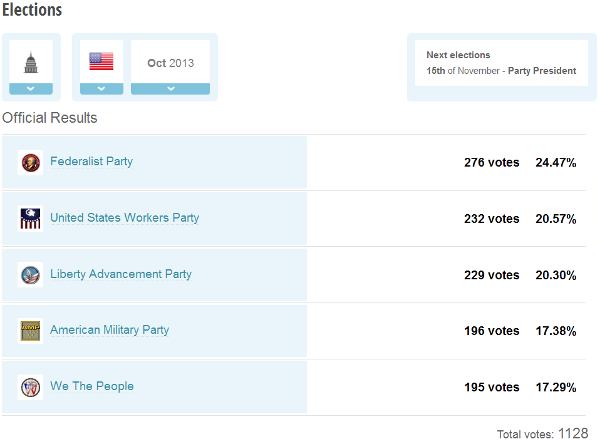
For more advice on how to run for congress, have a look at the following article: Congress: A How-To Guide
Country Presidency
Country Presidents hold the highest elected office in the nation. They are charged with leading their country, guiding policies for domestic and foreign affairs and setting and achieving goals for each term they are elected.
Country Presidents can propose the following items:
![]() New citizen message: Every new citizen will receive this message, which contains useful information that will help them get started.
New citizen message: Every new citizen will receive this message, which contains useful information that will help them get started.
![]() Declare war: Declaring war costs at least
Declare war: Declaring war costs at least ![]() 200 GOLD, although the size of the two countries affects the final cost. When two countries are at war with each other, a trade embargo between them is automatically created.
200 GOLD, although the size of the two countries affects the final cost. When two countries are at war with each other, a trade embargo between them is automatically created.
![]() Airstrike: Country Presidents can propose an attack on a non-neighboring country.
Airstrike: Country Presidents can propose an attack on a non-neighboring country.
![]() Propose peace: Presidents can propose peace to end a war between two nations.
Propose peace: Presidents can propose peace to end a war between two nations.
![]() Mutual protection pact: Propose a military treaty with another country. Signing and maintaining an alliance costs 10000 Local Currency each month, but it will prove handy when country is under attack.
Mutual protection pact: Propose a military treaty with another country. Signing and maintaining an alliance costs 10000 Local Currency each month, but it will prove handy when country is under attack.
![]() Trade embargo: Propose a trade embargo with another country. If the vote passes, the two countries will be unable to trade with each other for 30 days, thus making export licenses useless.
Trade embargo: Propose a trade embargo with another country. If the vote passes, the two countries will be unable to trade with each other for 30 days, thus making export licenses useless.
Country Presidents can also assign country leadership titles (such as Minister of Defense or Minister of Foreign Affairs), propose a natural enemy, and set the "Campaign of the Day."
Country President Elections
Country President (CP) elections occur on the 5th of each month. To qualify as an official candidate, a player must be a member of a party, have achieved level 18, and have gathered the support of at least one of the top 5 parties. Once these parties have nominated their official candidates, citizens can then vote for any of these candidates on the 5th.
Country President candidates often publish several campaign articles in order to garner public support. They may use these articles to lay out their goals for the term, describe their qualifications, and announce their Cabinet (the team of players who will help them accomplish their objectives).
The presidency of a country is a position of enormous responsibility. If Congress thinks that the President is doing a bad job, they can vote vote to impeach him or her. If the vote is passed and the president is impeached, the candidate that took second place in the elections will become the new Country President.
Usefull articles and ideas
How to IRC Guide
This is a game where community and communications are key and, if you’re like me, within only a few minutes of starting this game you will start seeing the acronym IRC everywhere and have no clue what it means. Everyone says the best way to get in touch with them is through IRC, but what is this mystical mode of communication? Hopefully, this article will be helpful in at least giving you the basics on this and other ways to get in touch with people
IRC (Internet Relay Chat)
IRC stands for Internet Relay Chat. This is one of the most used modes of communication in this game, and the only one that is in realtime that I’ve run across. There are many modes of using IRC, you can either use a browser based system such as Mibbet, or download a client to run outside of your browser. The client you use is basically user preference, they all should be able to connect to the Rizon server, the one used by eRepublik. To get you started I suggest Mibbet just for its simplicity and because you don’t have to download it. Once you get into the game you can talk to other people and figure out what client might work best for you and go from there. Lets get you started here…
Click or copy/paste http://cbe002.chat.mibbit.com/ It should bring you to the mibbet homepage
From the dropdown menu next to “Connect” select “Rizon [webirc]” as you see in the screenshot. In “nick” put your screenname (preferably the same as your name in eRepublik) and put the channel you wish to join in “channel”. Some good channels to start off are:
- mentors (Department of Interior Mentors)
- FlightTraining (eUS military starter branch)
Once you get on you should register your nickname. All you have to do for this is type “/msg nickserv register password valid@emailaddress.com “. Enter your password (longer than 5 characters) and valid email in place of italicized words. After this, you should get an email at the address you typed with a confirmation code. Back in mibbet type “/msg nickserv confirm confirmationcode “ and you’re good to go. Welcome to the IRC!
Some basic IRC commands
People in the IRC should be able to get you going with IRC commands, or you can go to this website and see a decent list of commands.
Join: to join a channel from inside IRC type “/join #channelname” and you’re done. Simple eh?
Query: query is used to start a private chat with someone. Useful if you need one on one time. To do this type “/query username “
Help: for more help in IRC type “/help” and a list of help topics will come up.
Changing your Nickname: Oftentimes you will see people in an IRC room who have names like “emdoublegee|brb” or something like that. They did not log out then log back in with a different nickname, they simply changed their nickname in server. To do this, type /nick newnickname and it will change your name for you. This is helpful if you are stepping away from your computer for a few minutes, or as you will see next, you have to deal with a ghost of yourself.
Getting rid of a ‘ghost you’: If you happen to get timed out or your internet connection does something funky and you sign right back in, you will oftentimes join under a different nickname because your original nickname is still “in” the room. To fix this problem, type in /ns ghost ghostnickname yourpassword. After the system logs out your “ghost”, you can change your nickname back to your original.
PM’ing someone in IRC: In my last article I explained about querying someone, but if you just want to stay in the same room and send a message only they can see type /msg theirnickname yourmessage and you’re golden. If for some weird reason you want to leave a PM for someone on IRC instead of like a normal person in the game, you can. Type /ms send theirnickname yourmessage and when they come on they will get the message from you.
Running a Channel
If you ever find yourself in a position where you want to set up a channel for personal use, or if your party/MU/government asks you to set up a channel, it’s pretty simple. First, you have to have a registered IRC nickname. If you don’t remember how to do this, you probably shouldn’t be setting up your own channel, but you can see my basic IRC article as a refresher.
Once you’re a registered IRC user, join whatever channel it is you want to run. If you are the only person in that channel, you will automatically be given operator status (@). At this point simply type in /msg chanserv register #desiredChanName desiredCHANpassword channeldescription. The description is just what people looking at your channel’s info will see, it is not the topic or anything like that.
Now that you have a channel you will have to assign access types to people. By default, whenever someone enters your room they will have an access level of 0. They will not have a voice in the channel or anything else. Adding a bot to your channel will make this a lot easier, but I will tell you how to do it without a bot, in case you are adverse to an AI.
The different access types/symbols you will see are : (+) Voice(VOP) -Ability to chat in channel even when moderated (%) HalfOp(HOP) -Ability to kick/ban all users below. Can give access type up to ‘halfop’ to other users. (@) Op(AOP) -Ability to kick/ban all users below. Can give access type up to ‘op’ to other users (&) Admin(SOP) -Ability to kick/ban all users below. Can give access up to ‘op’ to other users (~) Owner -God. Can do almost everything in the channel. 2nd only to Founder
There are 2 ways of assigning access in your channel. The default is the XOP system. This is the simplest because you only assign the types I described above. To give someone access you simply type in /msg chanserv AccessInitials #channelname ADD usernickname.
The other method is the Access method, which involves assigning number levels to users and is a little bit messier. For this reason, I will not explain it here, but if you want to know about it, comment or PM me and I will get back to you.
Now, these are the ways you would assign access and run your channel on your own, but there is a much easier way to do it. That is to add a Bot to your channel!
BOTS
Bots can be quite helpful in running a channel. They serve a variety of functions, depending on the Bot. The default bot that you can get in IRC comes with a variety of different names but basically has the same functions. You can use it as a shortcut for a lot of other commands, like the ones I just told you above. Here are a few commands to get you started.
Getting a bot: To get a bot type in /msg BotServ botlist. This will bring up a list of bots available to add to your channel. Pick a name you like and type in /msg BotServ assign #yourchannel botname. Your bot should show up in your channel.
Assigning Access Levels Remember how I told you earlier this would make your life easier? Now all you have to do to change access levels in your channel is type .voice/halfop/op/protect/owner theirnickname and you’re done! How simple is that!
Kicking/Banning If for some reason you want to kick or ban a nickname from your channel, simply type in .kick/kickban nickname reasonforkick/ban and they’re gone.
Again, this is not by any means a comprehensive list of commands in the IRC. However, it does give you some good knowledge for using the IRC to its full potential. Make sure you vote if you found this article helpful so that others can find it easier to!
Other Forms of Communication) Two other forms I want to talk about just briefly that you are probably more familiar with are forums and PMs. All(or at least most) of the major organizations in this game have a group forum. Just follow the link for the group you’re trying to get in touch with. One you should check out first is the USA forum here. This is the forum for the USA and a good place to find starting information. Definitely check out the “Welcome Center” PMs(private messages) are in game messages to other people. To send one-click on another players name and in the top right of their profile next to their name is an envelope symbol. Click this and you can send a message only viewed by them.
Credits
Emdoublegee for making available the articles. Department of Education Staff for revising the articles and contents. (still on going) Dr Luis Sentieiro (Secretary of State - August 2012) for participating on the revisions and for the full wiki-page code.