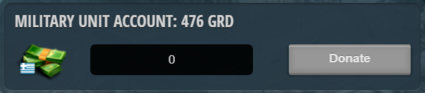Difference between revisions of "Combat orders (2013-2018)"
From eRepublik Official Wiki
m |
(changed from future to present tense (feature has been added long time ago), added notice about feature being disabled, other minor edits) |
||
| (8 intermediate revisions by 5 users not shown) | |||
| Line 1: | Line 1: | ||
| + | {{LangMenu}}{{-}} | ||
| + | {{eBox | ||
| + | |border=gray | ||
| + | |background=lightblue | ||
| + | |image=Exclamation.png{{!}}24px | ||
| + | |title=Unavailable | ||
| + | |text=This feature has been temporarily disabled.{{Ref|e|update|313}} | ||
| + | |width=500px | ||
| + | }} | ||
| + | '''Players are able to accept combat orders set by [[military unit]]s (including military units other than their own) and receive [[currency]] for dealing damage in battles.''' {{-}} | ||
| + | {{TOCright}} | ||
| + | == Military unit account == | ||
| + | [[File:Military unit account.png|right|425px]] | ||
| + | * In order to pay for combat orders, all [[military unit]]s have an associated currency account. | ||
| + | * Any full member of a military unit who is at least at level {{level|25}} can donate currency to that military unit. | ||
| + | * The currency gathered in a military unit account can only be spent on combat orders. | ||
| − | + | == Properties == | |
| + | * Combat orders can be set only by military units and only through their [[Commander (MU)|commanders]] | ||
| + | * By using a combat order, military units can instantly pay citizens to deal damage for a specific side and division in a campaign. | ||
| + | * When setting a combat order, commanders decides on a specific price per 1,000,000 damage dealt. | ||
| + | * The reward is however given '''INSTANTLY''' after each kill, '''NOT''' after reaching 1,000,000 damage | ||
| + | * Combat orders can be customized to avoid paying for an “over-kill”. Money is awarded only if the domination value in a battle does not exceed a certain percentage value set by the commander. Eg: combat order can be set to award money for anyone fighting in campaign Z for country A against country B, as long as the domination value is at maximum 52% for country A. This means that as soon as country A has more than 52% influence, no more money will be awarded. However, if influence drops below 52%, combat order will get reactivated. | ||
| + | == Collecting combat order == | ||
| + | [[File:Combat order collect.png|right|450px]] | ||
| + | * When viewing the military campaigns list, you can see an icon next to each campaign that has an active combat order, and also how many combat orders are set for your division in that campaign. | ||
| + | * There is a panel on the right side of the screen when you enter a battle, which will inform you how many combat orders are available. | ||
| + | * Only ONE combat order can be accepted at a time. | ||
| + | * After each kill, an amount of money will be credited to your account according to your damage and the price/damage of the combat order. | ||
| + | * The money received will also be displayed as an animation similar with the animation showing the experience points gained. | ||
| + | * If a combat order doesn't give any rewards because the domination is too high, then that combat order will be displayed selected with a different color. | ||
| + | * Players will be notified visually once a combat order stops giving them rewards (visual animation on the right side of the screen) | ||
| + | * A combat order will be removed from the right panel once its budget has been depleted. | ||
| + | == Setting combat order == | ||
| + | {{Tall image|Combat order set.png|400|450}} | ||
| + | Commanders will see a new section on the homepage of their military units. | ||
| + | This section contains several filters that allows them to create combat orders: | ||
| + | * Fighter citizenship – you can make the combat order available eitherto fighters with a specific citizenship only or to all the players in the game. | ||
| + | * Military unit – you can make the combat order available only to fighters from a specific military unit or to all the players in the game | ||
| + | * Battle – set the campaign, the side and the division for which the order is active. You can only set one combat order per campaign per division. | ||
| + | * Price per damage: set how much you want to pay for 1,000,000 damage | ||
| + | * Maximum domination: set at what domination value you wish the combat order to become inactive. The order will be automatically resumed if the domination falls under the specified value again. NOTE: this refers to the domination as seen from the perspective of the side you are supporting. | ||
| + | * Combat order budget – the amount of money you allocate to fund the combat order. The money is automatically subtracted from the military unit account. | ||
| − | + | Additionally, the commander can see all active combat orders and: | |
| + | * Edit the available budget | ||
| + | * Edit the price/damage | ||
| + | * Pause an order | ||
| + | * Resume an order (You can resume a combat order 10 minutes after pausing it) | ||
| + | * Cancel an order (any order will remain on the list until it is manually canceled, even if the campaign is finished or the budget is depleted) | ||
| + | * Go to the campaign (battle page) where the order is set{{-}} | ||
| − | + | {{Back|Military unit}} | |
| − | + | ||
| − | + | ||
| − | + | [[Category:Military]] | |
| − | + | ||
| − | + | ||
| − | + | ||
| − | + | ||
| − | + | ||
| − | + | ||
| − | + | ||
| − | + | ||
| − | + | ||
| − | + | ||
| − | + | ||
| − | + | ||
| − | + | ||
| − | + | ||
| − | + | ||
| − | + | ||
| − | + | ||
| − | + | ||
| − | + | ||
| − | + | ||
| − | + | ||
| − | + | ||
| − | + | ||
| − | + | ||
| − | + | ||
| − | + | ||
| − | + | ||
| − | + | ||
| − | + | ||
| − | + | ||
| − | + | ||
| − | + | ||
| − | + | ||
| − | + | ||
| − | + | ||
| − | + | ||
| − | + | ||
| − | + | ||
| − | + | ||
| − | + | ||
| − | + | ||
| − | + | ||
| − | + | ||
| − | + | ||
| − | + | ||
| − | + | ||
Revision as of 17:53, 6 February 2019
| Languages: | ||||||||||||||||||||||||||||||||||||||||||||||||||||||||||||||||||||||||||||||||||
| ||||||||||||||||||||||||||||||||||||||||||||||||||||||||||||||||||||||||||||||||||
Players are able to accept combat orders set by military units (including military units other than their own) and receive currency for dealing damage in battles.
Military unit account
- In order to pay for combat orders, all military units have an associated currency account.
- Any full member of a military unit who is at least at level 25 can donate currency to that military unit.
- The currency gathered in a military unit account can only be spent on combat orders.
Properties
- Combat orders can be set only by military units and only through their commanders
- By using a combat order, military units can instantly pay citizens to deal damage for a specific side and division in a campaign.
- When setting a combat order, commanders decides on a specific price per 1,000,000 damage dealt.
- The reward is however given INSTANTLY after each kill, NOT after reaching 1,000,000 damage
- Combat orders can be customized to avoid paying for an “over-kill”. Money is awarded only if the domination value in a battle does not exceed a certain percentage value set by the commander. Eg: combat order can be set to award money for anyone fighting in campaign Z for country A against country B, as long as the domination value is at maximum 52% for country A. This means that as soon as country A has more than 52% influence, no more money will be awarded. However, if influence drops below 52%, combat order will get reactivated.
Collecting combat order
- When viewing the military campaigns list, you can see an icon next to each campaign that has an active combat order, and also how many combat orders are set for your division in that campaign.
- There is a panel on the right side of the screen when you enter a battle, which will inform you how many combat orders are available.
- Only ONE combat order can be accepted at a time.
- After each kill, an amount of money will be credited to your account according to your damage and the price/damage of the combat order.
- The money received will also be displayed as an animation similar with the animation showing the experience points gained.
- If a combat order doesn't give any rewards because the domination is too high, then that combat order will be displayed selected with a different color.
- Players will be notified visually once a combat order stops giving them rewards (visual animation on the right side of the screen)
- A combat order will be removed from the right panel once its budget has been depleted.
Setting combat order
Commanders will see a new section on the homepage of their military units. This section contains several filters that allows them to create combat orders:
- Fighter citizenship – you can make the combat order available eitherto fighters with a specific citizenship only or to all the players in the game.
- Military unit – you can make the combat order available only to fighters from a specific military unit or to all the players in the game
- Battle – set the campaign, the side and the division for which the order is active. You can only set one combat order per campaign per division.
- Price per damage: set how much you want to pay for 1,000,000 damage
- Maximum domination: set at what domination value you wish the combat order to become inactive. The order will be automatically resumed if the domination falls under the specified value again. NOTE: this refers to the domination as seen from the perspective of the side you are supporting.
- Combat order budget – the amount of money you allocate to fund the combat order. The money is automatically subtracted from the military unit account.
Additionally, the commander can see all active combat orders and:
- Edit the available budget
- Edit the price/damage
- Pause an order
- Resume an order (You can resume a combat order 10 minutes after pausing it)
- Cancel an order (any order will remain on the list until it is manually canceled, even if the campaign is finished or the budget is depleted)
- Go to the campaign (battle page) where the order is set