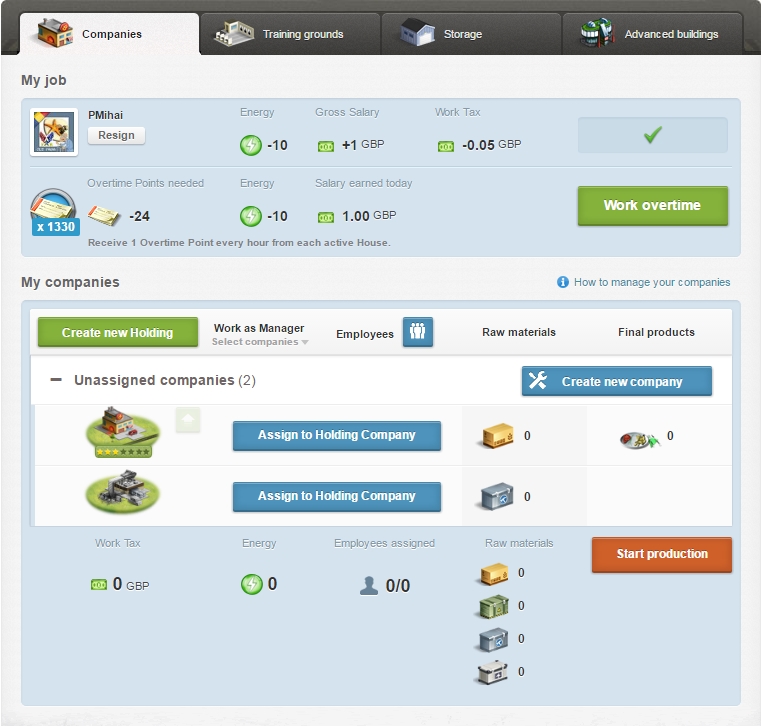Difference between revisions of "Company (presentation page)"
From eRepublik Official Wiki
m |
|||
| Line 1: | Line 1: | ||
| + | {{Urgent}} | ||
{{LangMenu}} | {{LangMenu}} | ||
Revision as of 15:31, 8 March 2012
This page urgently needs an update!
This page is very outdated, and the information may no longer be valid.
This page is very outdated, and the information may no longer be valid.
| Languages: | |||||||||||||||||||||||||||||||||||||||||||||||||||||||||||||||||||||
| |||||||||||||||||||||||||||||||||||||||||||||||||||||||||||||||||||||
This is the presentation page of a company. You will be able to view different information about a company based on if you are just viewing the information, an employee, or the company General manager.
Company Information
Header
- Company Name
- General Manager link
- Location (country)
- Company quality (hover over to see detailed information)
Production status and Employees
- Shows the current number of employees
- Shows employees button that takes you to Employee details page
General Manager
File:Icon adv gm.png The General Manager, be it an organization or a citizen, manages the operations of the company and has additional options.
File:Company header.png
General Manager options
Only General Managers will have the following options:
 Design product
Design product Manage company (click to see options)
Manage company (click to see options)
- Edit details
- Sell company (or dissolve)
- The number of products this company produces you have in your storage
- Finances
- You see how much local currency there is in your account
- View all accounts link takes you to "Accounts" page.
- Raw materials you have in your storage
- Buy raw materials link takes you to marketplace
Employees
- You can manage job offers from Manage employees page.