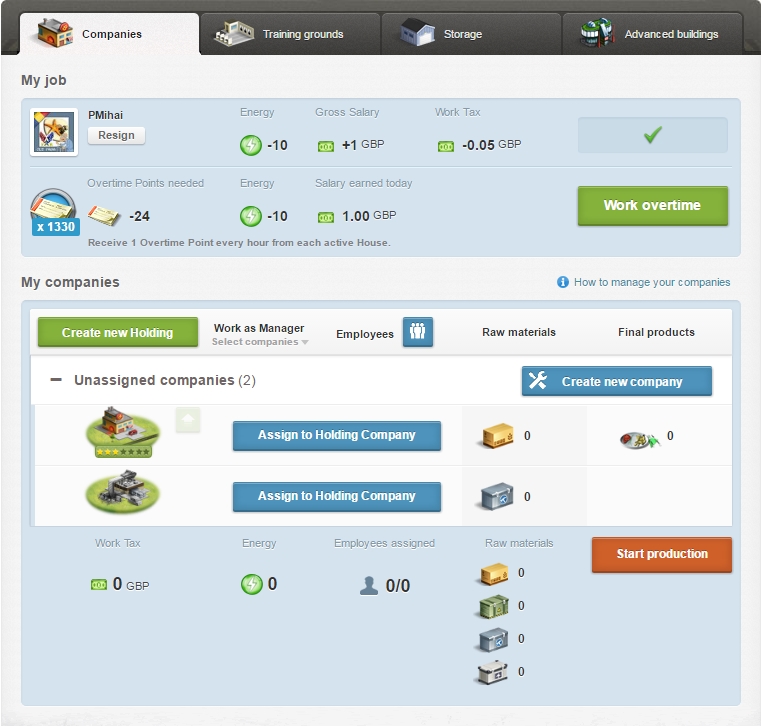Company (presentation page)/Українська
From eRepublik Official Wiki
| Languages: | |||||||||||||||||||||||||||||||||||||||||||||||||||||||||||||||||||||
| |||||||||||||||||||||||||||||||||||||||||||||||||||||||||||||||||||||
Це сторінка де ви можете більше прочитати про компанії. Ти зможеш прочитати багато користої інформації тут.
Contents
Інформація про компанію
Роботодавець
Голова компанії, отримує всю інформацію щодо виробництва, зарплатні, тощо.- Аватар вашого роботодавця
- Його нік, та посилання на його профіль
- Ви також можете звільнитись з роботи (мінімальний термін праці - 3 дні)
- Інформація щодо роботи (втрата енергії, зарплатня, податок, тощо, будуть доступні на сторінці компанії)
Мої Компанії
Тут Ви можете побачити основну інформанію про ваші компанії, та їх види.
Налаштування
Тут ви можете побачити декілька корисних інструментів:
 Створення компанії.
Створення компанії. Продажа компанії.
Продажа компанії.- File:Upgrade.png покращення вашої компанії.
покаже деталі роботодавця.
- останнє
 посилання на ринок, де ти можеш придбати сировину ,якщо вона тобі необхідна.
посилання на ринок, де ти можеш придбати сировину ,якщо вона тобі необхідна.
Огляд компанії
- Компанії
- Ви можете побачити тип компанії.
- Ви також можете побачити Customization_level компанії.
- Якщо ви оберете покращити, завантажиться сторінка з символами, що стосуються покращення компанії до певного рівня
Примітка: Лише компанії по виробництву їжі та зброї можуть бути покращені
- Work as Manager
- if the man is grey you haven't worked in that company today and you won't do it by clicking "start production".
- if the man is black you haven't worked in that company today and will work in it by clicking "start production".
- if the man is green you have already worked in that company today. You can use that company tomorrow again.
- Employees
- Grey means that you don't intend to let an employee work there.
- Black means that one (or more) employees will work there if you click "start production".
- Green means that you used an employee at this company. You can use that working place tomorrow again.
Note: In order to hire employees, the company manager must have an Adult Title.
- Raw materials
- 40px shows how much Food raw material will be produced or used
- 40px shows how much Weapon raw material will be produced or used
The footer presents information about the things you use while starting your production.
- Energy
- here you can see the amount of energy you will use by working as manager in the companies you have chosen.
- the amount will be updated immediatly when you change your options.
- Employees
- here you can see how many employees you will use when starting the production.
- the second number shows you the amount of employee work you stocked.
- the numbers will be updated immediatly when you change your options.
- Raw materials
- here you can see what happens to your raw material when you start the production.
- 40px shows what is going to happen to your Food raw material.
- 40px shows what is going to happen to your Weapon raw material.
Note: If the numbers are negative the amount will be taken out off you storage. If it is positive the amount will be added to your storage.
- Start production
- If you click on this button you will work with the options mentioned above.
- you will lose energy and will get products and experience points.
See also
![]() Поверніться на сторінку My land
Поверніться на сторінку My land