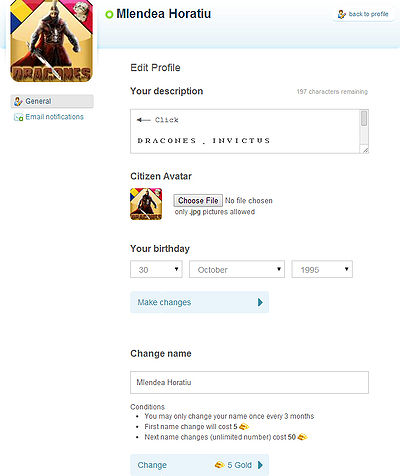Edit profile/Deutsch
From eRepublik Official Wiki
| Languages: | ||||||||||||||||||||||||||||||||||||||||||||||||||||||||||||||||
| ||||||||||||||||||||||||||||||||||||||||||||||||||||||||||||||||
This page urgently needs an update!
This page is very outdated, and the information may no longer be valid.
This page is very outdated, and the information may no longer be valid.
Das Bearbeiten eines Profils ist nur beim eigenen Profil möglich.
Nach der Registrierung kannst du die folgenden Informationen ändern:
Merke: Wenn du deine Email-Adresse änderst, wirst du eine Mitteilung erhalten, welche an die neue Email-Adresse zur Bestätigung geschickt wird. Desweiteren erhälst du folgende Mitteilung: "You have received an email on your new address to confirm it."
- Geburtstag
- Avatar
Merke: Wenn du nach der Registrierung zum ersten Mal einen Avatar hochlädst, bekommst du 2 Erfahrungspunkte.
Du kannst ebenfalls dein Passwort ändern, indem du den Link Passwort ändern klickst.
Wenn du die Felder bearbeitest und anschließend speicherst, erhälst du die folgende allgemeine Informationa: "You have successfully edited your profile".
| Menu Rising |
|---|