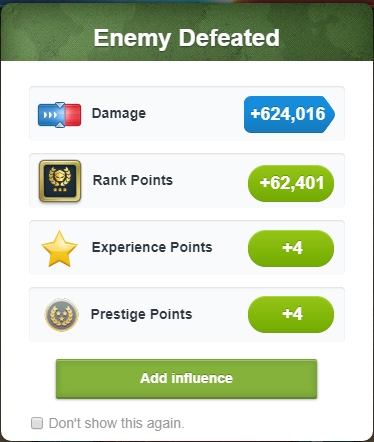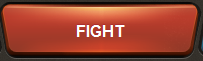Difference between revisions of "Fight"
Democr1tus (Talk | contribs) m |
(→Requirements) |
||
| Line 46: | Line 46: | ||
The Fight Deployment may not be visible to new citizens. The deployment will be active once you reach: | The Fight Deployment may not be visible to new citizens. The deployment will be active once you reach: | ||
* [[Personal_title|Adult title]]; | * [[Personal_title|Adult title]]; | ||
| − | * [[Experience_points|Level | + | * [[Experience_points|Level 35]]. |
=== How to deploy? === | === How to deploy? === | ||
Revision as of 16:31, 22 April 2020
| Languages: | |||||||||||||||||||||||||||||||||||||||||||||||||||||||||||
| |||||||||||||||||||||||||||||||||||||||||||||||||||||||||||
| Soldier related terms |
|---|
|
Basic concepts: Military rank • Aircraft rank • Strength • Damage • Influence • Weapon • Booster • Battlefield • Ground battle • Aircraft battle |
| Energy and what influences it |
|---|
|
Recovering energy: Food • House • Weekly challenge • Power pack • Power Pack Booster
|
Fighting is a process that can be done by any citizen account from the battlefield. Battle in which you can fight can be easily chosen from Homepage where every citizen has the list of battles in which his/her country is involved. Remember to check if your country has some battle orders for citizens.
Contents
Requirements
Citizens can fight if:
- they are level 3 or more;
- their energy is over 9.
Preparations
When you fight in a battle you lose energy. So it's better to buy some food before rushing into the dangers of battle. You can get food from marketplace. Read more about consuming food here. You can also use First Aid Kits and energy bars to increase your energy.
If you want, you can also buy some weapons to increase your influence in the war.
Fighting
When you arrive to the battlefield, you will see this kind of an interface.
Fighting itself is simple: you just need to hit the fight button. Every time the fight button is clicked:
- you will lose 10 points of energy for every hit to your opponent ;
- your weapon's durability will decrease by 1 for every hit to your opponent;
- you will deal damage to your opponent.
Once your enemy has been defeated:
- your influence is added to the battle;
- you get experience points (1 / hit needed to kill the enemy);
- you get prestige points (1 / 10 energy consumed in non-epic battles);
- you will get rank points (10% of your influence).
Note: It may take more than one fight to defeat an enemy. Influence, experience points, prestige points and rank points are only added once the enemy has been DEFEATED.
You will see a pop-up that tells you the effects of your fight. You can continue fighting by clicking "Add influence"-button.
Note: You can check the box that says Don't show this again to stop the pop-ups appearing after every defeated enemy. This can be reversed by clicking the File:Show stats when enemy is defeated.png button and ticking the "Show enemy defeated stats" checkbox.
You can fight until your energy reaches 0, and then you must increase it if you want to fight. You can use food, energy bars, First Aid Kits or hospital (if there is one) to recover it.
Fight Deployment
Starting day 4,354, deployments have been implemented to the web-interface of eRepublik. The interface could be previously seen on the eRepublik Mobile Application.
The deploy allows you to choose the amount of resources (weapon and energy) to spend on the battlefield with a single click.
Requirements
The Fight Deployment may not be visible to new citizens. The deployment will be active once you reach:
How to deploy?
In the deployment preparation phase you need to select your weapons (1) and the energy to fight with (either by using the slider (2), typing in the energy amount or using the shortcuts Food & Max).
Starting a Deployment (3) will commit the selected resources (Food, Weapons, Energy Bars etc) and they will no longer appear in your inventory.
During the deployment, your resources will be gradually consumed to deal damage over time. As the deploy is in progress, your Citizen will fight either until the deploy is finished or the Citizen cancels the deploy (even if the Citizen leaves the battle page or closes the browser). In case the deployment has been cancelled earlier (either by the Citizen or because of an external factor, like a battle ending), any unused resources will be returned back to the storage.
You can only deploy in one battle at a given time.
While you are Deployed you can activate boosters but you cannot travel, eat, fight or use any bombs.The duration of a Deployment depends on the total amount of energy committed.
Any energy gained from level-ups will automatically be added and consumed (before other energy items committed, such as energy bars) in the Deployment.
At the end of the Deployment, you will receive a Deployment Report and all unspent resources will be added back in your inventory.
Deployment Reports
Each deployment will generate a deployment report which can be found under the Reports tab of the Alerts section. The deployments will highlight:
- Experience points gained
- Influence made
- Military rank points
- Prestige points
- Combat orders
- Deployment usage
Constraints
There are some constraints which should be kept in mind when using fight deployments:
- Kills from deployments do not count towards Missions;
- No bazooka parts are awarded when using deployments.
See also
- Military tutorial
- Military formulas
- Influence calculator by tools.narrenturm.eu
- Influence calculator by erep.root.se