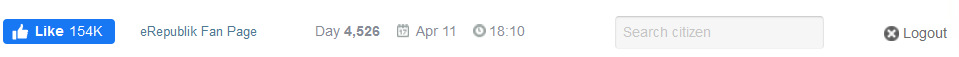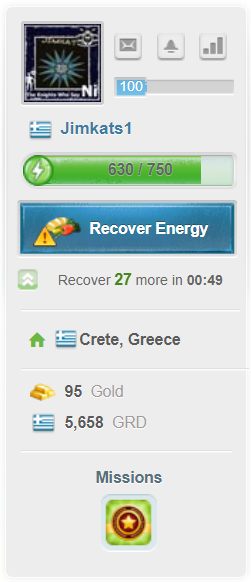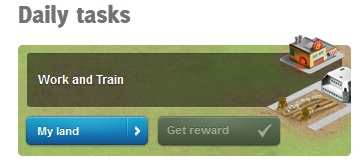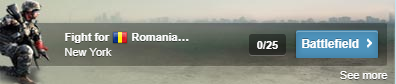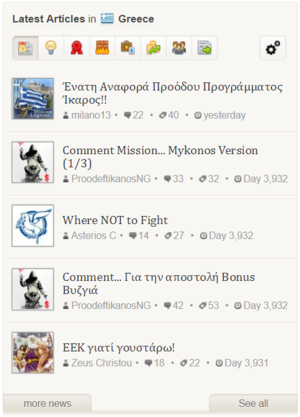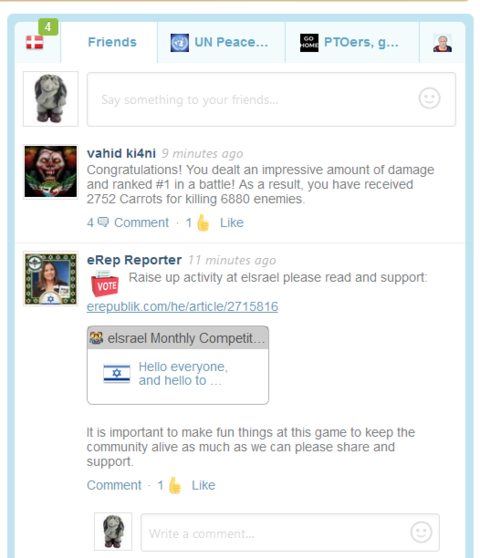Homepage
| Languages: | |||||||||||||||||||||||||||||||||||||||||||||||||||||||||||
| |||||||||||||||||||||||||||||||||||||||||||||||||||||||||||
Homepage is the first page you will see after log-in to eRepublik. You can get back here any time by clicking the House on the left of the menu bar.
Contents
Header
The top of every page in eRepublik will display the:
- Server Clock - Date and time of the game (GMT-8)
- Search - You can only search for citizens/organizations
- Logout button
The menu is present on almost all eRepublik pages. It has 6 main categories-buttons. The first button will lead you back to homepage and the second will take you to my places. The wars button will take you to war list. Next two buttons won't take you anywhere but by hovering over it a sub menu will open where is links to many pages you need in your eRepublik life. Gold and Extras button is direct link which takes you to "Buy gold" page where you can buy special items or collect the gold bonus you have earned from your friends or check the Loyalty program.
Profile Preview
On the left side of every page, you will see your profile preview. The following information is displayed:
| On the top there is your avatar with a link to your profile, Message inbox, Notifications inbox, Weekly leaderboards and Experience Level with the experience meter. Bringing your mouse over the meter will bring more detailed information Notes: Upload an avatar picture as soon as possible! |
| The amount of gold and currency you have. |
| This shows your missions that can be completed. Clicking a missions shows you the mission requirements and rewards. If you complete the requirements, clicking the mission will complete it and dispense out the reward. |
Daily tasks
This will provide you with a direct link to your daily tasks as a citizen. It links to work and train pages, and when you have done all your daily tasks, you can click the "Get reward" button to receive your daily reward.There's also a military task you can solve. Therefore you need to defeat 25 enemies on the battlefield your commander or captain of the military unit you are in demands of you. This is called the "Daily order".
If you have completed daily order and daily tasks, they will disappear from the homepage until the next day.
Military Campaigns
Military campaigns section provides you the list of current ongoing battles.
Campaign of the day is shown as the only one if it is set. Campaign of the day can be set by the country president.
More military campaigns link will lead you to page where you'll see every single battle you can fight. The latest events will lead you to latest events page of the country you are located in.
Voting
If Country President elections or Congress elections are in progress, a blue "Vote now" button will appear at the top of a citizen's homepage if they have not yet voted. Clicking the "Vote now" button will take them to the voting screen. Additionally, if the citizen is in a party, the Vote button will also appear if Party Presidential elections are in progress.
News
This section gives access to news in eRepublik. There are 8 different categories and link to your subscriptions.
- All categories
- First steps in eRepublik
- Battle orders
- Warfare analysis
- Political debates and analysis
- Financial business
- Social interactions and entertainment
- Newspaper subscriptions
Click one of the categories to see articles about subjects you're interested in.
By clicking the gears button, you can set the Default settings:
- Country : Articles published in that country
- Order : Latest Articles or Top Rated Articles
The Top Rated Articles may contain even 3-months old articles, depending on how many votes/comments/endorses it contains.
You can view 5 articles in that section. To view more, press the "more news" button, which will show 5 more. By clicking the "See all" button, it will redirect you to the News page.
Citizen feeds
The citizen feeds are little messages (AKA shouts) that you can make to your friends. Your friends are able to respond these shouts by commenting on them and vote them.
- You can make a new post every 6 minutes.
- Your posts are limited to 160 characters and you can't use any code in the posts (HTML, BBCode, JavaScript).
- Links will be parsed automatically. In-game links may be shortened and without any redirects, while off-game links will open a new tab and redirect into "Security notification" before progressing any further.
- Comments can be 480 characters long at most.
- Comments can also be voted.
- The number of votes is visible in the shout/comment. By clicking the amount of votes, you'll see the names of citizens who voted the comment/post.
- The number of comments, if there is any, also appears near the buttons "Comment" and "Vote".
When you create, comment or like a post, you will be considered as subscriber in the post. This means you will receive a notification whenever a new comment is made to the subscribed post.
In addition there are more tabs. From left to right:
- Citizenship country
- Friends
- Military unit
- Party
- eRepublik at Facebook (if you are logged though Facebook, you may view your FB friends' posts)
In the country feed, the only citizens who can post are the government, congress members and party presidents. Anyone can vote/comment these posts. Also, the latest events of that country are being posted, such as wars and laws.
In the MU feed, the Commander can post messages either as himself either as the MU. The latter will be pinned in the top of that feed's messages. Also, the current Daily Order will be shown above the messages.
The homepage views 10 most recent posts made by your friends (without considering the medal posts). To see more you must push the older posts button. Comments are shown in groups of five. If the post has more than five comments, you need to press previous comments button to see next 5 and so on.
If you don't have any friends, you can't see any posts in the friends tab. In this case you see option to find new friend. With the find friends feature you can import your email contacts and the game will see if any of them play eRepublik.
- Note: This feature isn't available for organizations.
If you achieve battle/sky/campaign/resistance hero or mercenary medal, you can publish an automated written post in your feed. Same applies for guerrilla fights wins.
The bottom of every page has links to the following:
- Wiki
- Latest updates
- Blog
- Contact
- Jobs
- Terms of service
- Privacy
- eRepublik Laws
- Badges
- Forum
- eRepublik on Facebook
- eRepublik on Twitter
- eRepublik on Youtube
- eRepublik on Discord
- Articles