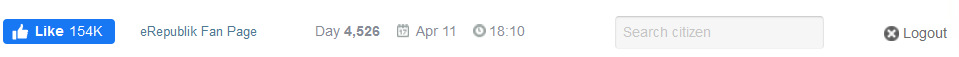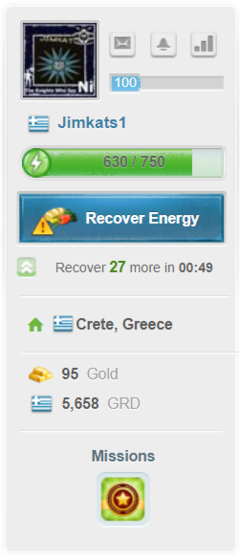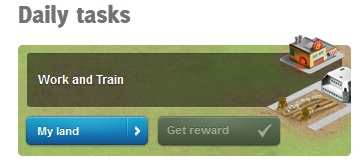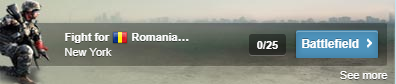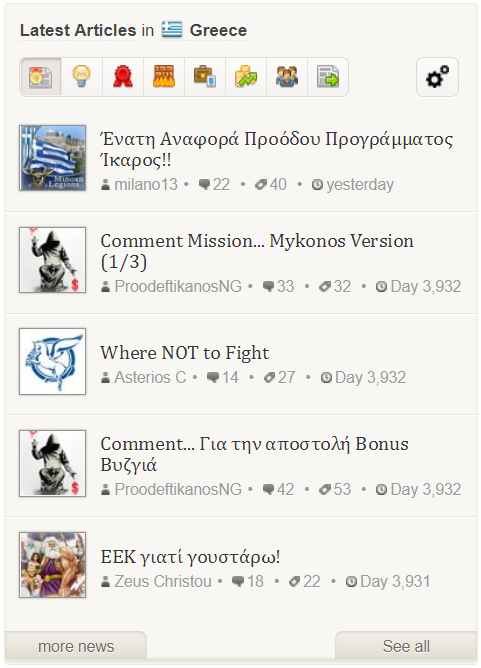Difference between revisions of "Homepage/한글"
(→Header: change link) |
(→Profile Preview: translate.) |
||
| Line 18: | Line 18: | ||
== Profile Preview == | == Profile Preview == | ||
| − | + | 모든 화면의 왼쪽 사이드에는 당신의 간략한 프로필을 볼수 있다. 다음의 정보가 보여진다. | |
[[File:Homepage_sidebar.png|left|240px]] | [[File:Homepage_sidebar.png|left|240px]] | ||
| Line 24: | Line 24: | ||
|style="height:0px; background:#FFF;"| | |style="height:0px; background:#FFF;"| | ||
|- | |- | ||
| − | |style="height:130px; background:#e9f5fa;-border-radius:5px;-moz-border-radius:5px;-webkit-border-radius:5px; width:100%; padding:0px 5px;"| | + | |style="height:130px; background:#e9f5fa;-border-radius:5px;-moz-border-radius:5px;-webkit-border-radius:5px; width:100%; padding:0px 5px;"|당신의 아바타, 이름 [[porfile]]링크. 당신이 있는 [country|국가]의 국기와 당신의 [[Experience_points|레벨]]. 마우스를 가져다 되면 더 자세한 정보를 볼 수 있다.<br>. 가능한 빨리 [[Upload avatar picture|Upload an avatar picture|아바타 사진을 올려라]]! [[Messages|메시지]] - 봉투 옆에있는 숫자는 읽지 않은 메시지의 수를 표시합니다.<br>[[Notifications inbox|알람]] 벨 옆에 있는 숫자는 당신의 [[Alerts|알람]] 수를 표시합니다. |
| − | [[Messages| | + | |
|- | |- | ||
| − | |style=" height:85px; background:#b9e7fa;-border-radius:5px;-moz-border-radius:5px;-webkit-border-radius:5px; padding:0px 5px;"| | + | |style=" height:85px; background:#b9e7fa;-border-radius:5px;-moz-border-radius:5px;-webkit-border-radius:5px; padding:0px 5px;"|[[Gold|금]]와 당신의 [[citizenship|시민권]] 국가의 [[Currency|현금]]의 양입니다. |
|- | |- | ||
| − | |style="height:120px; background:#e9f5fa;-border-radius:5px;-moz-border-radius:5px;-webkit-border-radius:5px; padding:0px 5px;"| | + | |style="height:120px; background:#e9f5fa;-border-radius:5px;-moz-border-radius:5px;-webkit-border-radius:5px; padding:0px 5px;"|완료할 수 있는 [[missions|미션]]들이 보여집니다.<br>미션들을 클릭하면 당신은 미션의 완료 요구사항과 보상을 볼 수 있다. 만약 요구사항을 완료했다면 미션을 클릭함으로서 완료 할 수 있고 보상을 받을 수 있다. |
|} | |} | ||
{{-}} | {{-}} | ||
Revision as of 09:45, 21 August 2013
| Languages: | |||||||||||||||||||||||||||||||||||||||||||||||||||||||||||
| |||||||||||||||||||||||||||||||||||||||||||||||||||||||||||
Homepage는 이리퍼블릭 로그인 후에 보게되는 첫 페이지이다. 당신은 메뉴바의 왼쪽에 집을 클릭함으로서 언제든지 여기로 돌아올 수 있다.
Contents
Header
이리퍼블릭 모든 페이지 상단에 보여지는 것:
- 서버 시간 - 게임의 (GMT-8)의 날짜와 시간
- 검색 - 당신은 다른 시민/단체를 검색할 수 있다.
- 로그아웃 버튼
메뉴는 대부분 모든 eRepublik 페이지에 보여진다. 메뉴는 5개 카테고리 버튼을 가지고 있다. 첫번째 버튼은 게임 초기화면으로 이동할것이다. My places 버튼은 당신의 땅으로 이동한다. WAR 버튼은 전쟁 목록으로 이동한다. 다음 두개의 버튼은 서브 메뉴 가지고 있으며 각각 다른 화면으로 이동을 한다. Gold and Extras 버튼은 "Buy gold" 화면으로 이동한다. 당신은 헬스킷을 사거나 친구 초대를 통해 얻는 골드 보너스를 수집 할 수 있다.
Profile Preview
모든 화면의 왼쪽 사이드에는 당신의 간략한 프로필을 볼수 있다. 다음의 정보가 보여진다.
| 당신의 아바타, 이름 porfile링크. 당신이 있는 [country|국가]의 국기와 당신의 레벨. 마우스를 가져다 되면 더 자세한 정보를 볼 수 있다. . 가능한 빨리 Upload an avatar picture|아바타 사진을 올려라! 메시지 - 봉투 옆에있는 숫자는 읽지 않은 메시지의 수를 표시합니다. 알람 벨 옆에 있는 숫자는 당신의 알람 수를 표시합니다. |
| 금와 당신의 시민권 국가의 현금의 양입니다. |
| 완료할 수 있는 미션들이 보여집니다. 미션들을 클릭하면 당신은 미션의 완료 요구사항과 보상을 볼 수 있다. 만약 요구사항을 완료했다면 미션을 클릭함으로서 완료 할 수 있고 보상을 받을 수 있다. |
Daily tasks
This will provide you with a direct link to your daily tasks as a citizen. It links to work and train pages, and when you have done all your daily tasks, you can click the "Get reward" button to receive your daily reward.There's also a military task you can solve. Therefore you need to defeat 25 enemies on the battlefield your commander or captain of the military unit you are in demands of you. This is called the "Daily order".
Military Campaigns
Military campaigns section provides you the list of current ongoing battles.
Campaign of the day is shown as the only one if it is set. Campaign of the day can be set by the country president.
More military campaigns link will lead you to page where you'll see every single battle you can fight. The latest events will lead you to latest events page of the country you are located in.
Voting
If Country President or Congress elections are in progress, a blue "Vote now" button will appear at the top of a citizen's homepage if they have not yet voted. Clicking the "Vote now" button will take them to the voting screen. Additionally, if the citizen is in a party, the Vote button will also appear if Party Presidential elections are in progress.
News
This section gives access to news in eRepublik. There are 6 different categories and link to your subscriptions.
- First steps in eRepublik
- Battle orders
- Warfare analysis
- Political debates and analysis
- Financial business
- Social interactions and entertainment
- Newspaper subscriptions
Click one of the categories to see articles about subjects you're interested in.
Citizen feeds
The citizen feeds are little messages (AKA shouts) that you can make to your friends. Your friends are able to respond these shouts by commenting on them and vote them. You can make a new post every 10 minutes. Your posts are limited to 160 characters and you can't use any code in the posts (HTML, BBCode, JavaScript). Links will be parsed automatically. Comments can be 480 characters long at most. Comments can also be voted. The number of votes is visible in the shout/comment. By clicking the amount of votes, you'll see the names of citizens who voted the comment/post.
When you create, comment or like a post, you will be considered as subscriber in the post. This means you will receive a notification whenever a new comment is made to the subscribed post.
In addition there were further tabs added. You are also able to follow your party, military unit and facebook friends. (in case you are either connected to facebook with your eRepublik account or member of a party/military unit)
The homepage views 10 most recent posts made by your friends. To see more you must push the older posts button. You can see maximum of 100 latest shouts of your friends. Comments are shown in groups of five. If the post has more than five comments, you need to press previous comments button to see next 5 and so on.
If you don't have any friends, you can't see any posts. In this case you see option to find new friend. With the find friends feature you can import your email contacts and the game will see if any of them play eRepublik.
- Note: This feature isn't available for organizations.
- Note 2: Your posts are visible only to first 2000 friends (in friend list). So if you have more than 2000 friends, some of your friends won't see your posts.
If you achieve battle/campaign/resistance hero or mercenary medal, you can publish an automated written post in your feed.
The bottom of every page has links to the following:
- Wiki
- Latest Updates
- Blog
- Press
- Contact
- Jobs
- Terms of Service
- Privacy
- Affiliates
- eRepublik Laws
- eRepublik on Facebook
- eRepublik on Twitter
- Articles