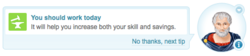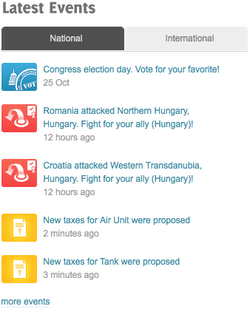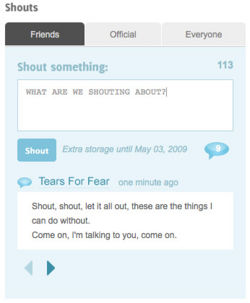One:Homepage
| Languages: | |||||||||||||||||||||||||||||||||||||||||||||||||||||||||||||||||
| |||||||||||||||||||||||||||||||||||||||||||||||||||||||||||||||||

|
This page has been saved as historical information from V1.
|
Homepage is the first page you will see after log-in to eRepublik. You can get back here any time by clicking the House on the left of the menu bar.

Contents
Header
The top of every page in eRepublik will display the:
- Server Clock - Date and time of the game (GMT-8)
- Search - You can only search for citizens/organizations
- Main menu bar
- Plato
Plato
Plato appears in the top right hand corner to tell you about Daily tasks that can be performed by your citizen. You can choose to skip a task by selecting "No thanks, next tip". Selecting 25px will produced a pop up box to provide you with further details. You can also minimize Plato by selecting the down arrow, but he will continue to remind you that he has something to say.
Examples of his advice:
- Buy Food - takes you to the Marketplace where you can buy the food your citizen needs daily. Lack of food will eventually kill your citizen.
- Go to Job market – takes you to a new page in which you will find the jobs available at the moment.
- Work - takes you to the company page in order to work for that day.
- Train – takes you to a new page in which you can become a soldier and after you become one can train each day.
- Vote - Vote in the appropriate election of that day.
Profile Preview
On the left side of every page, you will see your profile preview. The following information is displayed:
| Your avatar. Upload an avatar picture as soon as possible! |
| Citizen/Organization Name - in blue below the avatar (linked to your own profile) |
| Experience Level - It's the green meter below the avatar. Bringing your mouse over the meter will bring more detailed information. |
| Flag - the flag of the country you are in at the moment (linked to country profile) |
| wellness - the wellness indicator and number. If your wellness under 90, the cross will be red and when hovering over wellness value, a "Get wellness" -link will appear. That link will lead to Get Wellness page |
| The amount of Gold and national Currency you have |
| Inbox - the number next to the envelope shows the number of unread messages |
| Notifications inbox - the number next to the bell icon shows your Alerts and notifications |
| Subscriptions - a star next to the icon means you have unread subscriptions |
| Logout button |
National goals
If some goals were fulfilled, there will be a banner above the latest events and shouts. That banner tells you how many goals your country achieved during last month. It will be visible from 4th to 6th day of month. You can go to see details about these goals by clicking the banner. If no goals were achieved, banner won't be visible. The banner can be found from "National goals" page too.
Latest Events
Provides you with up-to-date information on International and National events, such as:
- Clicking on an active or finished war will take you to the battle page
- Clicking on an alliance proposal will take you to that country's Alliance page
- Clicking on a law status announcement will take you to that specific law page
- On Election days, a button will appear here for quick access to the voting screen:

- From 16th until 23rd of every month you will be reminded to become a congress candidate:

The priority of displaying the notices is the following:
- military events from the last 24 hours;
- political events from the last 24 hours;
- military events from the last 48 hours;
- political events from the last 48 hours.
National goals changes
National goals changes are also displayed in latest events.
If the elected president had set campaign goals there will be a notice in 6th of the month:
- A new set of National Goals has been activated.
On the 3rd of every month a notice tells you that "The campaign goals of the presidential candidates are now final."
On the 4th of the month a notice will be added to the latest events telling you, how many goals were accomplished:
- Country X has fulfilled one National Goal.
- Country X has fulfilled two National Goal.
- All National Goals have been accomplished! Country X is victorious!
The link will take you to the 'National goals' -page.
News
This section gives you a brief look at the most recent news articles from the Media. The most recent eRepublik Insider article can be found above the tabs.
Top rated - displays the most highly rated articles written in the last 48 hours in the citizen's country, with the articles having the largest number of votes listed first
Latest - displays the most recent articles written in the citizen's country, with the articles having the most recent publication date listed first
International - displays the top rated articles written internationally, with the highest rated articles listed first
Shouts
The Shout Box is the chat system where each citizen can write and read messages to/from:
- Friends - display shouts of friends arranged by time
- Official - display shouts from Country president, Members of Congress and admin
- Everyone - display latest shouts from citizen all over the world
To shout something, type your message in the box and then click "Shout". You have a 140 word limit per message and can only post three shouts a day. It is possible to increase this to ten shouts a day by either receiving it as a reward or paying for Rising:Extra storage.
The bottom of every page has links to the following:
- Wiki
- Blog
- Press
- Contact page
- Jobs
- Terms of Service
- Privacy
- Affiliates
- eRepublik Laws
- eRepublik on Facebook
- eRepublik on Twitter
![]() Back to One:Tutorial (short version) page
Back to One:Tutorial (short version) page
| V1 Menu |
|---|
|
Tutorial · My places · Market · Info · Rules · History · Community |