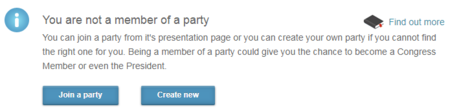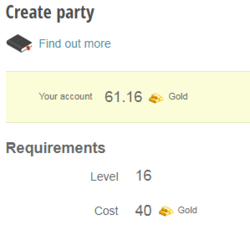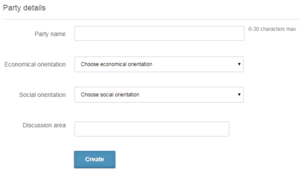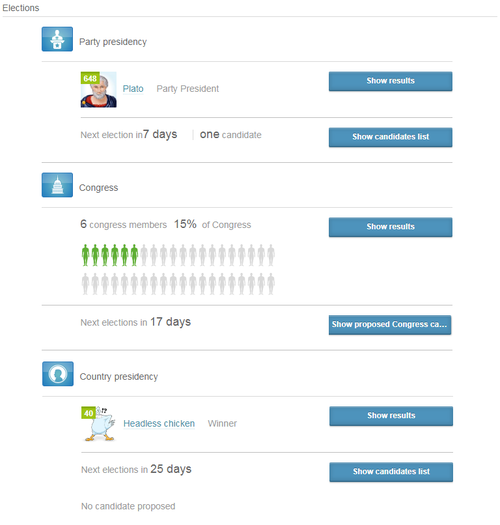Difference between revisions of "Party"
m (image link) |
(integration link added; update) |
||
| Line 1: | Line 1: | ||
| + | {{Integration|https://www.erepublik.com/en/main/my-party}} | ||
{{LangMenu}} | {{LangMenu}} | ||
{{Game Menu}} | {{Game Menu}} | ||
{{TOCright}} | {{TOCright}} | ||
| − | '''Political parties''' are the foundation of the political system in [[eRepublik]]. To | + | '''Political parties''' are the foundation of the political system in [[eRepublik]]. To reach the in-game party page, access the '[[Community]]' tab from the [[Homepage#Header|main menu]] and clicking on the 'My Party' link. Here you will have options to [[Party#Join a Party|join]] or [[Party#Create a Party|create]] a party, if you are not already a [[party member]]. |
| − | [[File:You are not a party member.png|left|450px]]{{-}} | + | [[File:You are not a party member.png|left|450px]]{{-|left}} |
| − | + | ||
==Join a Party== | ==Join a Party== | ||
| − | If you click "Join a Party" you will see all of the parties in your [[country]]. You can only join a party in your [[citizenship]] country. However, if you have active citizenship application pending, you're not able to join party. | + | If you click "Join a Party" you will see all of the parties in your [[country]]. You can only join a party in your [[citizenship]] country. However, if you have active citizenship application pending, you're not able to join any party. '''Note''': Citizens have to be at least {{Level|13}} (240 [[Experience points|EP]]) to be able to join a party. |
| + | {{-}} | ||
| + | ==Create a Party== | ||
| + | [[File:Party create.png|250px|thumb]] | ||
| + | Sometimes you might want to create your own party from scratch. However, in established countries, it is often much cheaper to [[Political takeover|take over]] a smaller abandoned party by becoming their [[Party president]] and then changing the party's attributes. | ||
| + | |||
| + | When you click "Create Party", you will see the Create Party Screen. The top part of the screen shows: | ||
| + | *a link to this wiki page; | ||
| + | *[[Gold]] in your personal account and a [[Buy gold]] button. | ||
| + | |||
| + | === Requirements=== | ||
| + | [[File:Party details.png|300px|thumb]] | ||
| + | Citizens have to be at least {{Level|16}} (335 [[Experience points|EP]]) and have {{Gold|40}}.<br /> | ||
| + | In order to create a party, citizens have to be former party members. | ||
| + | |||
| + | ===Party Details=== | ||
| + | Enter the following information | ||
| + | *Party Name - must be 6-30 characters, only letters, numbers, and (! # $ % * ? | . / ^ { } ` ~ & ' + - = _ ). Other special characters are not allowed. | ||
| + | * Economical Orientation, choose from: Far-Left, Center-Left, Center, Center-Right, Far-Right | ||
| + | * Social Orientation, choose from: Totalitarian, Authoritarian, Libertarian, Anarchist | ||
| + | * Party logo - Upload a logo for your party | ||
| + | * Discussions Area - link to a private forum or an external web address where party members can discuss political activity. | ||
| + | * Click "Create" to create your party.{{-}} | ||
==Party Page== | ==Party Page== | ||
| − | [[File:Party page.png|thumb|500px|right|Party | + | [[File:Party page.png|thumb|500px|right|Party information]] |
| − | Once you join a party, or just browsing through them, you will see the following information | + | Once you join a party, or just browsing through them, you will see the following information: |
| + | |||
===Info=== | ===Info=== | ||
* Avatar and name of the party | * Avatar and name of the party | ||
* Name of the party president | * Name of the party president | ||
* Country of the party | * Country of the party | ||
| − | * Link to the party's discussion | + | * Party's national rank (by the member size) |
| − | * [[ | + | * Link to the party's discussion area |
| + | * [[Political_title#Party Titles|Party titled]] members, their titles, avatars and names | ||
The Info section shows: | The Info section shows: | ||
| − | * Link to the party's wiki page and | + | * Link to the party's wiki page and party description. '''Note''': The link to the page is only shown if there is a party description. |
| − | * Number of members | + | * Number of members and a link to show all [[Party member]]s |
| − | + | * Political orientation | |
| − | + | * Join/Resign - If you are not a member of the party, you will see a "Join" button. If you are a member, you will see the "Resign" button. '''Note''': If you are [[party president]], you will not be able to resign the party until you resign the party presidency. | |
| − | * Join/Resign - If you are not a member of the party, you will see a "Join" button | + | |
===Elections=== | ===Elections=== | ||
[[File:Party page elections.png|thumb|500px|Party elections]] | [[File:Party page elections.png|thumb|500px|Party elections]] | ||
| − | The elections section is where you | + | The elections section is where you can view the election results and see who are the candidates for the upcoming elections, if there are any. |
| − | + | ||
| + | ====Party Presidency==== | ||
This section displays: | This section displays: | ||
* [[Party president]] (avatar, username) | * [[Party president]] (avatar, username) | ||
| − | * | + | * '''Show Results''' button. Click to see the last [[Party elections|party election]] results |
| − | * Number of days until the next party elections will take place and the number of candidates | + | * Number of days until the next party elections will take place and the number of candidates for those elections |
| − | * | + | * '''Show Candidate List''' button. Click to view the list of candidates for the next party elections |
| − | * | + | |
| + | Optionally, this section can also display: | ||
| + | * '''Candidate''' button. If you are a party member, you can see this button and click on it to run for the party president on next party elections. | ||
| + | * '''Retire''' button. If you are already a candidate to become next party president, clicking on this button you will drop out from the race. | ||
| + | * '''Resign party presidency''' button. If you are already a party president, clicking on this button you will resign your position and the member with highest [[Experience points]] will take over as party president. | ||
====Congress==== | ====Congress==== | ||
| − | This section | + | This section displays: |
* The number of party members in Congress and percentage of the total number of [[Congress|members of Congress]] | * The number of party members in Congress and percentage of the total number of [[Congress|members of Congress]] | ||
| − | * | + | * '''Show Results''' button. Click to see the last [[Congress elections|Congress election]] results |
* The number of days until the next Congressional elections | * The number of days until the next Congressional elections | ||
| − | * Link to the list of party members proposed for the congress elections | + | * '''Show proposed Congress Candidates''' button. Link to the list of party members proposed for the congress elections |
| − | For information about running for | + | This section can also have an option for you to become the candidate for congressional elections. For more information about running for Congress, see [[Voting system#Congress elections]] |
| − | + | ||
====Country Presidency==== | ====Country Presidency==== | ||
| − | This section | + | This section displays: |
| − | * The current country | + | * The current country [[President]] |
| − | * | + | * '''Show Results''' button. Click to see the last [[Presidential elections|presidential election]] results |
| − | * | + | * Number of days until the next presidential elections will take place |
| + | * '''Show Candidate List''' button. Click to view the [[Presidential candidates list]] | ||
* Your party candidate for the next presidential elections | * Your party candidate for the next presidential elections | ||
| − | |||
| − | + | For more information how to become the [[presidential candidate]], review [[Presidential_elections#How_to_become_the_President_.28requirements.29.3F|this requirements]].{{-}} | |
| − | + | ||
| − | + | ||
| − | + | ||
| − | + | ||
| − | + | ||
| − | + | ||
| − | + | ||
| − | + | ||
| − | + | ||
| − | + | ||
| − | + | ||
| − | + | ||
| − | + | ||
| − | + | ||
| − | + | ||
| − | + | ||
| − | + | ||
| − | + | ||
| − | + | ||
| − | + | ||
| − | + | ||
| − | + | ||
==Party FAQ== | ==Party FAQ== | ||
| Line 89: | Line 93: | ||
{{Back|My places}} | {{Back|My places}} | ||
| − | {{ | + | {{Politics}} |
[[Category:Politics]] | [[Category:Politics]] | ||
Revision as of 22:27, 11 February 2019
eRepublik link: https://www.erepublik.com/en/main/my-party
| Languages: | |||||||||||||||||||||||||||||||||||||||||||||||||||||||||||||
| |||||||||||||||||||||||||||||||||||||||||||||||||||||||||||||
Political parties are the foundation of the political system in eRepublik. To reach the in-game party page, access the 'Community' tab from the main menu and clicking on the 'My Party' link. Here you will have options to join or create a party, if you are not already a party member.
Join a Party
If you click "Join a Party" you will see all of the parties in your country. You can only join a party in your citizenship country. However, if you have active citizenship application pending, you're not able to join any party. Note: Citizens have to be at least 13 (240 EP) to be able to join a party.
Create a Party
Sometimes you might want to create your own party from scratch. However, in established countries, it is often much cheaper to take over a smaller abandoned party by becoming their Party president and then changing the party's attributes.
When you click "Create Party", you will see the Create Party Screen. The top part of the screen shows:
Requirements
Citizens have to be at least 16 (335 EP) and have ![]() 40 GOLD.
40 GOLD.
In order to create a party, citizens have to be former party members.
Party Details
Enter the following information
- Party Name - must be 6-30 characters, only letters, numbers, and (! # $ % * ? | . / ^ { } ` ~ & ' + - = _ ). Other special characters are not allowed.
- Economical Orientation, choose from: Far-Left, Center-Left, Center, Center-Right, Far-Right
- Social Orientation, choose from: Totalitarian, Authoritarian, Libertarian, Anarchist
- Party logo - Upload a logo for your party
- Discussions Area - link to a private forum or an external web address where party members can discuss political activity.
- Click "Create" to create your party.
Party Page
Once you join a party, or just browsing through them, you will see the following information:
Info
- Avatar and name of the party
- Name of the party president
- Country of the party
- Party's national rank (by the member size)
- Link to the party's discussion area
- Party titled members, their titles, avatars and names
The Info section shows:
- Link to the party's wiki page and party description. Note: The link to the page is only shown if there is a party description.
- Number of members and a link to show all Party members
- Political orientation
- Join/Resign - If you are not a member of the party, you will see a "Join" button. If you are a member, you will see the "Resign" button. Note: If you are party president, you will not be able to resign the party until you resign the party presidency.
Elections
The elections section is where you can view the election results and see who are the candidates for the upcoming elections, if there are any.
Party Presidency
This section displays:
- Party president (avatar, username)
- Show Results button. Click to see the last party election results
- Number of days until the next party elections will take place and the number of candidates for those elections
- Show Candidate List button. Click to view the list of candidates for the next party elections
Optionally, this section can also display:
- Candidate button. If you are a party member, you can see this button and click on it to run for the party president on next party elections.
- Retire button. If you are already a candidate to become next party president, clicking on this button you will drop out from the race.
- Resign party presidency button. If you are already a party president, clicking on this button you will resign your position and the member with highest Experience points will take over as party president.
Congress
This section displays:
- The number of party members in Congress and percentage of the total number of members of Congress
- Show Results button. Click to see the last Congress election results
- The number of days until the next Congressional elections
- Show proposed Congress Candidates button. Link to the list of party members proposed for the congress elections
This section can also have an option for you to become the candidate for congressional elections. For more information about running for Congress, see Voting system#Congress elections
Country Presidency
This section displays:
- The current country President
- Show Results button. Click to see the last presidential election results
- Number of days until the next presidential elections will take place
- Show Candidate List button. Click to view the Presidential candidates list
- Your party candidate for the next presidential elections
For more information how to become the presidential candidate, review this requirements.
Party FAQ
- If a country is conquered by another one, what happens to its parties?
- Nothing. Parties stay in the original country and they are fully functional. Even the party president elections will be held if the country is fully occupied.
See also
| Politics |
|---|
|
Voting system · Party elections · Congress elections · Presidential elections · List of current presidents · Country administration |