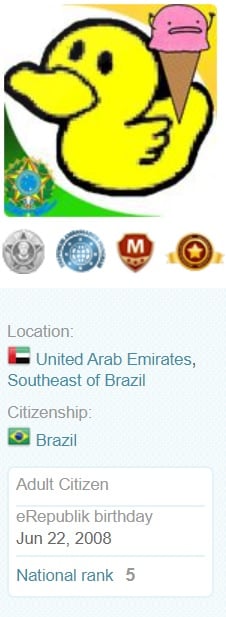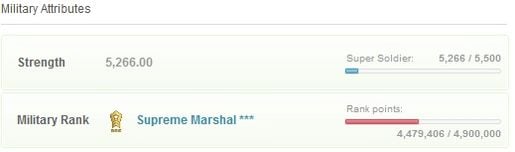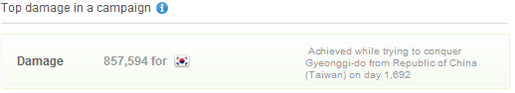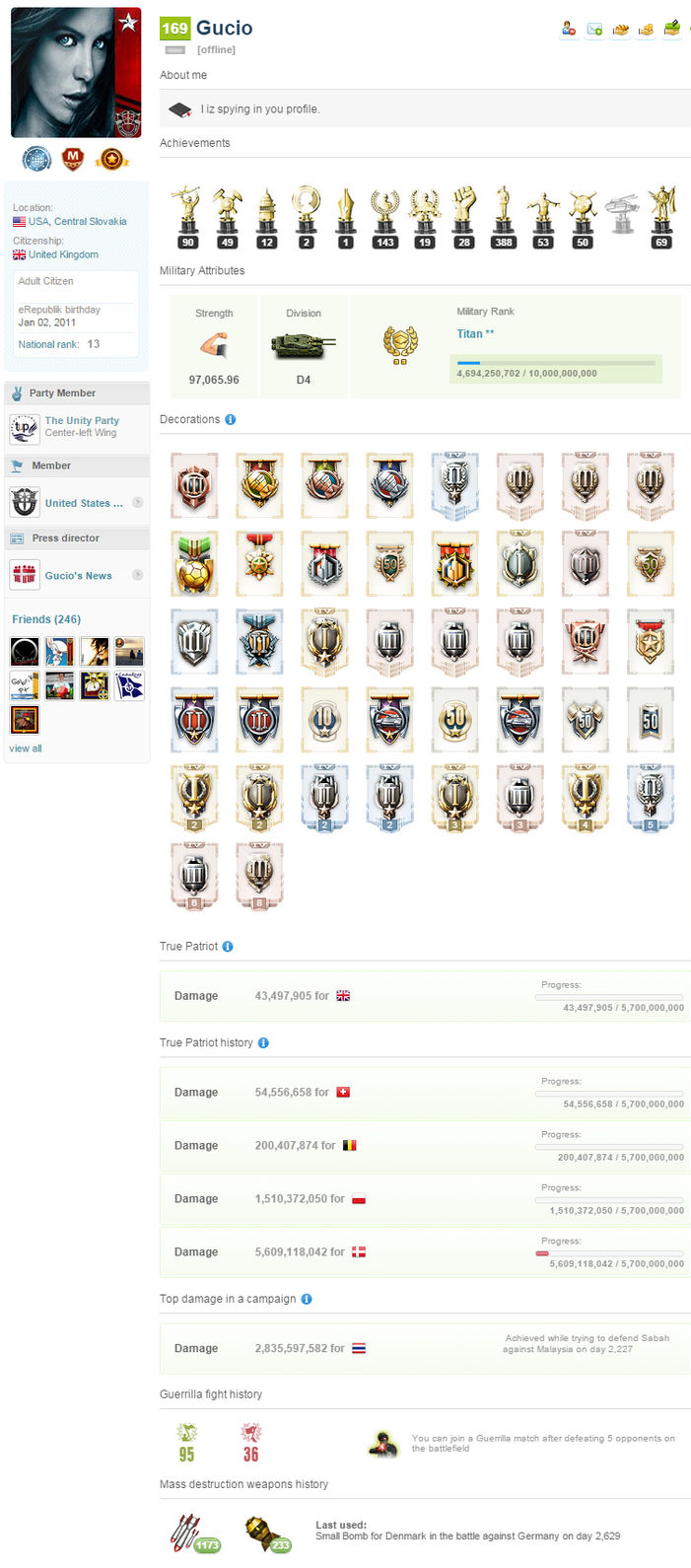Profile/Shqip
| Languages: | ||||||||||||||||||||||||||||||||||||||||||||||||||||||||||||||||||||||||
| ||||||||||||||||||||||||||||||||||||||||||||||||||||||||||||||||||||||||
- Profilin tuaj mund të arrihen lehtë duke klikuar mbi emrin tuaj qytetar nga shqyrtimi profilit të përhershëm në anën e majtë. Në faqen e profilit tuaj, ju do të gjeni të gjitha informatat në lidhje me qytetarin tuaj në eRepublik, i ndarë në disa kategori.
Contents
Top Section
Në këtë seksion ju do të gjeni informacion në lidhje me qytetarin tuaj themelore tuaj.
Features:
 Rrethi i Gjelbër afer me emrin tuaj tregon se ju jeni online
Rrethi i Gjelbër afer me emrin tuaj tregon se ju jeni online Butoni lidhu që ju lejon të sinkronizuar eRepublik tuaj me llogaritë ne Facebook.
Butoni lidhu që ju lejon të sinkronizuar eRepublik tuaj me llogaritë ne Facebook. wikilink eshte Faqja e Profilit tuaj me faqe Zyrtare te eRepublik-es me Wiki-n
wikilink eshte Faqja e Profilit tuaj me faqe Zyrtare te eRepublik-es me Wiki-n - File:Moderator icon.png Ikona Moderator, në qoftë se është një lojtar moderator
 Nëse qytetari është anëtarët e Programit Ambasadorit , ai do të ketë ikonën e programit.
Nëse qytetari është anëtarët e Programit Ambasadorit , ai do të ketë ikonën e programit.- File:Edit profile2.png Edito profilin linku
 Tab Miqtë
Tab Miqtë- File:Friends I Invited tab.jpg Tab Miq të ftuar
- Pikat Përvoja Niveli dhe një bar dinamike që tregon numrin e pikave të nevojshme deri në nivelin e ardhshëm do të arrihet
Facebook Connect
Klikuar "Connect" do të nisë një pop up dritare ku qytetari është kërkuar të identifikohesh për Facebook profilin e tyre. Kjo do të sinkronizuar eRepublik përdoruesit dhe llogaritë Facebook. Lidhja Facebook është përdorur për të caktuar automatikisht publikuar lajmin eRepublik lidhur në mur përdorues në Facebook. Këto lajme të përfshijnë fitimin e reja të arriturat , duke blerë një të ri shtëpi dhe votimin . Të gjitha lajmet postuar në murin e përdoruesit përfshijnë qytetarëve invitation link .
Friends tab

- Upon clicking this tab, you will be redirected to the full list of your friends.
- The green dot indicates your friend is online.
- Remove a friend by clicking the X.
- Send a message to a friend by clicking the envelope icon.
- Upon clicking this tab, you will be redirected to the full list of your friends.
Invited friends tab
- File:Friends I Invited tab.jpg
- This tab will lead to Gold bonus tab. It is used to show friends you invited and bonus gold you got from their rewards (level up or achieve an achievement) or bought gold.
Citizen Information
Citizen information is structured by 6 sections:
- Achievements
- Military Attributes
- True Patriot
- Top damage in a campaign
There is also 2 columns:
- Other Citizen Information
- Activity
Column Other Citizen Info
|
Column Activity
|
|
Achievements
Here is where you will find the achievements and career paths of your citizen.
Your citizen can be involved in different aspects of eRepublik such as the economy, politics, military and media. The number of achievements is marked with the number in the trophy.
Military Attributes
Here is where you can see your current military rank and your current Strength. They are all listed and you will see their level and progress to next level.
Military Patriot and True Patriot History
Here is where you can see your current True Patriot Medal progress. If you change your citizenship a new line will appear with True Patriot History where you can see how much damage you have dealt for your first citizenship country. If you change your citizenship again, you will see both your old progress bars.
Top damage in campaign
Here is where you can see your current top damage in a campaign. Amount of damage, country, day and battle of your top damage are listed.
Other Features
When you visit the profile of another citizen, you will not see all of the information that you can see about yourself. You will also have some additional options.
The four buttons in the top right corner:
- Add as friend/Remove friend - Add (or remove the person) from the friends list
- Send Message - send an in-game private message to another citizen
- Donate - enables the page where you can donate items and money to other citizens or organizations
Banned or Deceased players will also have a notice on their profile page stating that they are dead or why they were banned.