Rising:Main Menu (Template)
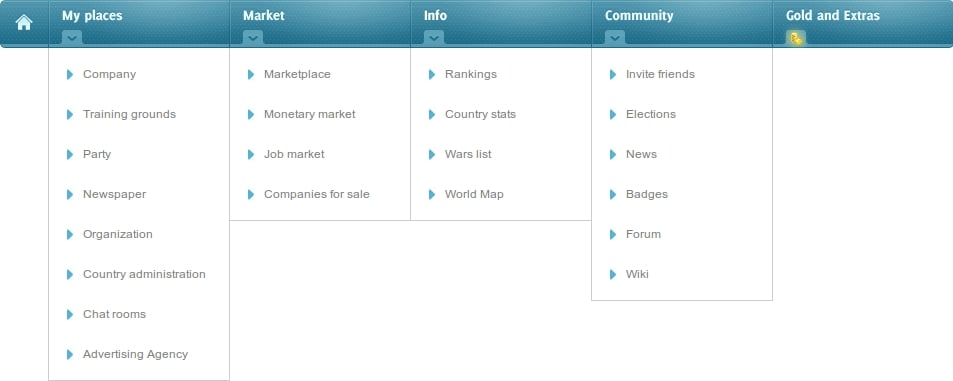
Description
A template for displaying the Main menu bar with all drop-down menus open, each section linking to the page in question. To be used in the Rising versions of the articles.
Supported languages
Use parameter img to set the language in which you want the menu to appear. All the official languages are supported:
| img= | Language | Usage |
|---|---|---|
| EN | English | {{Main Menu|img=EN}} |
| ES | Spanish | {{Main Menu|img=ES}} |
| FR | French | {{Main Menu|img=FR}} |
| DE | Germany | {{Main Menu|img=DE}} |
| PT | Portuguese | {{Main Menu|img=PT}} |
Usage
For example,{{Rising:Main Menu (Template)|img=ES}} will produce full-size image map of:
For English language it is enough just to use {{Rising:Main Menu (Template)}}
Adding new languages
This template uses only one image map code to add links on the image. Because of that, all the images must be the same size in order for it to work properly. The images used are made by combining five screenshots, and they should be about these sizes:
| Image | Size |
|---|---|
| Menu bar | 953 x 47 |
| My places menu | 182 x 254 |
| Market menu | 182 x 173 |
| Info menu | 182 x 173 |
| Community menu | 182 x 254 |
| Finished image | ~953 x ~301 |
Once the image is successfully "built", just upload it with name MMR-X.JPG where X = the languages abbreviation used on its eRepublik translation. For example French would be FR, Germany DE etc. The images MUST be in .jpg format! If new features are added, these pictures shouldn't be updated until the yellow highlighting is gone. Also, it's more important to get the width right because below the menus, it's only white anyways. When updating images you can use old ones, there's no point in creating new ones from scratch unless it's for a completely new language.
