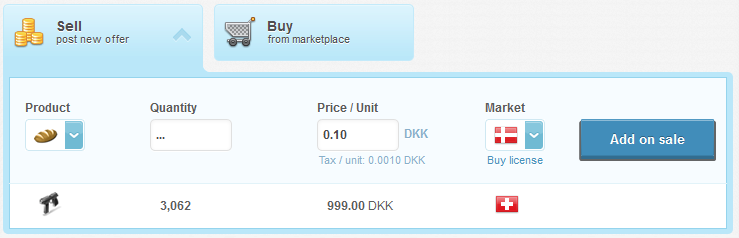Difference between revisions of "Storage"
(Undo revision 557813 by Jd Jack Serenade (talk)) |
|||
| Line 6: | Line 6: | ||
{| | {| | ||
|[[File:Storage.png|150px]] | |[[File:Storage.png|150px]] | ||
| − | |''' | + | |'''Storage''' (AKA. Unified inventory) is a building you can find from [[My land|your land]]. It's used to store your [[products]] and [[raw materials]]. Every product your company produces will be added to your storage. If your company creates products, the raw materials used to create the products will be taken from your storage. |
| − | ''''' | + | '''''Tip:''' You can access your storage with SHIFT+S keyboard shortcut.'' |
|} | |} | ||
| − | == Slots | + | == The Storage Slots == |
| − | + | Your storage is presented in slots. In each slot you are able to hold as many products as the storage can hold. Different quality products are stored in different slots. The top row will show the products you own and the lower row will show you the raw materials your storage holds. | |
| − | + | When you hover over product in the products row, you will see detailed information about that product. That information contains: | |
| − | * | + | * Product and its quality |
| − | * | + | * It's attributes |
| − | * | + | * If there are partially used products, it will be mentioned. |
| − | '' | + | ''Note: Partially used items cannot be sold nor transferred to another citizen.'' |
| − | === | + | === Collections === |
| − | + | The Collections section shows the amount of [[Bazooka]]s and parts you have. | |
| − | * | + | *You can create a [[bazooka]] if you have enough parts (one of each) by clicking "assemble all" button. |
{{-}} | {{-}} | ||
| − | == | + | == Expanding your storage == |
{{Main|Buildings#Storages}} | {{Main|Buildings#Storages}} | ||
| − | + | You can always expand your storage capacity by clicking [[File:Create.png]] in [[My land]] and choosing Storages. | |
| − | == | + | == Selling products from your storage == |
[[File:Storage sell.png|border|centre]] | [[File:Storage sell.png|border|centre]] | ||
| − | + | You can sell your items/raw materials from your storage. To do that you need to fill out following information: | |
| − | :* | + | :* Product and its quality (use the drop-down menu to select it) |
| − | :* | + | :* Quantity |
| − | :* | + | :* Price / unit (the final price with taxes) |
| − | :* | + | :* The country you want to sell your products to |
| − | + | The current offers you have will be shown underneath new offer row. You can remove your offer by hovering over the offer line and press red X button. | |
| − | *''' | + | *'''Notes:''' |
| − | *# | + | *# You can only sell products that haven't been used! |
| − | *# | + | *# You can also sell products to countries that are fully conquered! |
| − | *# | + | *# If you want to sell products to different countries, you need to buy [[license]]s OR you can get free licenses if you have bought licenses to your companies before day 1,210. |
== See also == | == See also == | ||
| − | * [[ | + | * [[Profile]] |
| − | * [[ | + | * [[License]] |
| − | * [[ | + | * [[Company (presentation page)]] |
{{Back|Profile}} | {{Back|Profile}} | ||
Revision as of 03:51, 25 July 2012
eRepublik link: http://www.erepublik.com/en/economy/inventory
| Languages: | ||||||||||||||||||||||||||||||||||||||||||||||||||||||||||||||
| ||||||||||||||||||||||||||||||||||||||||||||||||||||||||||||||
| Storage (AKA. Unified inventory) is a building you can find from your land. It's used to store your products and raw materials. Every product your company produces will be added to your storage. If your company creates products, the raw materials used to create the products will be taken from your storage.
Tip: You can access your storage with SHIFT+S keyboard shortcut. |
Contents
The Storage Slots
Your storage is presented in slots. In each slot you are able to hold as many products as the storage can hold. Different quality products are stored in different slots. The top row will show the products you own and the lower row will show you the raw materials your storage holds.
When you hover over product in the products row, you will see detailed information about that product. That information contains:
- Product and its quality
- It's attributes
- If there are partially used products, it will be mentioned.
Note: Partially used items cannot be sold nor transferred to another citizen.
Collections
The Collections section shows the amount of Bazookas and parts you have.
- You can create a bazooka if you have enough parts (one of each) by clicking "assemble all" button.
Expanding your storage
You can always expand your storage capacity by clicking ![]() in My land and choosing Storages.
in My land and choosing Storages.
Selling products from your storage
You can sell your items/raw materials from your storage. To do that you need to fill out following information:
- Product and its quality (use the drop-down menu to select it)
- Quantity
- Price / unit (the final price with taxes)
- The country you want to sell your products to
The current offers you have will be shown underneath new offer row. You can remove your offer by hovering over the offer line and press red X button.
- Notes:
- You can only sell products that haven't been used!
- You can also sell products to countries that are fully conquered!
- If you want to sell products to different countries, you need to buy licenses OR you can get free licenses if you have bought licenses to your companies before day 1,210.
See also
![]() Back to Profile page
Back to Profile page
![]() Back to My land page
Back to My land page