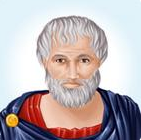Plato
From eRepublik Official Wiki
This documentation subpage contains instructions, categories, or other information for technical reasons.
To view the Template page itself, see Template:Citizen.
To view the Template page itself, see Template:Citizen.
The code of this template is really complex, please use your sandbox before editing this template
| ||||||||||||||
| ||||||||||||||
| ||||||||||||||
Plato Example
{{Citizen|
name=Plato|
gm=no|
elite=no|
ambassador=no|
wiki=Admin|
number= 2| <!-- this is their eRepublik profile number -->
picture= Citizen2.png|
ban=no|
dead=no|
Society=show|
country=eRepublik|
level=27|
national rank=111|
birth= 04 Jun 2007 <br> Day -170 (before the New World Began)|
death=|
sex=Male|
residence={{SmFlag|Greece}} [[Attica]]|
party=|
faith=|
spouse=|
marriage=|
divorce=|
children=|
newspaper=[[eRepublik Insider]]|
org1=|
Politics=show|
office1=eRepublik Governor|
office_location1=New World|
term_begin1=14 January 2011|
term_end1=Current|
under1=|
predecessor1=|
successor1=|
Military=show|
army= Plato's Warriors|
squadron=|
position= Group Leader|
military rank=Captain**|
}}
Current usage
{{Citizen
|name=
|gm= <!-- you can use yes, or numbers according to the level of the moderator, more info below in notes-->
|elite= <!-- use yes if citizen is elite citizen (level higher then 100) -->
|ambassador= <!-- use yes if citizen is ingame ambassador (he has to have icon next to his name ingame)-->
|wiki= <!-- use if citizen has wiki account; simply write his wiki account name -->
|number= <!-- this is their eRepublik profile number -->
|picture=
|ban= <!-- put yes if the citizen has been banned -->
|dead= <!-- put yes if the citizen is dead -->
|Society=show
|country= <!-- use UK and USA -->
|level=
|national rank=
|birth=
|death= <!-- write when was citizen banned or died -->
|sex=
|residence=
|party=
|faith= <!-- only approved religions -->
|spouse=
|marriage=
|divorce=
|children=
|newspaper=
|org1=
|Politics=show
|office1=
|office_location1=
|term_begin1=
|term_end1=
|under1=
|predecessor1=
|successor1=
|Military=show
|army=
|squadron=
|position=
|military rank= <!-- Use only ingame military ranks like Colonel, Major*, Captain***, etc. -->
|legend= <!-- Only use if the citizen's rank is legend!!! -->
}}
Notes
Bolded lines should be on every page!
- border - Optional border
- background - Optional background colour
- name - Name
- gm - you can use simply yes, or you can use:
- gm=1 (if citizen is moderator level 1),
- gm=2 (If citizen is moderator level 2), or
- gm=3 (If citizen is moderator level 3)
- elite - use yes if citizen is elite citizen (level higher then 100)
- ambassador - use yes if citizen is ingame ambassador (he has to have icon next to his name ingame)
- wiki - use if citizen has wiki account; simply write his wiki account
- number - Unique number (Found on profile page as the number in the URL)
- picture - Avatar
- Note: If no picture is uploaded, then an upload link will help you. It is situated under the image.
- ban - write yes if the person has been banned; the ban template will be added to the page
- dead - write yes if the person is dead; the dead template will be added to the page
- Society - type 'show' for this section to be automatically expanded
- country - Nationality, No abbreviations except for UK & US
- level - Experience Level
- national rank - National rank
- birth - eRepublik account creation date
- death - Citizen is dead
- sex - Gender
- residence - Current location or birthplace
- party - eRepublik party
- faith - in game faith (see: list of Approved religions & Religion Policy)
- spouse - eRepublik partner
- marriage - date of partnership
- divorce - date of the end of partnership
- children - children had in the partnership
- newspaper - Newspaper name
- org1 - Organizations owned (You can add up to 10 orgs with replacing number on end (org1 -> org2))
- Politics - type 'show' for this section to be automatically expanded
- office1 - Citizen's position (Congress member,Vice president, President etc.)
- office location1 - Country where office was
- term begin1 - Date when Citizen started the term
- term end1 - Date when Citizen ended the term
- under1 - Citizen's boss (if exists)
- predecessor1 - Predecessor
- successor1 - Successor
- You can put up to 25 offices in page. Just copy the code and replace number at the end (office1 -> office2)
- Military - type 'show' for this section to be automatically expanded
- army - Name of army where citizen fights
- squadron - squad
- position - position in the army
- military rank - Military rank (Use only ingame military ranks like Colonel, Major*, Captain***, etc.)
- legend - only to be used if the citizen's rank is legend; write the name of the rank
Changes April 2010
- New style: This version of {{Citizen}} looks more like a part of eRepublik than the previous template. The colors are customizable, and the corners are rounded by default.
- Better integration: The template has links to eRepublik's user options (Message, donate, and report), and the image links directly to the user's eRepublik profile with the use of Extension:ImageMap. There is also a new level indicator over the image in the same style as seen in the game.
- More options: This template has an new areas and parameters so that {{Citizen}} can better reflect the player it describes. A politician can show their history (In reverse order, if they wish), a businessman can show their companies and organizations, a soldier can show his stats and wars fought, a journalist can show his newspaper, and an eccentric player can show his religion, marriages, and even make the template pink.
- Backwards compatible: Best of all, this template won't break the wiki when it is finally implemented, since all of its parameters are unchanged from the previous version.
Changes May 2010
- Added Newspaper Link: Added a line for users to add their character's newspaper there.
Changes July 2010
- Added Children: Added a line for users to add their citizen's children there.
Changes January 2011
- Minor changes - explanation for military ranks added and correction in politics explanation
Changes February 2012
- Minor changes - Template:Citizen/Military Changelog:
National Army changed to Military Unit
Division changed to Regiment
Changes March 2012
- Minor corrections to the core template
- Implementing GM field to the citizen template
- if marked with yes, GM logo will appear next to the name and the citizen will be added automatically to the category Category:Game Moderator
Changes April 2012
- Implementing elite field to the citizen template
- if marked with yes, elite icon will appear next to the name and the citizen
Changes August 2012
- Implementing Ambassador field to the citizen template
- if marked with yes, Ambassador logo will appear next to the name and the citizen will be added automatically to the category Category:ERepublik Ambassadors
Changes January 2014
- Small corrections to the core (styling)
- Improving the GM field - you have to enter number 1, 2 or 3 and icon corresponding to the number will appear next to the citizen name.