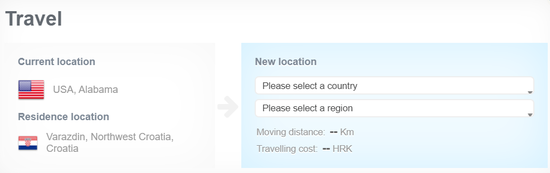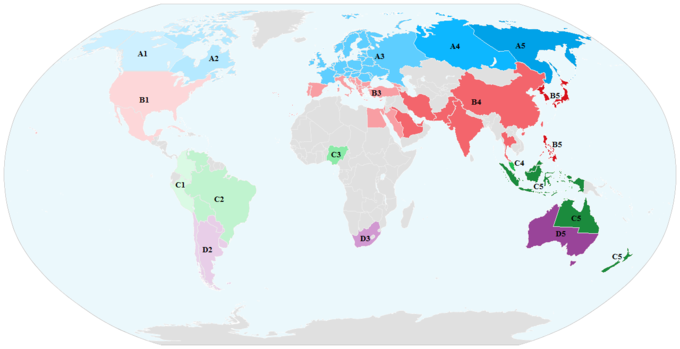Difference between revisions of "Travel"
Democr1tus (Talk | contribs) m (→See also) |
(update) |
||
| Line 16: | Line 16: | ||
When moving, it's needed: | When moving, it's needed: | ||
* [[moving ticket]], if you have one that allows you to cover the distance of the trip; | * [[moving ticket]], if you have one that allows you to cover the distance of the trip; | ||
| − | * otherwise, paying with local currency for the price of 20* | + | * otherwise, paying with local [[currency]] for the price of: {{Money|20}}* zones to be crossed. |
==How to travel== | ==How to travel== | ||
| + | [[File:Travel to join battle.png|thumb|Travel window when joining the battle campaign; the fourth way to travel]] | ||
There are four ways in order to travel: | There are four ways in order to travel: | ||
| − | #clicking on | + | #clicking on "[[Main menu]]" --> "[[My places]]" --> "Travel" |
#clicking the "change" link near the ''Location'' on your profile page | #clicking the "change" link near the ''Location'' on your profile page | ||
| − | #clicking your current location on the [[Homepage#Profile_preview|left | + | #clicking your current location on the [[Homepage#Profile_preview|sidebar on the left]] of each page |
| − | #when joining a [[war#Campaigns| | + | #when joining a [[war#Campaigns|campaign]] the player will be asked to choose a side and will travel to the nearest zone belonging to that country. |
| + | [[File:Travel.png|thumb|center|550px|Travel pop-up window; one of the first three ways to travel]] | ||
The first three ways will pop-up the travel window, in which you can view: | The first three ways will pop-up the travel window, in which you can view: | ||
*on the left the info about your current location and your [[residence]] location | *on the left the info about your current location and your [[residence]] location | ||
*on the right side the selection of the new location with two drop-down lists that allow you to choose: | *on the right side the selection of the new location with two drop-down lists that allow you to choose: | ||
| − | **the destination | + | **the destination country; |
| − | **the region, from a list of regions that the | + | **the destination region, from a list of regions that the destination country currently controls. Note: If the selected destination country has no regions under their control, no regions are selectable; another destination country has to be selected. |
Once done, press the ''Move to position'' button to move to the new region. | Once done, press the ''Move to position'' button to move to the new region. | ||
| − | The moving cost will appear when the region is selected | + | The moving cost will appear when the region is selected and either it will be one [[moving ticket]] or if the citizen has no moving ticket it will be a sum in local [[currency]]. |
| − | + | ||
| − | + | ||
==Zones== | ==Zones== | ||
The New World is divided into '''zones''': they affect the moving process by determining its cost according to the distance from the the start point to the end one. | The New World is divided into '''zones''': they affect the moving process by determining its cost according to the distance from the the start point to the end one. | ||
| − | |||
[[File:Travel zones map.png|center|thumb|680px|Travel zones map]] | [[File:Travel zones map.png|center|thumb|680px|Travel zones map]] | ||
| − | |||
* You'll need 1 moving distance point for each zone you go across, according to the following grid: | * You'll need 1 moving distance point for each zone you go across, according to the following grid: | ||
| − | |||
{| class="toccolours" align="center" style="border-collapse: separate; border-spacing: 0; border-width: 1px; border-style: solid; border-color: #000; padding: 0;text-align: center;font-size:200%;" | {| class="toccolours" align="center" style="border-collapse: separate; border-spacing: 0; border-width: 1px; border-style: solid; border-color: #000; padding: 0;text-align: center;font-size:200%;" | ||
|- | |- | ||
| − | | style="border-style: solid; border-width: 0 1px 1px 0; width: | + | | style="border-style: solid; border-width: 0 1px 1px 0; width:130px; height:80px; border-color:blue; color:#9e6bd0;" | '''D5''' |
| − | | style="border-style: solid; border-width: 0 1px 1px 0; width: | + | | style="border-style: solid; border-width: 0 1px 1px 0; width:130px; height:80px; border-color:blue; color:#9e6bd0;" | |
| − | | style="border-style: solid; border-width: 0 1px 1px 0; width: | + | | style="border-style: solid; border-width: 0 1px 1px 0; width:130px; height:80px; border-color:blue; color:#9e6bd0;" | '''D2''' |
| − | | style="border-style: solid; border-width: 0 1px 1px 0; width: | + | | style="border-style: solid; border-width: 0 1px 1px 0; width:130px; height:80px; border-color:blue; color:#9e6bd0;" | '''D3''' |
| − | | style="border-style: solid; border-width: 0 1px 1px 0; width: | + | | style="border-style: solid; border-width: 0 1px 1px 0; width:130px; height:80px; border-color:blue; color:#9e6bd0;" | |
| − | | style="border-style: solid; border-width: 0 1px 1px 0; width: | + | | style="border-style: solid; border-width: 0 1px 1px 0; width:130px; height:80px; border-color:blue; color:#9e6bd0;" | '''D5''' |
| − | | style="border-style: solid; border-width: 0 0 1px 0; width: | + | | style="border-style: solid; border-width: 0 0 1px 0; width:130px; height:80px; border-color:blue; color:#9e6bd0;" | |
|- | |- | ||
| − | | style="border-style: solid; border-width: 0 1px 1px 0; width: | + | | style="border-style: solid; border-width: 0 1px 1px 0; width:130px; height:80px; border-color:blue; color:#4a86ff;" | '''A5''' |
| − | | style="border-style: solid; border-width: 1px 2px 2px 1px; width: | + | | style="border-style: solid; border-width: 1px 2px 2px 1px; width:130px; height:80px; border-color:black; color:#4a86ff;" | '''A1''' |
| − | | style="border-style: solid; border-width: 1px 2px 2px 0; width: | + | | style="border-style: solid; border-width: 1px 2px 2px 0; width:130px; height:80px; border-color:black; color:#4a86ff;" | '''A2''' |
| − | | style="border-style: solid; border-width: 1px 2px 2px 0; width: | + | | style="border-style: solid; border-width: 1px 2px 2px 0; width:130px; height:80px; border-color:black; color:#4a86ff;" | '''A3''' |
| − | | style="border-style: solid; border-width: 1px 2px 2px 0; width: | + | | style="border-style: solid; border-width: 1px 2px 2px 0; width:130px; height:80px; border-color:black; color:#4a86ff;" | '''A4''' |
| − | | style="border-style: solid; border-width: 1px 2px 2px 0; width: | + | | style="border-style: solid; border-width: 1px 2px 2px 0; width:130px; height:80px; border-color:black; color:#4a86ff;" | '''A5''' |
| − | | style="border-style: solid; border-width: 0 0 1px 0; width: | + | | style="border-style: solid; border-width: 0 0 1px 0; width:130px; height:80px; border-color:blue; color:#4a86ff;" | '''A1''' |
|- | |- | ||
| − | | style="border-style: solid; border-width: 0 1px 1px 0; width: | + | | style="border-style: solid; border-width: 0 1px 1px 0; width:130px; height:80px; border-color:blue; color:#fe4a4d;" | '''B5''' |
| − | | style="border-style: solid; border-width: 0 2px 2px 1px; width: | + | | style="border-style: solid; border-width: 0 2px 2px 1px; width:130px; height:80px; border-color:black; color:#fe4a4d;" | '''B1''' |
| − | | style="border-style: solid; border-width: 0 2px 2px 0; width: | + | | style="border-style: solid; border-width: 0 2px 2px 0; width:130px; height:80px; border-color:black; color:#fe4a4d;" | |
| − | | style="border-style: solid; border-width: 0 2px 2px 0; width: | + | | style="border-style: solid; border-width: 0 2px 2px 0; width:130px; height:80px; border-color:black; color:#fe4a4d;" | '''B3''' |
| − | | style="border-style: solid; border-width: 0 2px 2px 0; width: | + | | style="border-style: solid; border-width: 0 2px 2px 0; width:130px; height:80px; border-color:black; color:#fe4a4d;" | '''B4''' |
| − | | style="border-style: solid; border-width: 0 2px 2px 0; width: | + | | style="border-style: solid; border-width: 0 2px 2px 0; width:130px; height:80px; border-color:black; color:#fe4a4d;" | '''B5''' |
| − | | style="border-style: solid; border-width: 0 0 1px 0; width: | + | | style="border-style: solid; border-width: 0 0 1px 0; width:130px; height:80px; border-color:blue; color:#fe4a4d;" | '''B1''' |
|- | |- | ||
| − | | style="border-style: solid; border-width: 0 1px 1px 0; width: | + | | style="border-style: solid; border-width: 0 1px 1px 0; width:130px; height:80px; border-color:blue; color:#abe016;" | '''C5''' |
| − | | style="border-style: solid; border-width: 0 2px 2px 1px; width: | + | | style="border-style: solid; border-width: 0 2px 2px 1px; width:130px; height:80px; border-color:black; color:#abe016;" | '''C1''' |
| − | | style="border-style: solid; border-width: 0 2px 2px 0; width: | + | | style="border-style: solid; border-width: 0 2px 2px 0; width:130px; height:80px; border-color:black; color:#abe016;" | '''C2''' |
| − | | style="border-style: solid; border-width: 0 2px 2px 0; width: | + | | style="border-style: solid; border-width: 0 2px 2px 0; width:130px; height:80px; border-color:black; color:#abe016;" | '''C3''' |
| − | | style="border-style: solid; border-width: 0 2px 2px 0; width: | + | | style="border-style: solid; border-width: 0 2px 2px 0; width:130px; height:80px; border-color:black; color:#abe016;" | '''C4''' |
| − | | style="border-style: solid; border-width: 0 2px 2px 0; width: | + | | style="border-style: solid; border-width: 0 2px 2px 0; width:130px; height:80px; border-color:black; color:#abe016;" | '''C5''' |
| − | | style="border-style: solid; border-width: 0 0 1px 0; width: | + | | style="border-style: solid; border-width: 0 0 1px 0; width:130px; height:80px; border-color:blue; color:#abe016;" | '''C1''' |
|- | |- | ||
| − | | style="border-style: solid; border-width: 0 1px 1px 0; width: | + | | style="border-style: solid; border-width: 0 1px 1px 0; width:130px; height:80px; border-color:blue; color:#9e6bd0;" | '''D5''' |
| − | | style="border-style: solid; border-width: 0 2px 2px 1px; width: | + | | style="border-style: solid; border-width: 0 2px 2px 1px; width:130px; height:80px; border-color:black; color:#9e6bd0;" | |
| − | | style="border-style: solid; border-width: 0 2px 2px 0; width: | + | | style="border-style: solid; border-width: 0 2px 2px 0; width:130px; height:80px; border-color:black; color:#9e6bd0;" | '''D2''' |
| − | | style="border-style: solid; border-width: 0 2px 2px 0; width: | + | | style="border-style: solid; border-width: 0 2px 2px 0; width:130px; height:80px; border-color:black; color:#9e6bd0;" | '''D3''' |
| − | | style="border-style: solid; border-width: 0 2px 2px 0; width: | + | | style="border-style: solid; border-width: 0 2px 2px 0; width:130px; height:80px; border-color:black; color:#9e6bd0;" | |
| − | | style="border-style: solid; border-width: 0 2px 2px 0; width: | + | | style="border-style: solid; border-width: 0 2px 2px 0; width:130px; height:80px; border-color:black; color:#9e6bd0;" | '''D5''' |
| − | | style="border-style: solid; border-width: 0 0 1px 0; width: | + | | style="border-style: solid; border-width: 0 0 1px 0; width:130px; height:80px; border-color:blue; color:#9e6bd0;" | |
|- | |- | ||
| − | | style="border-style: solid; border-width: 0 1px 1px 0; width: | + | | style="border-style: solid; border-width: 0 1px 1px 0; width:130px; height:80px; border-color:blue; color:#4a86ff;" | '''A5''' |
| − | | style="border-style: solid; border-width: 0 1px 1px 0; width: | + | | style="border-style: solid; border-width: 0 1px 1px 0; width:130px; height:80px; border-color:blue; color:#4a86ff;" | '''A1''' |
| − | | style="border-style: solid; border-width: 0 1px 1px 0; width: | + | | style="border-style: solid; border-width: 0 1px 1px 0; width:130px; height:80px; border-color:blue; color:#4a86ff;" | '''A2''' |
| − | | style="border-style: solid; border-width: 0 1px 1px 0; width: | + | | style="border-style: solid; border-width: 0 1px 1px 0; width:130px; height:80px; border-color:blue; color:#4a86ff;" | '''A3''' |
| − | | style="border-style: solid; border-width: 0 1px 1px 0; width: | + | | style="border-style: solid; border-width: 0 1px 1px 0; width:130px; height:80px; border-color:blue; color:#4a86ff;" | '''A4''' |
| − | | style="border-style: solid; border-width: 0 1px 1px 0; width: | + | | style="border-style: solid; border-width: 0 1px 1px 0; width:130px; height:80px; border-color:blue; color:#4a86ff;" | '''A5''' |
| − | | style="border-style: solid; border-width: 0 0 1px 0; width: | + | | style="border-style: solid; border-width: 0 0 1px 0; width:130px; height:80px; border-color:blue; color:#4a86ff;" | '''A1''' |
|} | |} | ||
| Line 100: | Line 97: | ||
* The number of cells between two given cells, the starting and the destination, correspond to the number of zones to cross to reach the destination. | * The number of cells between two given cells, the starting and the destination, correspond to the number of zones to cross to reach the destination. | ||
* West (1) and East (5) are adjacent, like North (A) and South (D). The eRepublik map is a sphere for moving and a cylinder for region adjacency. | * West (1) and East (5) are adjacent, like North (A) and South (D). The eRepublik map is a sphere for moving and a cylinder for region adjacency. | ||
| − | |||
'''Examples''' | '''Examples''' | ||
| Line 108: | Line 104: | ||
* From '''Brazil''' to '''Middle Russia''': you'll go across C2 > C3 > C4 > B4 > A4, so you'll need a Moving Ticket of quality 5 or {{Money|100}} | * From '''Brazil''' to '''Middle Russia''': you'll go across C2 > C3 > C4 > B4 > A4, so you'll need a Moving Ticket of quality 5 or {{Money|100}} | ||
* From '''South Africa''' to '''Germany''': you'll go across D3 > A3, so you'll need a Moving Ticket of quality 2 or {{Money|40}} | * From '''South Africa''' to '''Germany''': you'll go across D3 > A3, so you'll need a Moving Ticket of quality 2 or {{Money|40}} | ||
| − | |||
==Further information== | ==Further information== | ||
When you move: | When you move: | ||
| − | |||
* the local [[currency]] continues to be the same of own [[citizenship]], without any exchange or fee; | * the local [[currency]] continues to be the same of own [[citizenship]], without any exchange or fee; | ||
* the most suitable [[moving ticket]] will be used to cover the distance requested, otherwise the relative sum of [[currency]] will be paid; | * the most suitable [[moving ticket]] will be used to cover the distance requested, otherwise the relative sum of [[currency]] will be paid; | ||
| Line 118: | Line 112: | ||
In spite of what happened in the past, the possession of companies and/or newspapers will not involve any automatic transfer process, in fact newspapers and companies have the same citizenship as the player (the company will remain in your [[Holding company|holding]] region). | In spite of what happened in the past, the possession of companies and/or newspapers will not involve any automatic transfer process, in fact newspapers and companies have the same citizenship as the player (the company will remain in your [[Holding company|holding]] region). | ||
| − | |||
==Historical information== | ==Historical information== | ||
*Before June 2014 citizens needed a minimum of 60 [[Experience points]] (Experience level {{Level|7}}) to travel. | *Before June 2014 citizens needed a minimum of 60 [[Experience points]] (Experience level {{Level|7}}) to travel. | ||
| − | *Before September 2012, the change of residence allowed citizen to vote for Congress candidates for the destination region. Later, the change of residence no longer allowed to vote in a country without first having requested and obtained the respective citizenship. | + | *Before September 2012, the change of residence allowed the citizen to vote for Congress candidates for the destination region. Later, the change of residence no longer allowed to vote in a country without first having requested and obtained the respective citizenship. |
==See also== | ==See also== | ||
* [[Region]] - find out more about regions | * [[Region]] - find out more about regions | ||
| + | {{Back|My places}} | ||
{{Back|Profile}} | {{Back|Profile}} | ||
[[Category:Playing the Game]] | [[Category:Playing the Game]] | ||
Revision as of 06:50, 14 June 2020
| Languages: | |||||||||||||||||||||||||||||||||||||||||||||||||||||||||||||||||
| |||||||||||||||||||||||||||||||||||||||||||||||||||||||||||||||||
Travel changes the region in which the citizen is located.
By travelling, citizens are allowed to:
- apply for citizenship on the Country that owns the region;
- change/set the regional residence;
- create an holding in this region;
- buy products also in the national market of this region;
- support a resistance war if the region originally belonged to the Country that correspond to the citizenship;
- participate in direct and resistance wars involving the Country that controls the region in which it is located.
Requirements
When moving, it's needed:
- moving ticket, if you have one that allows you to cover the distance of the trip;
- otherwise, paying with local currency for the price of:
 20 CC* zones to be crossed.
20 CC* zones to be crossed.
How to travel
There are four ways in order to travel:
- clicking on "Main menu" --> "My places" --> "Travel"
- clicking the "change" link near the Location on your profile page
- clicking your current location on the sidebar on the left of each page
- when joining a campaign the player will be asked to choose a side and will travel to the nearest zone belonging to that country.
The first three ways will pop-up the travel window, in which you can view:
- on the left the info about your current location and your residence location
- on the right side the selection of the new location with two drop-down lists that allow you to choose:
- the destination country;
- the destination region, from a list of regions that the destination country currently controls. Note: If the selected destination country has no regions under their control, no regions are selectable; another destination country has to be selected.
Once done, press the Move to position button to move to the new region.
The moving cost will appear when the region is selected and either it will be one moving ticket or if the citizen has no moving ticket it will be a sum in local currency.
Zones
The New World is divided into zones: they affect the moving process by determining its cost according to the distance from the the start point to the end one.
- You'll need 1 moving distance point for each zone you go across, according to the following grid:
| D5 | D2 | D3 | D5 | |||
| A5 | A1 | A2 | A3 | A4 | A5 | A1 |
| B5 | B1 | B3 | B4 | B5 | B1 | |
| C5 | C1 | C2 | C3 | C4 | C5 | C1 |
| D5 | D2 | D3 | D5 | |||
| A5 | A1 | A2 | A3 | A4 | A5 | A1 |
- The number of cells between two given cells, the starting and the destination, correspond to the number of zones to cross to reach the destination.
- West (1) and East (5) are adjacent, like North (A) and South (D). The eRepublik map is a sphere for moving and a cylinder for region adjacency.
Examples
- From France to USA: you'll go across A3 > A2 > A1 > B1, so you'll need a Moving Ticket of quality 4 or
 80 CC
80 CC - From South Australia to Alaska: you'll go across D5 > A5 > A1, so you'll need a Moving Ticket of quality 3 or
 60 CC
60 CC - From Ireland to West Russia: you'll go across A3, so you'll need a Moving Ticket of quality 1 or
 20 CC
20 CC - From Brazil to Middle Russia: you'll go across C2 > C3 > C4 > B4 > A4, so you'll need a Moving Ticket of quality 5 or
 100 CC
100 CC - From South Africa to Germany: you'll go across D3 > A3, so you'll need a Moving Ticket of quality 2 or
 40 CC
40 CC
Further information
When you move:
- the local currency continues to be the same of own citizenship, without any exchange or fee;
- the most suitable moving ticket will be used to cover the distance requested, otherwise the relative sum of currency will be paid;
- energy will be consumed according to the quality of the moving ticket (except if the transfer happened by paying).
In spite of what happened in the past, the possession of companies and/or newspapers will not involve any automatic transfer process, in fact newspapers and companies have the same citizenship as the player (the company will remain in your holding region).
Historical information
- Before June 2014 citizens needed a minimum of 60 Experience points (Experience level 7) to travel.
- Before September 2012, the change of residence allowed the citizen to vote for Congress candidates for the destination region. Later, the change of residence no longer allowed to vote in a country without first having requested and obtained the respective citizenship.
See also
- Region - find out more about regions