Difference between revisions of "User talk:Scott Coyle"
Scott Coyle (Talk | contribs) |
|||
| Line 45: | Line 45: | ||
I would have no problem doing that if someone could explain to me as to why when I update a file it doesn't actually update, for example I tried to update my friend Tyler Bubblar | I would have no problem doing that if someone could explain to me as to why when I update a file it doesn't actually update, for example I tried to update my friend Tyler Bubblar | ||
s avatar with his recent change and it listed the new file but the image didn't actually update -- [[User:Scott_Coyle|<span style="color:blue">Scott Coyle]] [[Image:Icon-USA.png|15px|USA]] <small>[[User_talk:Scott_Coyle|Talk to a True Patriot]]</small></span> | s avatar with his recent change and it listed the new file but the image didn't actually update -- [[User:Scott_Coyle|<span style="color:blue">Scott Coyle]] [[Image:Icon-USA.png|15px|USA]] <small>[[User_talk:Scott_Coyle|Talk to a True Patriot]]</small></span> | ||
| + | :Scott, that is due to the cache. After you upload new version of the avatar, Just give some time that the system ''flushes'' old avatar. It usally even works that you upload new version, it seems wrong, but then when you go to actual article there is already the new image! ;) --[[User:Andycro|'''<span style="color:#200">AndyCro</span>''']] {{FlagBall|Croatia}} <small>[[User_talk:Andycro|Do you need assistance? Then ask me! ;))]]</small> 05:11, 18 January 2015 (PST) | ||
Revision as of 06:11, 18 January 2015
Welcome to Erepublik Official Wiki! We hope you will contribute much and well. You'll probably want to read the help pages. Again, welcome and have fun! Admin 08:44, 22 August 2008 (BST)
Requests
Conservative Party
Hi. I saw your comments on the Conservative Party's talk page. You never need to ask permission to update things in the wiki. No one owns pages here. If you see something that needs to be done, then do it! :) --QJ Lincoln Talk To Me 18:50, 21 May 2009 (UTC)\
Thanks for the notice ... I just didn't want to step on anyone toes as I left the CVP on somewhat bad terms -- Scott Coyle ![]() Talk to a True Patriot 08:27, 2 August 2009 (UTC)
Talk to a True Patriot 08:27, 2 August 2009 (UTC)
Preview
![]() Thank you for your contributions to eRepublik Official Wiki. In the future, please use the preview button before you save your edit; this helps you find any errors you have made, reduces edit conflicts, and prevents clogging up recent changes and the page history. Below the edit box is a Show preview button. Pressing this will show you what the article will look like without actually saving it.
Thank you for your contributions to eRepublik Official Wiki. In the future, please use the preview button before you save your edit; this helps you find any errors you have made, reduces edit conflicts, and prevents clogging up recent changes and the page history. Below the edit box is a Show preview button. Pressing this will show you what the article will look like without actually saving it.
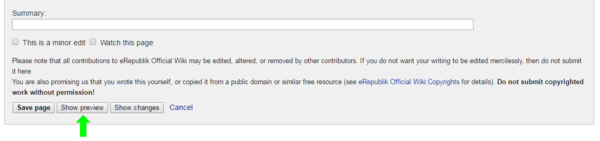
It is strongly recommended that you use this before saving. If you have any questions, you can either write on the Bar or leave a message on my talk page.
Thank you.
--AndyCro ![]() Do you need assistance? Then ask me! ;)) 08:38, 23 July 2014 (UTC)
Do you need assistance? Then ask me! ;)) 08:38, 23 July 2014 (UTC)
It's due to the fact that i the past i have lost everything because of this system and mixing that with the crappy truckstop wifi it's my only option. I would like to refrain from doing small edits but i have to so I don't lose all I do once again. That's why I quit working on it two months ago. Scott Coyle ![]() Talk to a True Patriot
Talk to a True Patriot
- OK Mate, thank you for the feedback! ;) --AndyCro
 Do you need assistance? Then ask me! ;)) 09:09, 26 July 2014 (UTC)
Do you need assistance? Then ask me! ;)) 09:09, 26 July 2014 (UTC)
Thanks for your understanding but I will try to keep my saving of edits limited and work on a solution as a back up - Scott Coyle ![]() Talk to a True Patriot
Talk to a True Patriot
Bar
Hello, I would like to point out that you can always visit the Bar and leave your comment about current issues or vote for them, so feel free to visit it and leave your feedback which would be appreciated. --AndyCro ![]() Do you need assistance? Then ask me! ;)) 13:21, 26 July 2014 (UTC)
Do you need assistance? Then ask me! ;)) 13:21, 26 July 2014 (UTC)
Picture
Can we add your new avatar as new version of File:Citizen903271.png? --AndyCro ![]() Do you need assistance? Then ask me! ;)) 11:24, 7 September 2014 (UTC)
Do you need assistance? Then ask me! ;)) 11:24, 7 September 2014 (UTC)
That's fine, so I take it the best way to do things is upload future avatars under that file name? —Preceding unsigned comment added by Scott Coyle (talk • contribs) on September 9, 2014
- Yeah Scott, it would be much better that way, because people usually upload one avatar and replace it by another so the old one ends up to be forgotten. And also as a part of our image naming policy, at one time you can have 5 different avatars active as an example:
- File:Citizen903271.png,
- File:Citizen903271 v2.png,
- File:Citizen903271 v3.png
- File:Citizen903271.jpg,
- File:Citizen903271 v2.jpg,
However, any of these files can be re-uploaded by new version as many times as you wish. For example, you could have easily created one file for your last updated avatars and simply re-upload that file with "new" images where you describe changes. Hope that I was helpful. --AndyCro ![]() Do you need assistance? Then ask me! ;)) 09:39, 9 September 2014 (UTC)
Do you need assistance? Then ask me! ;)) 09:39, 9 September 2014 (UTC)
Avatar naming policy
Hello editor,
I have to remind you that we have a naming policy here and it applies to avatars too; we'd all be glad if you minded to rename all of your recent uploaded avatars according to it.
Have a nice day.
--Yamisuke «WANNA FIGHT?!» 23:43, 16 January 2015 (PST)
I would have no problem doing that if someone could explain to me as to why when I update a file it doesn't actually update, for example I tried to update my friend Tyler Bubblar
s avatar with his recent change and it listed the new file but the image didn't actually update -- Scott Coyle ![]() Talk to a True Patriot
Talk to a True Patriot
- Scott, that is due to the cache. After you upload new version of the avatar, Just give some time that the system flushes old avatar. It usally even works that you upload new version, it seems wrong, but then when you go to actual article there is already the new image! ;) --AndyCro
 Do you need assistance? Then ask me! ;)) 05:11, 18 January 2015 (PST)
Do you need assistance? Then ask me! ;)) 05:11, 18 January 2015 (PST)