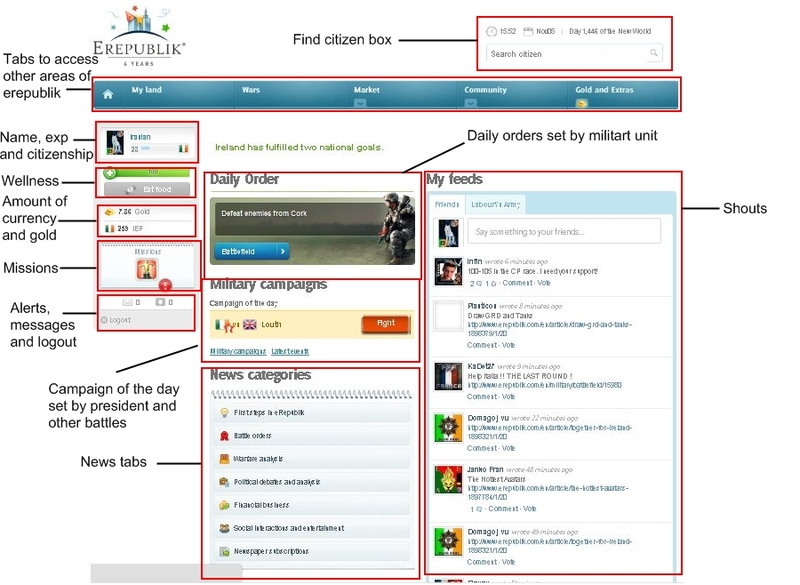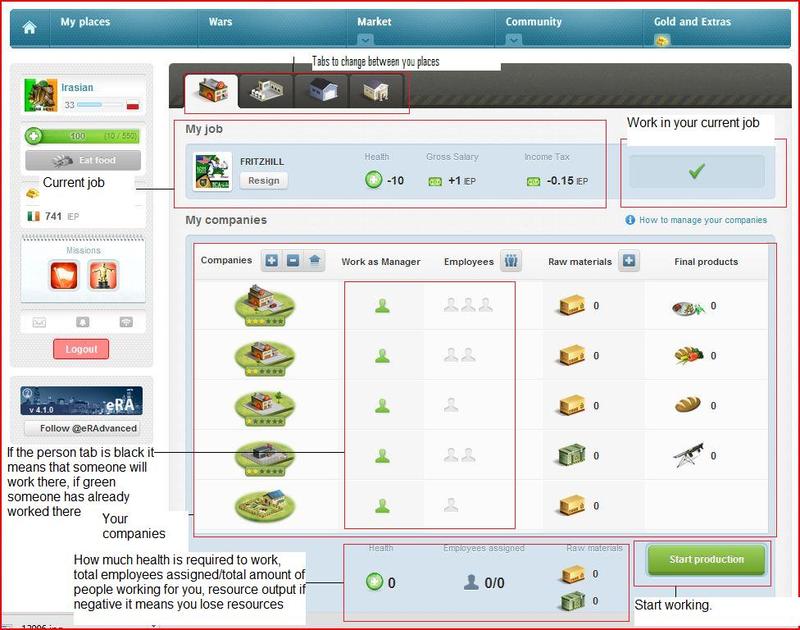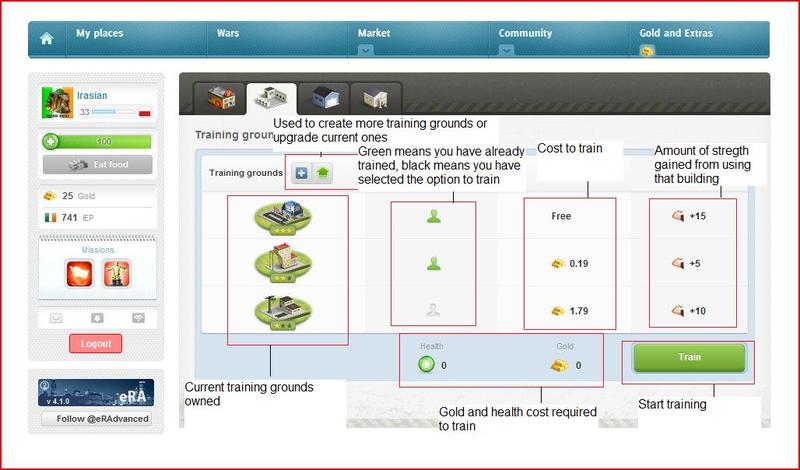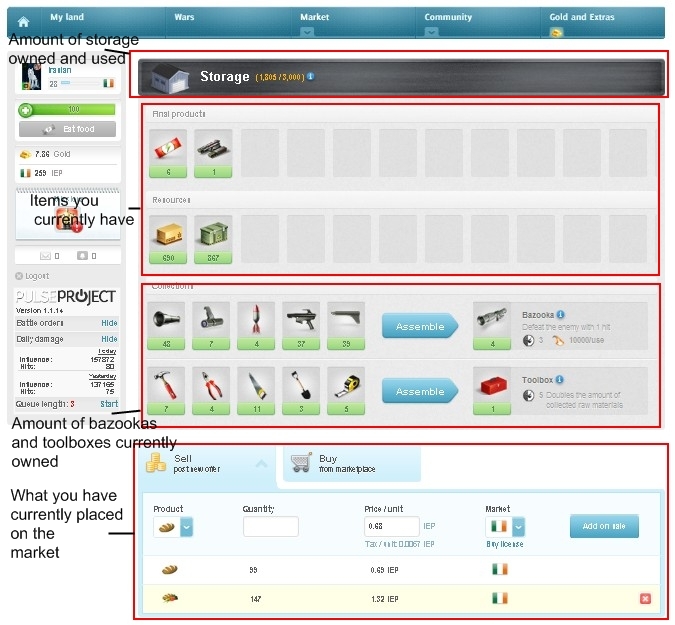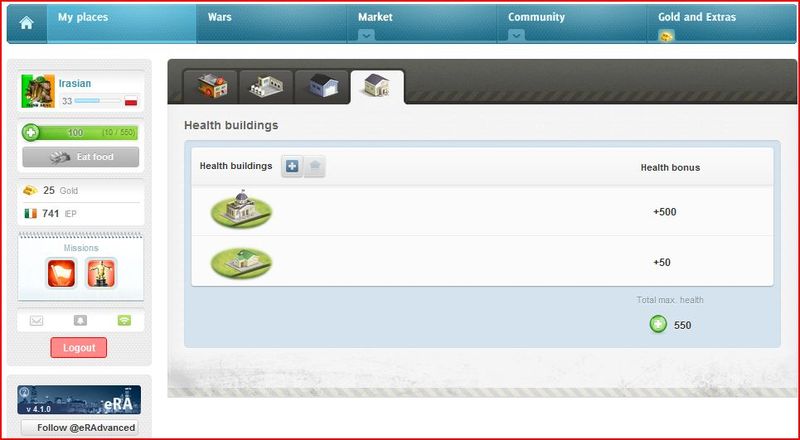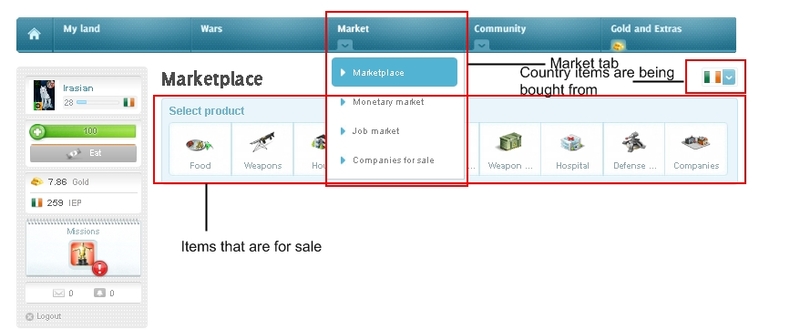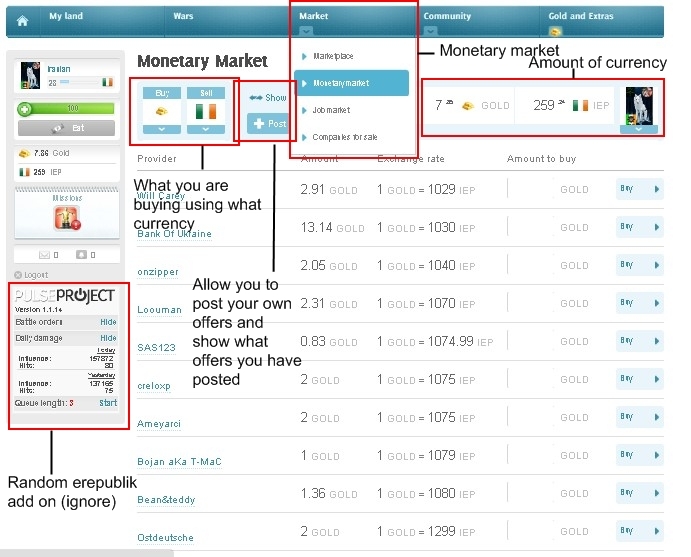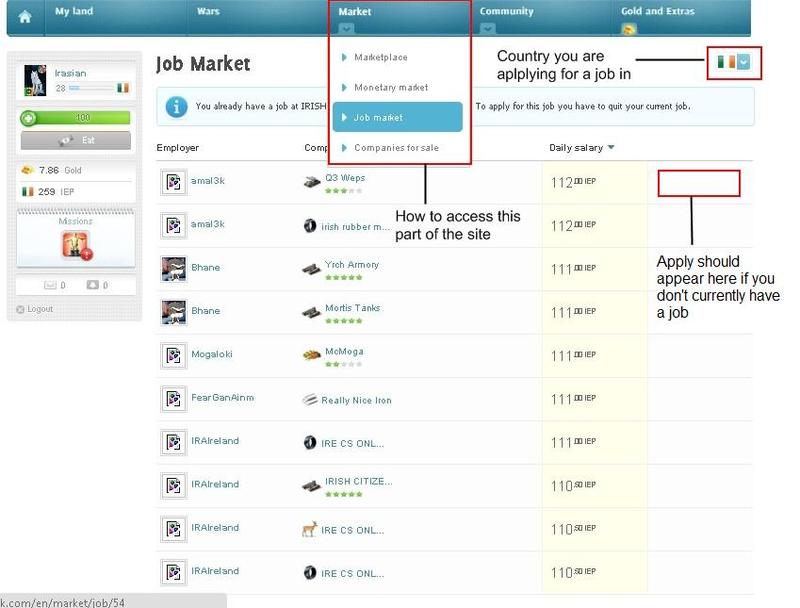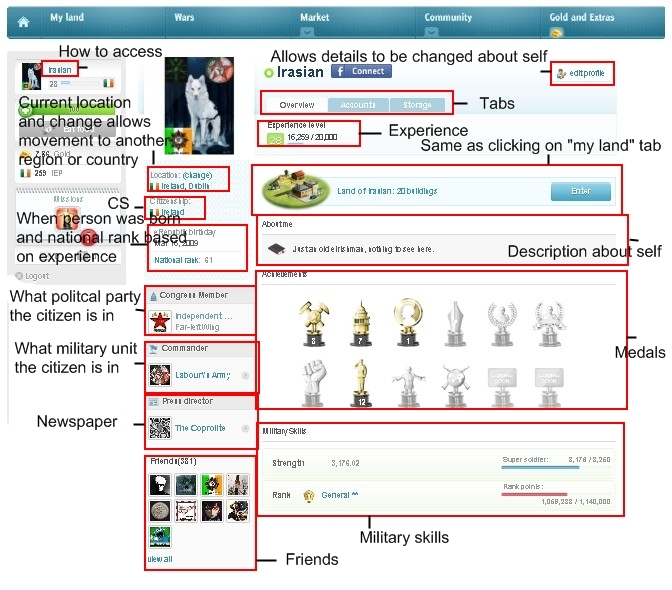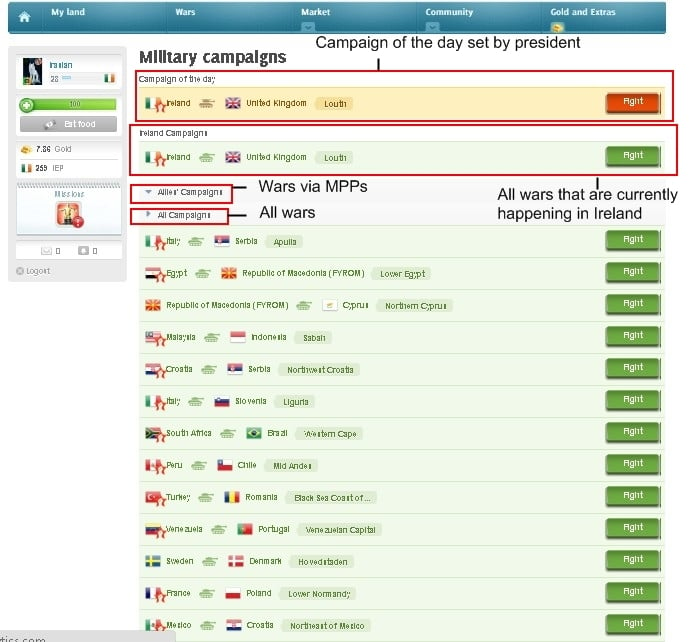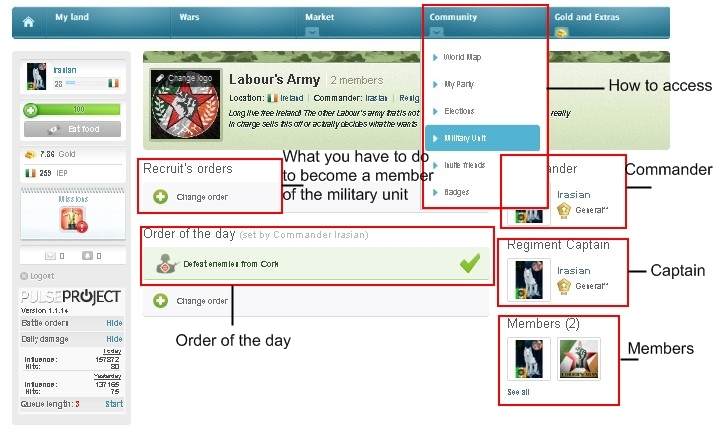Difference between revisions of "Department of Education"
(→First Days in eRepublik) |
|||
| Line 1: | Line 1: | ||
| − | '''US Department of Education''' (US '''DoE''') [[File:DoE.jpg|frame|left]] | + | ='''US Department of Education''' (US '''DoE''') [[File:DoE.jpg|frame|left]]= |
{{TOCright}} | {{TOCright}} | ||
Welcome to the Department of Education. At the DoE you may find many articles to help you with [http://erepublik.com eRepublik] including [http://bit.ly/DoEInfoHub Education Information Hub]. Here at the DoE we are trying hard to help out newer citizens, such as yourself, by connecting them to pertinent educational material. If you do not find what you are looking for do not hesitate to ask, we will be glad to help you out. Additional DoE information can be found on the [http://eusaforums.com eUSForum] which is the only official forum of the US. If you have not registered on the [http://eusaforums.com eUSForum], we strongly encourage that you do so today. | Welcome to the Department of Education. At the DoE you may find many articles to help you with [http://erepublik.com eRepublik] including [http://bit.ly/DoEInfoHub Education Information Hub]. Here at the DoE we are trying hard to help out newer citizens, such as yourself, by connecting them to pertinent educational material. If you do not find what you are looking for do not hesitate to ask, we will be glad to help you out. Additional DoE information can be found on the [http://eusaforums.com eUSForum] which is the only official forum of the US. If you have not registered on the [http://eusaforums.com eUSForum], we strongly encourage that you do so today. | ||
| − | = | + | =Preface= |
| + | |||
| + | This erepublik wiki-page was created to help the new eAmerican citizen with the most complete and functional tutorial. We will hope you use this guide to keep you on track about how the game mechanics works at all levels. We, the Department of Education staff, we promise to keep this page and guide updated on the new things Plato (Erepublik Administration account) releases on the game. | ||
| + | |||
| + | =Erepublik - Basic Game mechanics= | ||
'''Quick-start guide''' | '''Quick-start guide''' | ||
| Line 46: | Line 50: | ||
The complete list of missions can be found here: http://wiki.erepublik.com/index.php/Missions | The complete list of missions can be found here: http://wiki.erepublik.com/index.php/Missions | ||
| − | + | '''Getting started''' | |
| + | |||
| + | This picture details what the home page looks like: | ||
| + | |||
| + | [[File:Erepublikhomepage.jpg]] | ||
| + | |||
| + | To access this page just click on the house symbol furthest to the left on the tabs bars. This should take you directly to this page. | ||
| + | |||
| + | Name, experience and citizenship: This is where your current avatar, your name (if clicked on it will take you to your profile page), how much experience you have in the form of a bar and what country you are currently in. | ||
| + | |||
| + | Wellness: Wellness is required to do a lot of things in erepublik, like fighting, working or training. Each of these activities requires 10 wellness points to do. To recover wellness points click on the eat food button located under the wellness. | ||
| + | |||
| + | Amount of currency and gold: This is how much gold and currency that you have currently, which may include many countries’ currency | ||
| + | Missions: Missions are located under your current currencies and completing these missions give many rewards. In-depth information can be found here. | ||
| + | |||
| + | Alerts, messages and logout: If someone sends a citizen a personal message (PM), the citizen that received the pm will receive a notification as a number on the left, which will be located next to a bell shaped icon in the middle. If something happens like a wage increase, a citizen likes or comments on a shout, a new law proposal, and many other things will be received under the bell shaped icon as stated before. The logout button is used to quit eRepublik after you have finished with your session. The game also automatically logs a citizen out after being Idle for a certain amount of time. | ||
| + | |||
| + | Daily orders set by military unit: This is where, if the citizens is part of a Military unit (MU), daily orders of the day will be shown. If the orders are completed, a bazooka and an energy bar will be given as a reward. | ||
| + | Campaign of the day: This is set by the president to alert the general public where he/she would like them to fight normally due to it being an important battle. | ||
| + | |||
| + | News tabs: Clicking on one of these buttons will take the citizen to a particular news tab. Some people still use this way, by just clicking on the link, but also a lot of people prefer to use the shortcut shift + T to access the news tabs and then change the settings to suit them, such as setting the location to the country you are in to receive local news. As this way is suggested as more user friendly, and can save time and effort and is probably easier to do. | ||
| + | |||
| + | Shouts: This is pretty much the same as posting a status update on facebook. Only friends will be able to see these and also you are only able to view your friends. If there is a second tab next to your friend’s shouts, this will be the military unit, in which you have joined. | ||
| + | |||
| + | Find citizen box: If you wish to search for a certain citizen, type their name in here and click enter. This will bring up a list of citizens with the same name and hopefully the one you are looking for. | ||
| + | |||
| + | |||
| + | '''My Places''' | ||
| + | This picture details what the my place tab screen should look like with a couple of additional buildings. | ||
| + | |||
| + | [[File:Erepublikmycompanies.jpg]] | ||
| + | |||
| + | To access “My places” click on the “My places" tab located on your list of tabs located at the top of the screen. | ||
| + | |||
| + | The different tabs located to the right of your player’s name are representative of the different buildings located in your places. From the left to right in order are: | ||
| + | |||
| + | Your companies – This is where the companies are created, updated and also where the ability to work as a manager and sort out the employees you may have. | ||
| + | |||
| + | The box directly underneath the tabs is your job tab. This is where you may work and earn money for yourself. | ||
| + | |||
| + | The addition symbol (+) next to where it says companies allows you to purchase additional buildings for example additional food factories or raw material factories | ||
| + | |||
| + | The minus/subtract symbol (-) allows the user to sell buildings or dissolve them for half of their cost. | ||
| − | + | The arrow pointing upwards allows the user to upgrade their food or weapon companies for a sum of gold. | |
| − | + | Underneath this box where it says “My companies” are where your companies are located. | |
| − | + | The left column shows the companies that you currently own. | |
| − | + | The “Work as Manager” column allows you to work in your own company at no extra cost besides for the usual 10 health penalty. This can only be done once per day. If you have more companies than you do health as long as you have food in your storage you shall be able to work as the food will automatically consumed to provide you with the health needed to work. Click on the head to decide on which companies to work in. They will be replaced with green people if you have already worked in them today or if there is a bug with the system. | |
| − | + | ||
| − | + | ||
| − | + | ||
| − | + | ||
| − | + | The employee’s column allows you to distribute the work force that is currently working for you. | |
| − | + | Underneath this column where it says “Employees assign” the left number details how many employees are needed and the right number is how many are available | |
| − | + | The final two columns let you know how many raw materials are needed and the final products that will be produced allowing the player to plan what they need to buy and if they have enough storage space. | |
| − | + | ||
| − | + | ||
| − | + | ||
| + | After you have chosen all the options you wish to use click on the “Start Production” button to commit the actions. | ||
| − | ''' | + | '''Training Grounds''' |
| + | The second tab is the training grounds tab where all the strength buildings are. | ||
| + | [[File:Erepubliktrainingground.jpg]] | ||
| − | + | These buildings can be used the same way as if you were a manager. Beware of the gold cost of some of the training centers. | |
| − | + | ||
| − | + | The addition symbol allows you to purchase more training grounds, like the ones that require gold to use. | |
| − | The | + | The next tabs located on the tabs bar are your storage and health buildings respectively. |
| − | + | '''Storage:''' | |
| + | Items that are located in the storage tab of you’re my places page are shown here: | ||
| − | + | [[File:Erepublikstorage.jpg]] | |
| − | + | ||
| − | + | ||
| − | + | ||
| − | + | Food: | |
| − | + | There are 5 different types of food. Q1 food restores two wellness points for every one consumed, Q2 food restores 4, Q3 restores 6, Q4 restores 8, Q5 restores 10 and Q6 restores 12 health | |
| − | + | Weapons: | |
| + | Weapons are used in combat when you fight on the battle field. The higher the Q level the more damage it is capable of doing | ||
| − | + | Food raw materials and weapon raw materials: | |
| + | These items are able to be used to create food or weapons if you have the appropriate company. | ||
| − | + | Bazookas: | |
| − | + | Weapons of mass destruction, they are capable of doing 10000 influence per hit and 1 hit kills on the battlefield. They also have three uses each. | |
| − | + | ||
| − | + | Energy Bars: | |
| + | Recovers full wellness points when one is used. | ||
| − | + | Health Buildings | |
| + | The page details the amount of health able to be recovered by the player. | ||
| − | [[ | + | [[File:5th.jpg]] |
| − | + | With each building purchased or town centre upgraded the max about of health able to be recovered increases. | |
| − | |||
| − | + | Marketplace | |
| + | This picture details what the market tab should look like: | ||
| − | + | [[File:6th.jpg]] | |
| − | + | ||
| − | + | ||
| − | + | ||
| − | + | To access this page click on marketplace under the market tab. | |
| − | + | Items that are for sale: Lists the items that are for sale. A description of most of these items can be located under the inventory section. | |
| − | + | Houses: Unable to be produced anymore but recovered a small amount of health per day. | |
| − | + | Tickets: Unable to be produced anymore, allowed the user to move countries at the cost of wellness. It is now cheaper to use citizen currency to move countries. | |
| − | + | ||
| − | + | Hospital: Unable to be produced anymore, but restores a small amount of wellness to the user. (Only able to be used on a battlefield) | |
| − | + | ||
| − | + | ||
| − | + | ||
| − | + | ||
| − | + | ||
| − | + | ||
| − | + | Defence systems: Unable to be produced anymore. When used on a battlefield, it produces a small amount of influence for the person who uses it. | |
| − | + | ||
| − | |||
| − | + | Monetary Market | |
| + | This picture details what the monetary market tab should look like: | ||
| − | + | [[File:7th.jpg]] | |
| − | + | It is accessed under the market tab. | |
| + | The random erepublik add on is an add on that is able to be downloaded for a web browser so it probably won’t show up for the ordinary user. | ||
| − | + | What you are buying using what currency: The two tabs are labelled buy and sell, under the buy tab are all the currencies listed in the game along with gold. Choosing a currency allows the user to see what offers are on the market at the time. | |
| − | + | Under the sell tab are the currencies that are currently located in the user’s account which the user can then use to buy other currencies with. | |
| + | Show my offers and post new offers tab: These tabs take the user to a different screen from which the user is able to put up offers. | ||
| − | + | *WARNING* When setting up and offer keep an eye on what you are selling and at what price it is at. The first time I tried to use it I set up 5g at 0.01 IEP which isn’t very smart as many players will tell you and it is waste of gold. | |
| + | Amount of currency: This is the amount of currency and gold located in the citizens account that has relevance to what offers of currency are being looked up. | ||
| − | |||
| − | + | Job Market | |
| + | This picture details what the job market should look like: | ||
| − | + | [[File:8th.jpg]] | |
| − | + | Can be accessed under the market tab. | |
| + | Daily Salary: The amount of money earned each time you work there. | ||
| + | Apply: Joins the company. | ||
| − | |||
| − | + | Profile | |
| + | This picture details what the citizen’s profile page looks like: | ||
| − | + | [[File:9th.jpg]] | |
| − | + | It can be accessed by either clicking on your citizen’s name or another citizen’s name. | |
| − | + | Location: This is where you are located at the current moment. Click on change next to locations, which is located under your profile picture | |
| − | + | Citizenship: This is what nationality you currently are. To change your citizenship, move to your designated country and click change to apply for another citizenship. | |
| − | + | Political party: This shows what political party your citizen is currently in. | |
| − | + | Military unit: This shows what military unit your citizen is currently in. | |
| + | Press Director: This is under your profile page and shows the newspaper your citizen owns. | ||
| − | + | Overview and account tabs: Overview is the default tab. The accounts tab shows a detailed list of what currencies you currently own. | |
| − | + | ||
| − | + | ||
| − | + | ||
| − | + | ||
| − | + | ||
| − | + | Experience: How much experience your citizen currently has earned. | |
| + | About me: A user created description about you. | ||
| − | + | Achievements: Also know as medals; an in-depth explanation about each of these can be found here. | |
| − | + | ||
| − | + | ||
| − | + | Military skills: How much strength and rank points a citizen has. An in-depth explanation can be found here. | |
| − | + | ||
| − | |||
| − | |||
| − | |||
| − | |||
| − | |||
| − | |||
| − | |||
| − | + | Military | |
| − | + | One of the main features of erepublik is fighting. To gain additional resources your country has to expand its borders which can only be done through fighting and capturing regions. | |
| − | + | ||
| − | + | ||
| − | + | [[File:10th.jpg]] | |
| − | + | ||
| − | + | ||
| − | + | ||
| − | + | ||
| − | + | ||
| − | + | ||
| − | + | ||
| − | + | ||
| − | + | ||
| − | + | ||
| − | + | ||
| − | + | ||
| − | + | ||
| − | + | ||
| − | + | This tab can be accessed by clicking on wars at the tab at the top of the screen. | |
| − | + | ||
| − | + | Campaign of the day: This is set by the president to alert the general public where he/she would like them to fight, normally due to it being an important and vital battle. | |
| − | + | All wars that are currently happening in Ireland: Lists all the battles that Ireland has a direct influence on and is not through and MPP. | |
| − | + | ||
| − | + | ||
| − | + | Allies campaigns: These are battles in other countries that can be participated in from the country you are currently in via a MPP (Mutual protection pact). Basically an alliance between countries. | |
| − | + | ||
| − | + | ||
| − | + | All wars: Lists all the wars that are being held all over the eWorld | |
| − | |||
| − | + | The battlefield | |
| + | This is where the majority of the fighting takes place. The rest of it is done on the IRCs, forum, via personal messages and other means of communication. | ||
| − | + | [[File:11th.jpg]] | |
| − | + | Battlefield: Says which region the current battle is being held in. | |
| − | + | Crowns: Each crown represents a round or a battle. The blue ones are the rounds won by the side you are fighting for and the red crowns are the ones won by your enemy. First to 8 rounds wins the battle and captures the region | |
| − | + | ||
| − | + | ||
| − | + | ||
| − | + | ||
| − | + | ||
| − | + | The bar: This is a representation of how the battle is going. If the bar has more blue in it, the battle is currently going in your country’s favour. If the bar has more red in it, the battle is currently going against you. The numbers on the bar represents how many points the country you are fighting for has currently earned by keeping the bar in your favour, the first side to get to 1800 points is the winner of the round. | |
| − | + | BH Friend: Battle Hero (BH) is an award given to the person who does the most influence in a battle on one side. This person receives a medal and is given five gold at the end. | |
| − | + | BH Enemy: Same as above. | |
| − | + | ||
| − | + | Military units | |
| + | Military units are a fairly new update introduced by the administrators. The main reason to join a military unit is the bonuses that are able to be received. When an order is set via the military unit, if you are able to kill 25 enemies in one day you are able to receive a energy bar and a bazooka. | ||
| − | + | [[File:12th.jpg]] | |
| − | + | This page can be accessed by clicking on the military unit tab located under community. | |
| − | + | Recruit’s orders: This is what must be done to become an official member of the military unit. | |
| − | + | Order of the day: Completing the order of the day rewards the person with a bazooka and a energy bar. | |
| − | + | Commander: The commander of the military unit is able to set the orders of the day and the recruit’s orders. The commander is basically the leader of the military unit. | |
| − | + | Captain: The captain of the regiment is able to set the order of the day for the regiment. The captain is elected by the members of the unit every month. | |
| − | + | Members: This shows who is currently in the military unit. | |
| − | + | Companies | |
| + | Companies are a major part of erepublik as this is where everything is produced from food to weapons. Also when used correctly companies can be a major source of income. | ||
| + | Companies can be divided into two different types, raw materials and Factory companies. Raw material companies produce raw material which factory companies are used to produce food and weapons. | ||
| − | + | Resources | |
| + | Resources are vital for the production capacity of companies. The more various types of resources a country controls the greater the output of every citizen’s companies. Detailed information can be found here. | ||
| − | + | There are 10 resource types in total, 5 for food and food raw materials and 5 for weapons and weapon raw materials. | |
| − | |||
| − | |||
| − | |||
| − | |||
| − | |||
| − | |||
[[Category:United States of America]] | [[Category:United States of America]] | ||
Revision as of 15:49, 13 August 2012
US Department of Education (US DoE)
Welcome to the Department of Education. At the DoE you may find many articles to help you with eRepublik including Education Information Hub. Here at the DoE we are trying hard to help out newer citizens, such as yourself, by connecting them to pertinent educational material. If you do not find what you are looking for do not hesitate to ask, we will be glad to help you out. Additional DoE information can be found on the eUSForum which is the only official forum of the US. If you have not registered on the eUSForum, we strongly encourage that you do so today.
Preface
This erepublik wiki-page was created to help the new eAmerican citizen with the most complete and functional tutorial. We will hope you use this guide to keep you on track about how the game mechanics works at all levels. We, the Department of Education staff, we promise to keep this page and guide updated on the new things Plato (Erepublik Administration account) releases on the game.
Erepublik - Basic Game mechanics
Quick-start guide
When you first join you shall be taken to the initial page, this page is called your home page and you are able to view important information here. On the right side of the page is your shout box. Shouts from your friends are shown here; there is also a tab on the right showing shouts/orders if you have joined a military unit. More information on military units can be found later in the document.
There are four essential elements every eCitizen must know and practice to eSurvive and thrive: • Wellness • Fighting • Money • Socialising
WELLNESS: To maintain and obtain wellness, you can: • Eat food (By clicking on eat food under your wellness on the right hand side of the screen) • Use energy bars (Gained by doing missions, ranking up or by completing the order of the day) • Use a hospital on a battlefield (Hospitals are rare now as they are not able to be created anymore and so only rich countries are able to afford them)
FIGHTING: Some things you must know about fighting: • The amount of health you currently have left (Basically how many times more are you able to hit). Don’t hit more than you can afford to recover. • Don't fight if your side is above 55% (It is just a waste of influence otherwise) • Make sure you pick the right side in a Resistance War ( You would be surprised by how many old players pick the wrong side and start “tanking” for the enemy) • Buy tanks so you can save your bazookas for those rainy days or when there is an important battle on. • How many clicks it takes to finish off the enemy you are currently on so the enemy actually dies before you run out of wellness. (You mostly have to guess, look at the guys strength, if it is higher than yours assume that it it will take four or five hits to take him out.
Money: Money is important in the game of erepublik. It is used to purchase things that are necessary to survive. Here are a couple of ways to earn money: • Work in a company of another player • Selling goods on the market • Using the monetary market effectively
Gold: Gold is such an important currency that I decided to give it, its own section: • Gold is earned by getting medals, completing certain missions, buying it with real life money, plying the monetary market or getting it donated to you by other players • Gold can be used to create new companies, upgrade current companies or training facilities, can be converted to large amounts of currency, purchase a newspaper, used on special deals like buying extra energy bars or bazookas (when the administrators decide to let you buy bazooka parts) or give an extra health boost in the battlefield.
Interaction: Interacting with other players is the highlight of a lot of erepublik players as there are some interesting communities out there. The main methods of communication are: • Articles • The IRC (Internet relay chat) • Forums • Erepublik wiki
Missions: Missions were created to help keep player entertained as well as provide a jumpstart to the things that new citizens get to help them develop in-game. They are also there to help the new citizen experience everything that there is to experience about erepublik. The complete list of missions can be found here: http://wiki.erepublik.com/index.php/Missions
Getting started
This picture details what the home page looks like:
To access this page just click on the house symbol furthest to the left on the tabs bars. This should take you directly to this page.
Name, experience and citizenship: This is where your current avatar, your name (if clicked on it will take you to your profile page), how much experience you have in the form of a bar and what country you are currently in.
Wellness: Wellness is required to do a lot of things in erepublik, like fighting, working or training. Each of these activities requires 10 wellness points to do. To recover wellness points click on the eat food button located under the wellness.
Amount of currency and gold: This is how much gold and currency that you have currently, which may include many countries’ currency Missions: Missions are located under your current currencies and completing these missions give many rewards. In-depth information can be found here.
Alerts, messages and logout: If someone sends a citizen a personal message (PM), the citizen that received the pm will receive a notification as a number on the left, which will be located next to a bell shaped icon in the middle. If something happens like a wage increase, a citizen likes or comments on a shout, a new law proposal, and many other things will be received under the bell shaped icon as stated before. The logout button is used to quit eRepublik after you have finished with your session. The game also automatically logs a citizen out after being Idle for a certain amount of time.
Daily orders set by military unit: This is where, if the citizens is part of a Military unit (MU), daily orders of the day will be shown. If the orders are completed, a bazooka and an energy bar will be given as a reward. Campaign of the day: This is set by the president to alert the general public where he/she would like them to fight normally due to it being an important battle.
News tabs: Clicking on one of these buttons will take the citizen to a particular news tab. Some people still use this way, by just clicking on the link, but also a lot of people prefer to use the shortcut shift + T to access the news tabs and then change the settings to suit them, such as setting the location to the country you are in to receive local news. As this way is suggested as more user friendly, and can save time and effort and is probably easier to do.
Shouts: This is pretty much the same as posting a status update on facebook. Only friends will be able to see these and also you are only able to view your friends. If there is a second tab next to your friend’s shouts, this will be the military unit, in which you have joined.
Find citizen box: If you wish to search for a certain citizen, type their name in here and click enter. This will bring up a list of citizens with the same name and hopefully the one you are looking for.
My Places
This picture details what the my place tab screen should look like with a couple of additional buildings.
To access “My places” click on the “My places" tab located on your list of tabs located at the top of the screen.
The different tabs located to the right of your player’s name are representative of the different buildings located in your places. From the left to right in order are:
Your companies – This is where the companies are created, updated and also where the ability to work as a manager and sort out the employees you may have.
The box directly underneath the tabs is your job tab. This is where you may work and earn money for yourself.
The addition symbol (+) next to where it says companies allows you to purchase additional buildings for example additional food factories or raw material factories
The minus/subtract symbol (-) allows the user to sell buildings or dissolve them for half of their cost.
The arrow pointing upwards allows the user to upgrade their food or weapon companies for a sum of gold.
Underneath this box where it says “My companies” are where your companies are located.
The left column shows the companies that you currently own.
The “Work as Manager” column allows you to work in your own company at no extra cost besides for the usual 10 health penalty. This can only be done once per day. If you have more companies than you do health as long as you have food in your storage you shall be able to work as the food will automatically consumed to provide you with the health needed to work. Click on the head to decide on which companies to work in. They will be replaced with green people if you have already worked in them today or if there is a bug with the system.
The employee’s column allows you to distribute the work force that is currently working for you.
Underneath this column where it says “Employees assign” the left number details how many employees are needed and the right number is how many are available
The final two columns let you know how many raw materials are needed and the final products that will be produced allowing the player to plan what they need to buy and if they have enough storage space.
After you have chosen all the options you wish to use click on the “Start Production” button to commit the actions.
Training Grounds The second tab is the training grounds tab where all the strength buildings are.
These buildings can be used the same way as if you were a manager. Beware of the gold cost of some of the training centers.
The addition symbol allows you to purchase more training grounds, like the ones that require gold to use.
The next tabs located on the tabs bar are your storage and health buildings respectively.
Storage: Items that are located in the storage tab of you’re my places page are shown here:
Food: There are 5 different types of food. Q1 food restores two wellness points for every one consumed, Q2 food restores 4, Q3 restores 6, Q4 restores 8, Q5 restores 10 and Q6 restores 12 health
Weapons: Weapons are used in combat when you fight on the battle field. The higher the Q level the more damage it is capable of doing
Food raw materials and weapon raw materials: These items are able to be used to create food or weapons if you have the appropriate company.
Bazookas: Weapons of mass destruction, they are capable of doing 10000 influence per hit and 1 hit kills on the battlefield. They also have three uses each.
Energy Bars: Recovers full wellness points when one is used.
Health Buildings The page details the amount of health able to be recovered by the player.
With each building purchased or town centre upgraded the max about of health able to be recovered increases.
Marketplace
This picture details what the market tab should look like:
To access this page click on marketplace under the market tab.
Items that are for sale: Lists the items that are for sale. A description of most of these items can be located under the inventory section.
Houses: Unable to be produced anymore but recovered a small amount of health per day.
Tickets: Unable to be produced anymore, allowed the user to move countries at the cost of wellness. It is now cheaper to use citizen currency to move countries.
Hospital: Unable to be produced anymore, but restores a small amount of wellness to the user. (Only able to be used on a battlefield)
Defence systems: Unable to be produced anymore. When used on a battlefield, it produces a small amount of influence for the person who uses it.
Monetary Market
This picture details what the monetary market tab should look like:
It is accessed under the market tab. The random erepublik add on is an add on that is able to be downloaded for a web browser so it probably won’t show up for the ordinary user.
What you are buying using what currency: The two tabs are labelled buy and sell, under the buy tab are all the currencies listed in the game along with gold. Choosing a currency allows the user to see what offers are on the market at the time.
Under the sell tab are the currencies that are currently located in the user’s account which the user can then use to buy other currencies with. Show my offers and post new offers tab: These tabs take the user to a different screen from which the user is able to put up offers.
- WARNING* When setting up and offer keep an eye on what you are selling and at what price it is at. The first time I tried to use it I set up 5g at 0.01 IEP which isn’t very smart as many players will tell you and it is waste of gold.
Amount of currency: This is the amount of currency and gold located in the citizens account that has relevance to what offers of currency are being looked up.
Job Market
This picture details what the job market should look like:
Can be accessed under the market tab. Daily Salary: The amount of money earned each time you work there. Apply: Joins the company.
Profile
This picture details what the citizen’s profile page looks like:
It can be accessed by either clicking on your citizen’s name or another citizen’s name.
Location: This is where you are located at the current moment. Click on change next to locations, which is located under your profile picture
Citizenship: This is what nationality you currently are. To change your citizenship, move to your designated country and click change to apply for another citizenship.
Political party: This shows what political party your citizen is currently in.
Military unit: This shows what military unit your citizen is currently in.
Press Director: This is under your profile page and shows the newspaper your citizen owns.
Overview and account tabs: Overview is the default tab. The accounts tab shows a detailed list of what currencies you currently own.
Experience: How much experience your citizen currently has earned. About me: A user created description about you.
Achievements: Also know as medals; an in-depth explanation about each of these can be found here.
Military skills: How much strength and rank points a citizen has. An in-depth explanation can be found here.
Military
One of the main features of erepublik is fighting. To gain additional resources your country has to expand its borders which can only be done through fighting and capturing regions.
This tab can be accessed by clicking on wars at the tab at the top of the screen.
Campaign of the day: This is set by the president to alert the general public where he/she would like them to fight, normally due to it being an important and vital battle.
All wars that are currently happening in Ireland: Lists all the battles that Ireland has a direct influence on and is not through and MPP.
Allies campaigns: These are battles in other countries that can be participated in from the country you are currently in via a MPP (Mutual protection pact). Basically an alliance between countries.
All wars: Lists all the wars that are being held all over the eWorld
The battlefield
This is where the majority of the fighting takes place. The rest of it is done on the IRCs, forum, via personal messages and other means of communication.
Battlefield: Says which region the current battle is being held in.
Crowns: Each crown represents a round or a battle. The blue ones are the rounds won by the side you are fighting for and the red crowns are the ones won by your enemy. First to 8 rounds wins the battle and captures the region
The bar: This is a representation of how the battle is going. If the bar has more blue in it, the battle is currently going in your country’s favour. If the bar has more red in it, the battle is currently going against you. The numbers on the bar represents how many points the country you are fighting for has currently earned by keeping the bar in your favour, the first side to get to 1800 points is the winner of the round.
BH Friend: Battle Hero (BH) is an award given to the person who does the most influence in a battle on one side. This person receives a medal and is given five gold at the end.
BH Enemy: Same as above.
Military units Military units are a fairly new update introduced by the administrators. The main reason to join a military unit is the bonuses that are able to be received. When an order is set via the military unit, if you are able to kill 25 enemies in one day you are able to receive a energy bar and a bazooka.
This page can be accessed by clicking on the military unit tab located under community.
Recruit’s orders: This is what must be done to become an official member of the military unit.
Order of the day: Completing the order of the day rewards the person with a bazooka and a energy bar.
Commander: The commander of the military unit is able to set the orders of the day and the recruit’s orders. The commander is basically the leader of the military unit.
Captain: The captain of the regiment is able to set the order of the day for the regiment. The captain is elected by the members of the unit every month.
Members: This shows who is currently in the military unit.
Companies Companies are a major part of erepublik as this is where everything is produced from food to weapons. Also when used correctly companies can be a major source of income. Companies can be divided into two different types, raw materials and Factory companies. Raw material companies produce raw material which factory companies are used to produce food and weapons.
Resources Resources are vital for the production capacity of companies. The more various types of resources a country controls the greater the output of every citizen’s companies. Detailed information can be found here.
There are 10 resource types in total, 5 for food and food raw materials and 5 for weapons and weapon raw materials.