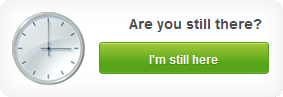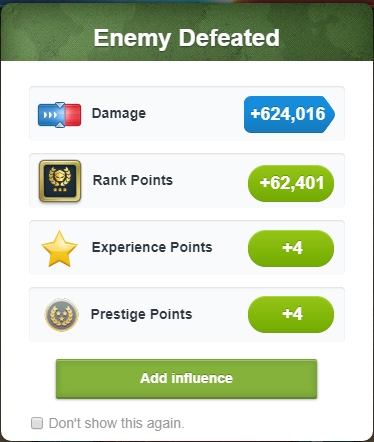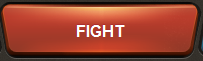Department of Education/American University/Tutorial/Fighting

Department of Education |
|---|
|
Meals on Wheels Request Form · eUS Mentor Application Form · eUS Immigration Form |
| Introduction | Walkthrough | Daily Tasks | Energy | Military Unit | Fighting | Politics | Continuing Education |
Battlefield
The Battlefield is the place where battles take place. Every region can become a battlefield but only in one war at one time. If you want to read about how battles are fought, visit battle mechanics page.
Details
The countries that are involved in the battle are found on the top left and top right corner of the battlefield. Allies are visible by hovering over allies drop-down. The amount of won mini-battles in the middle, next to country names and are marked with blue or red crowns. The battle heroes of both sides are visible under point counter. You will also see the influence you have made next to "My influence" header.
The influence bar is in the middle of the battlefield. The bars tells how many percent both sides are currently holding. The exact percentage can be seen by hovering over influence bar. Timer counts shows the time that's passed by in that mini-battle.
The fighting results of citizens will scroll underneath the influence bar. You see their
- avatar
- name
- influence
You and your enemy
The next section shows you and your enemy at the battlefield. You will see the following information:
The weapons you and your enemy is using can be found under your status. You can change your weapon by clicking the double-headed arrow.
Battle stats
To see battle stats click the "Battle stats" button in the bottom-right corner. Battle stats will contain the following information:
- Top 5 soldiers of each mini-battle and top 5 soldiers of whole battle with the following information
- Avatar, name and nationality
- Number of enemies killed
- Influence
- Link to the profile.
- If you have reached the top 5, your row will be highlighted.
As a default, you will see the stats of the current mini-battle. If you want to see stats of other mini-battles or stats of whole battle, you can choose it from the drop-down menu.
Note: Battle stats are only available for battles that are active and if you're in a country involved in the battle.
Watching a battle
Even if you're not living in any country that is part of the battle, you will be able to watch the battle yourself. There will be a notice telling you that you're not in any participating countries and that if you wish to fight, you must move to one of them.
When you're not involved in a battle, the battlefield interface is limited. You can only see the following details of the battle:
- Attacker, defender and their allies
- Mini-battles won
- points of both sides
- battle heroes
- mini-battle status bar
- citizens contributions to the battle
Moving via battlefield
If you can't fight in the battle, you will see a notice telling you that you need to be located in one of the countries participating in the battle to join the fight. You will also be given a chance to move to one of these countries directly from the battlefield.
When you press the "Change location" you will see a similar interface to Change residence page. The only difference is that the list of countries you can move menu will only contain attacker and defender countries. Choose a country from the list and region where you want to move. The press "Move" button to do the action.
If you don't want to move to a country from which you can fight in that battle, you can press "No thanks" link. This will turn the battlefield interface to the familiar style you see when you're not involved in the battle (the image of the battlefield above).
Note: If there are allies in the battle, it might be more economical for you to move to one of these countries if the moving distance is smaller than moving to a country that's directly involved. To move to one of the allied countries you need to navigate to the change residence page.
Notes
- If you don't do anything in 2 minutes you need to confirm that you're still there before the battle status and heroes are updated.
- You can only see battle stats for your side - not the opponents battle stats.
- If you're a spectator:
- You can't see battle stats;
- You don't see battle won or counting casualties messages
Fighting
Fighting is a process that can be done by any citizen account from the battlefield. Battle in which you can fight can be easily chosen from Homepage where every citizen has the list of battles in which his/her country is involved. Remember to check if your country has some battle orders for citizens.
Requirements
Citizens can fight if:
- they are level 3 or more;
- their energy is over 9;
- they are in one of countries participating.
Preparations
When you fight in a battle you lose energy. So it's better to buy some food before rushing into the dangers of battle. You can get food from marketplace. Read more about consuming food here.
If you want, you can also buy some weapons to increase your influence in the war.
Fighting
When you arrive at the battlefield, you will see this kind of an interface.
Fighting itself is simple: you just need to hit the fight button. Every time the fight button is clicked:
- you will lose 10 points of energy;
- your weapon's durability will decrease by one;
- you will deal damage to your opponent.
Once your enemy is dead:
- your influence is added to the battle;
- you get experience points (1 / hit needed to kill the enemy);
- you will get rank points (10% of your influence).
You will see a pop-up that tells you the effects of your fight. You can continue fighting by clicking "Add influence"-button.
You can fight until your energy reaches 0, and then you must increase it if you want to fight. You can use food or energy bars to recover it.
Every soldier has a military rank. Military rank showcases the amount of influence each individual soldier has done throughout their career.
When you rank up you will receive a free energy bar and you will gain a 5% rank bonus with every attack.
Military Ranks
The only way to increase a citizen's rank is to defeat your opponents, in a war, on a battlefield and completing special Missions. Citizens receive Rank Points after they have successfully defeated an opponent. The amount of Rank Points depends on the amount of influence a soldier adds, after defeating an opponent. For example, if a player defeats an opponent and adds +50 war influence in any given battle, he/she also receives 5 Rank Points (influence/10).
Note: Natural enemy bonus does not affect to the number of rank points received.
God of War
- Romper. First God of War in eRepublik history, obtained the rank in May 2011 [1]
- ScymeX
- Argrob
- Atea
- Artela
References
See also
- Military formulas
- Influence calculator by tools.narrenturm.eu
- Influence calculator by erep.root.se