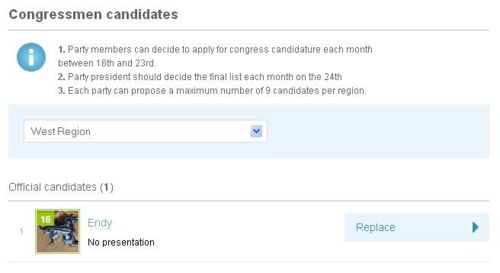Manage congress candidates
| Languages: | |||||||||||||||||||||||||||||||||||||||||||||||||||||||||||||||||||||
| |||||||||||||||||||||||||||||||||||||||||||||||||||||||||||||||||||||
| Parts of this article (those related to : a new image is needed and the article itself might need a review) are outdated. |
When accessing the congress candidates page, a list with 40 party members proposed for a Congress seat is displayed. No buttons or other actions are available for Citizens.
'Replace' button is available for party presidents when viewing this page, in order for them to manage this list.
After clicking on this button, a drop down list will appear, which includes all members of that party listed alphabetically, with at least experience Level 12 (minimum 100 Experience points). The experience level is displayed near each member. A search bar for the drop-down list will be available, in order to help the party president browse easily through his party members.
If a member chosen from the drop-down list is already a Congress candidate, their place will be switched with the one selected before.
If a member chosen form the drop-down list is not a Congress candidate, they will be included in this list by eliminating the one selected before.
'Save changes' button is available in order to save the changes made by the president to the Congress candidates list.