Rising:Advertising agency/中文(简体)
From eRepublik Official Wiki
| Languages: | ||||||||||||||||||||||||||||||||||||||||||||||||||||||||||||||||||||||||||
| ||||||||||||||||||||||||||||||||||||||||||||||||||||||||||||||||||||||||||
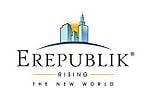
|
This page has been saved as historical information from Rising.
|
说明
在 2009年7月13日, eRepublik添加了公民广告功能. 该功能允许电子共和国公民花费金子gold来创建广告。
公民广告最早由电子共和国官方刊物eRepublik Insider公布. 点击 [1] 以阅读该通告.
进入广告页面
你可以通过两种方式进入广告页面,
- 第一种:
1. 进入我的地盘 "Rising:My places"
2. 选择广告 Advertising Department
3. 你将会看到广告页面
- 第二种:
1. 在右边广告栏的下方点击蓝色图标Advertise Here
2. 你将会看到广告页面
编辑广告内容
File:Ads-2.JPG
First Ad Creation Page
- 点击 "Create an ad" 来开始制作广告。
- 在第一页,你必须填写你的广告内容。
- 在Language一栏, 选择你广告内使用的语言 (如果选项内没有你的语言,请选择英文English。)
- 在Title一栏, 填写广告标题。
- 在Content一栏, 填写广告内容。
- 在Picture一栏, 上传你的广告图片。
- 在Link一栏,填写你所广告的内容的链接(建议只能广告erepublik.com里的)
- 右边的Live Preview将能预览你的广告。
- 填完以上内容,点击"Target your ad".
编辑你的广告对象
File:Ads-3.JPG
Second Ad Creation Page
- 在第二页,你需要确定你的广告对象。
- 在Location一栏,选择你投放广告的区域。
- 如果你选择一个国家,你会看到一个区域region选项。选择all region如果你希望全国人民看到你的广告。
- 在Citizen一栏,选择你投放广告的对象。
- Everyone - 该国所有公民。
- Voters - 六级6及六级以上公民。
- Congressmen - 国会议员。
- General Managers - 公司管理者。
- Employees - 打工仔。
- Party Members - 有党派的公民。
- Super Soldiers - 力量大于5的公民。
- Party Presidents - 各党派头头。
- 填完以上内容,点击 "Budget your ad"来确定广告预算。
广告预算
File:Ads-4.JPG
Third Ad Creation Page
- 在第三页你需要确认你的广告预算。
- 在Owner一栏, 选择广告所有人。
- 在Ad Budget一栏, 填写你的预算(以金币计算)。
- 在Impression, 填写你期望的浏览量。
- 在Schedule, 选择:
- Continuously, starting now - 你的广告在你按下"Start Advertising"按钮后开始.
- Date interval - 你的广告将在你所定的日子里投放。
- 点击I agree with the Terms of Service and the Advertising Rules.
- 点击 "Start Advertising" 按钮.
注:
每浏览量价格最低为0.0001 Gold。
每个广告最低预算为1 Gold。
每个广告最低浏览量为1万。
管理广告
File:Ads-5.JPG
Your ad campaign's status
在此页面你能看到你的广告浏览量(impressions), 点击量,和广告状态。
其他信息
在你创建广告前,建议你先阅读 eRepublik Advertisement Laws