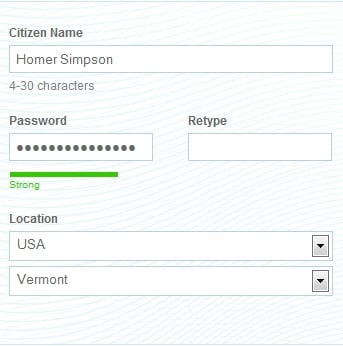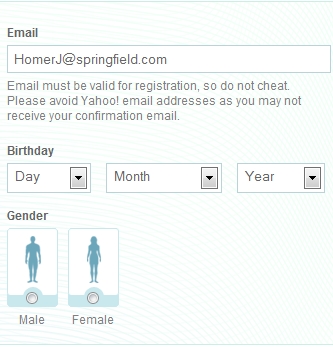One:Register
From eRepublik Official Wiki
| Languages: | |||||||||||||||||||||||||||||||||||||||||||||||||||||||||||||||||||||||||||||||
| |||||||||||||||||||||||||||||||||||||||||||||||||||||||||||||||||||||||||||||||

|
This page has been saved as historical information from V1.
|
Register Page contains several fields :
- Citizen name - Enter your citizen's name. It has to be 4-30 characters (only letters or numbers), case sensitive. Special characters ( ! # $ % * / ? | ^ { } ` ~ & ' + - = _ . ) are not allowed.
- Password - Enter a password. It is case sensitive and must be at least 6 characters. A strong password is a combination of capital and lowercase letters and numbers.
- Location - starting point for your citizen
- Country - Select the country where you want your citizen to start living.
- Region - This field appears after you select a country. Each country is divided into geographical regions. You will get the citizenship of regions original owner. If a region has a name of another country in brackets; it means that the region is occupied by that country and if you decide to join that region you will be a citizen of the country occupying the region.
- Email - Enter your e-mail address, this is where you will receive your registration confirmation. Yahoo! email addresses are not recommended as you may not receive your confirmation email.
- Birthday - Select your birthday, you must be at least 14 years old in order to play eRepublik.
- Gender - Select male or female
Below these fields are:
- Terms of Service - must be checked to be able to create your citizen.
- Sign up for the weekly newsletter (optional)
- Become a citizen button
- If something is missing/data is incorrect, you will be notified what is incorrect.
Reminder: you are allowed to create and administrate ONLY one eRepublik citizen.
Registering with Facebook
You can also register via Facebook by pressing Facebook Connect button at the top of the page. A pop-up window will open where you're asked to log in with your Facebook login info. Follow the given instructions and start playing after you've completed registration.
Facebook option was added in summer 2010.
| V1 Menu |
|---|
|
Tutorial · My places · Market · Info · Rules · History · Community |