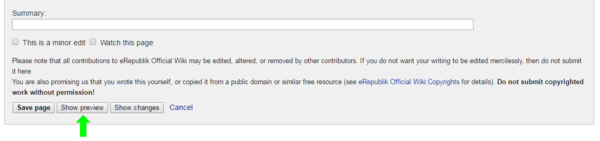|
|
| Line 1: |
Line 1: |
| − | {{Documentation subpage}} | + | {{Preview}} |
| − | <pre>{{ICitizen|
| + | |
| − | name=|
| + | |
| − | gm= |
| + | |
| − | elite=| <!-- use yes if citizen is elite citizen (level higher then 100) -->
| + | |
| − | ambassador=|
| + | |
| − | wiki=| <!-- use if citizen has wiki account; simply write his wiki account name -->
| + | |
| − | number=| <!-- this is their eRepublik profile number -->
| + | |
| − | picture=|
| + | |
| − | ban=| <!-- put yes if the citizen has been banned -->
| + | |
| − | dead=| <!-- put yes if the citizen is dead -->
| + | |
| | | | |
| − | Society=|
| + | - |
| − | country=|
| + | |
| − | level=|
| + | |
| − | national rank=|
| + | |
| − | birth=|
| + | |
| − | death=|
| + | |
| − | sex=|
| + | |
| − | residence=|
| + | |
| − | party=|
| + | |
| − | faith=|
| + | |
| − | spouse=|
| + | |
| − | marriage=|
| + | |
| − | divorce=|
| + | |
| − | children=|
| + | |
| − | newspaper=|
| + | |
| − | org1=|
| + | |
| − | ...
| + | |
| − | org10=|
| + | |
| | | | |
| − | Politics=|
| + | {{Stub}} |
| − | office1=|
| + | |
| − | office_location1=|
| + | |
| − | term_begin1=|
| + | |
| − | term_end1=|
| + | |
| − | under1=|
| + | |
| − | predecessor1=|
| + | |
| − | successor1=|
| + | |
| − | ...
| + | |
| − | office20=|
| + | |
| − | office_location20=|
| + | |
| − | term_begin20=|
| + | |
| − | term_end20=|
| + | |
| − | under20=|
| + | |
| − | predecessor20=|
| + | |
| − | successor20=|
| + | |
| − | | + | |
| − | Military=|
| + | |
| − | army=|
| + | |
| − | squadron=|
| + | |
| − | position=|
| + | |
| − | military rank=|
| + | |
| − | legend=|
| + | |
| − | aircraft rank=|
| + | |
| − | }}</pre>
| + | |
| − | | + | |
| − | ==Usage Notes==
| + | |
| − | {| | + | |
| − | |
| + | |
| − | '''Bolded''' lines should be on every page!
| + | |
| − | | + | |
| − | * border - Optional border
| + | |
| − | * background - Optional background colour
| + | |
| − | * '''name''' - Name of the citizen; '''exactly''' as it ingame!
| + | |
| − | * gm - you can use simply yes, or you can use:
| + | |
| − | **gm=1 (if citizen is moderator level 1)
| + | |
| − | **gm=2 (If citizen is moderator level 2)
| + | |
| − | **gm=3 (If citizen is moderator level 3)
| + | |
| − | * elite - use yes if citizen is elite citizen (level higher then 100)
| + | |
| − | * ambassador - use yes if citizen is ingame ambassador (he has to have icon next to his name ingame)
| + | |
| − | * wiki - use if citizen has wiki account; simply write his wiki account name (example: User:Andycro - you write just Andycro here!)
| + | |
| − | * '''number''' - Unique number (Found on profile page as the number in the URL)
| + | |
| − | * '''picture''' - Avatar
| + | |
| − | **Note: If no picture is uploaded, then an upload link will help you. It is situated under the image.
| + | |
| − | * ban - write yes if the person has been banned; the ban template will be added to the page
| + | |
| − | * dead - write yes if the person is dead; the dead template will be added to the page
| + | |
| − | | + | |
| − | * Society - type 'show' for this section to be automatically expanded
| + | |
| − | * '''country''' - Nationality, '''No abbreviations except for UK & US'''
| + | |
| − | * '''level''' - Experience Level
| + | |
| − | * national rank - National rank
| + | |
| − | * '''birth''' - eRepublik account creation date
| + | |
| − | * death - When did the citizen died
| + | |
| − | * sex - Gender
| + | |
| − | * '''residence''' - Current location or birthplace
| + | |
| − | * party - eRepublik party
| + | |
| − | * faith - in game faith (see: [[Religion|list of Approved religions]] & [[{{ns:project}}:Religion_policy|Religion Policy]])
| + | |
| − | * spouse - eRepublik partner
| + | |
| − | * marriage - date of the partnership
| + | |
| − | * divorce - date of the end of the partnership
| + | |
| − | * children - children of the citizen (if exist)
| + | |
| − | * newspaper - Newspaper name
| + | |
| − | * org1 - Organizations owned (You can add up to 10 orgs with replacing number on end (org1 -> org2))
| + | |
| − | | + | |
| − | * Politics - type 'show' for this section to be automatically expanded
| + | |
| − | * office1 - Citizen's position (Congress member, Vice president, President etc.)
| + | |
| − | * office location1 - Country where office was
| + | |
| − | * term begin1 - Date when Citizen started the term
| + | |
| − | * term end1 - Date when Citizen ended the term
| + | |
| − | * under1 - Citizen's boss, OR party (if exists)
| + | |
| − | * predecessor1 - Predecessor
| + | |
| − | * successor1 - Successor
| + | |
| − | ** You can put up to 20 offices in page. Just copy the code and replace number at the end (office1 -> office2, office location1 -> office location2, etc.)
| + | |
| − | | + | |
| − | * Military - type 'show' for this section to be automatically expanded
| + | |
| − | * army - Name of army where citizen fights
| + | |
| − | * squadron - squad (if exists)
| + | |
| − | * position - position in the army
| + | |
| − | * '''military rank''' - Military rank (Use only ingame military ranks like Colonel, Major*, Captain***, etc.)
| + | |
| − | * legend - only to be used if the citizen's rank is legend; write the name of the rank
| + | |
| − | * '''aircraft rank''' - aircraft rank (use only ingame military ranks like Senior Airman*, Aviator***, Squadron Leader*****, etc.)
| + | |
| − | |}
| + | |
| − | | + | |
| − | == Changes ==
| + | |
| − | *In January 2016; updated to match {{Tl|Citizen}} template.
| + | |
| − | *In July 2018; added aircraft rank.
| + | |
| − | | + | |
| − | == Translating template ==
| + | |
| − | * Go to [[Template:ICitizen/English]]
| + | |
| − | * Copy whole code to ''ICitizen/Your lang'' -page
| + | |
| − | * Add following lines right after <nowiki>{{ICitizen/Core|</nowiki> row.
| + | |
| − | * Translate strings and save it.
| + | |
| − | <pre>
| + | |
| − | <!-- X Translation -->
| + | |
| − | iSociety=Society|
| + | |
| − | iCountry=Country|
| + | |
| − | iNationality=Nationality|
| + | |
| − | iLevel=Level|
| + | |
| − | iNational rank=National rank|
| + | |
| − | iDob=Date of birth|
| + | |
| − | iDod=Date of death|
| + | |
| − | iSex=Sex|
| + | |
| − | iResidence=Residence|
| + | |
| − | iParty=Party|
| + | |
| − | iFaith=Faith|
| + | |
| − | iSpouse=Married to|
| + | |
| − | iChildren=Children|
| + | |
| − | iNewspaper=Newspaper|
| + | |
| − | iOrganizations=Organizations|
| + | |
| − | iPolitics=Politics|
| + | |
| − | iOf=of|
| + | |
| − | iUnder=Served under|
| + | |
| − | iSucceded=Succeded by|
| + | |
| − | iPreceded=Preceded by|
| + | |
| − | iServed=Served under|
| + | |
| − | iMilitary=Military|
| + | |
| − | iMilitary_unit=Military unit|
| + | |
| − | iSquadron=Squadron|
| + | |
| − | iPosition=Position|
| + | |
| − | iRank=Rank|
| + | |
| − | iLegend=Legend title|
| + | |
| − | iAircraft_rank=Aircraft rank=|
| + | |
| − | iUnknown Citizen=Unknown Citizen|
| + | |
| − | </pre>
| + | |
It is strongly recommended that you use this before saving. If you have any questions, you can either write on the Bar or leave a message on my talk page.
Thank you.
![]() Thank you for your contributions to eRepublik Official Wiki. In the future, please use the preview button before you save your edit; this helps you find any errors you have made, reduces edit conflicts, and prevents clogging up recent changes and the page history. Below the edit box is a Show preview button. Pressing this will show you what the article will look like without actually saving it.
Thank you for your contributions to eRepublik Official Wiki. In the future, please use the preview button before you save your edit; this helps you find any errors you have made, reduces edit conflicts, and prevents clogging up recent changes and the page history. Below the edit box is a Show preview button. Pressing this will show you what the article will look like without actually saving it.