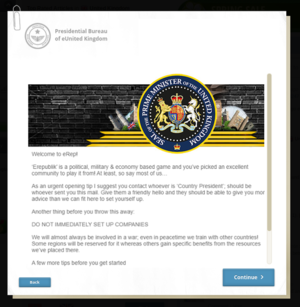UK Tutorial Day1 Task1
Once you create an account, you will see a splash page appear as shown to the left. This is an automated message generated by the game, and describes some recent events and ongoing wars in your new country.
War in eRepublik is not as black and white as it may first appear. Countries regularly work together, so whilst some of the wars you may see are real invasions: it's important to remember that these are just automated notifications that a region has changed hands, not necessarily that your country is really being invaded for nefarious reasons. This message is encouraging you to fight, but ultimately as a brand new player, you won't be able to change the course of any of these battles: so do not fight at this point.
After clicking continue you will see another message from your current “President”. The President is a player who has been elected as the leader of your country. This message should contain more up to date information and some links to how you can get involved in your community. Hopefully that is how you found this guide!
Once you click continue you will be asked to join a military unit. Military units are like small clans within your country. We will explain more about how they work later, but each military unit has its own benefits, as organised by the players who lead them. There is a long list of Military Units available ingame .
Some have higher memberships than other as 'retired' players aren't removed so if you aren't sure message the commander to confirm that the MU is still active when joining. If you join one and change your mind, you can still leave using the resign button.
Once you have picked a Military Unit, the game will open itself up. You will receive the automated President's message as an in game message to ensure that you can go over any of the information which was included once more. The most important thing to remember is the existing game community. We have a large group of existing UK players who are happy to help new players when they first sign up.
This walkthrough will ensure you don't make any mistakes, but, there's no replacement for a real person to talk to. Many citizens will be happy to help or mentor you if you ask them, and one such mentor is Mr Woldy. You will find various groupings of citizens using programs like Steam or Discord to communicate too, and although you don't have to use them they can be a way to enhance your enjoyment of the game by interacting with your fellow party members, MU fighters, and citizens.
| UK Tutorial Navigation | |||||
|---|---|---|---|---|---|
| Day 1 | Day 2 | Day 3 | Day 4 | Day 5 | Day 6 |