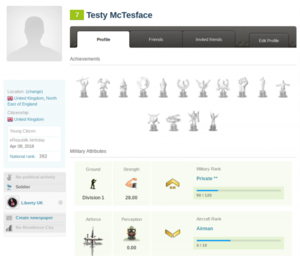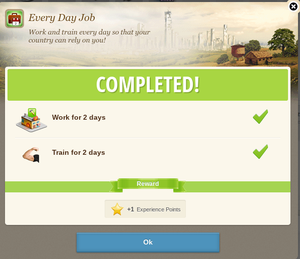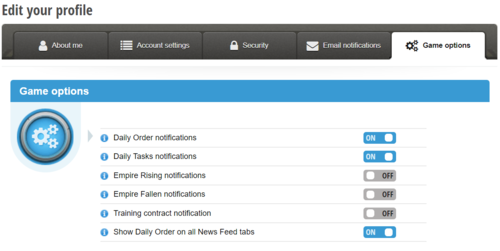Difference between revisions of "UK Tutorial Day3 Task1"
Iain Keers (Talk | contribs) |
m (adding short section about use of feeds, articles etc) |
||
| (2 intermediate revisions by 2 users not shown) | |||
| Line 2: | Line 2: | ||
==Day 3 Recap== | ==Day 3 Recap== | ||
| − | [[File: | + | [[File:UK Tutorials - Day 3 Recap.png|300px|left]] |
| − | As the day starts the tutorial account is a couple of XP from | + | As the day starts the tutorial account is a couple of XP from {{Level|7}} (and a full refill of the health bar). To avoid wasting this I pop into a battle to do some quick damage. One barehanded fight later I am {{Level|7}}, and get {{Gold|1}} and +20 maximum energy as a reward. Next up as always we do the daily tasks: work, train and get the daily reward. The tutorial account now looks like the image to the left: (accessed via clicking on the faceless avatar picture) |
| − | The account has 7 | + | The account has {{Gold|7}}, 1664 currency, 7 Q5 food, 5 Q5 weapons, 11 Q6 weapons, 5 energy bars, 3 boosters and 2 food raw material. If you've followed this walkthrough to the letter, you should have a very similar amount too. After working and training, there is another mission which can easily be completed. |
| − | + | ||
| − | + | '''Tip!''': To make your character a bit more personalised you can add an avatar. Most players are recognised by their avatars as much as their name. From your profile screen you can click the "edit profile" tab to add an avatar. You can also add a bit of information about yourself that visitors can read. Tell the world a little about yourself. | |
| − | + | {{-}} | |
| − | + | ||
| − | + | ||
| − | + | ||
| − | + | ||
==Every day job mission== | ==Every day job mission== | ||
| − | [[File: | + | [[File:Every Day Job Mission Completed.png|300px|right]] |
Note that this current mission rewards you for two consecutive days of activity, but there are other set rewards you can gain. For every 5 consecutive days you work and train, you gain an extra 5 strength and 5 XP as a reward; especially for new players: this is a great reward. The ‘daily tasks’ will reward you with 1 XP and 1 Strength every day, but chaining 5 together will see the additional reward given. There’s nothing else to do today with missions, but the tutorial account still has a full health bar so I decide I might as well go fight. | Note that this current mission rewards you for two consecutive days of activity, but there are other set rewards you can gain. For every 5 consecutive days you work and train, you gain an extra 5 strength and 5 XP as a reward; especially for new players: this is a great reward. The ‘daily tasks’ will reward you with 1 XP and 1 Strength every day, but chaining 5 together will see the additional reward given. There’s nothing else to do today with missions, but the tutorial account still has a full health bar so I decide I might as well go fight. | ||
| − | + | {{-}} | |
| − | + | ||
| − | + | ||
| − | + | ||
| − | + | ||
| − | + | ||
| − | + | ||
| − | + | ||
| − | + | ||
| − | + | ||
| − | + | ||
| − | + | ||
| − | + | ||
| − | + | ||
| − | + | ||
| − | + | ||
| + | ==Is there more?== | ||
| + | You may find that you are able to work, train and fight in a quick amount of time as the days go by. This is why we encourage you to find and join an active party, and make a habit of seeing if anyone is publishing any interesting articles in their newspaper. The eUK is full of interesting players who run games, offer prizes or simply have good banter which will make your experience a lot more dynamic and enjoyable! Engaging with your fellow citizens is a great way to get the most out of what this game has to offer - it's players! | ||
| + | ==Making sure your daily orders are displayed properly== | ||
| + | [[File:UK Tutorials - Game Notifications.png|500px|left]] | ||
| − | + | In order to see your daily orders more easily you can change your game settings. Normally daily orders are only displayed on your military unit feed. If you go to your profile, and click settings, it opens up the [https://www.erepublik.com/en/main/citizen-edit/edit_game_options game options]. For new players, the most useful game option settings are as shown in the picture to the left. This will ensure that you know where your military unit wants you to fight. Military unit commanders have access to information from Governments and international alliances, so generally it's a good idea to fight in the battles they set as Daily Orders. | |
| − | + | {{-}} | |
| − | + | <div style="text-align: center;">[[UK_Tutorial_Day3_Task2|'''Continue Tutorial''']]</div> | |
| − | + | ||
| − | + | ||
| − | + | ||
| − | + | ||
| − | + | ||
| − | <div style="text-align: center;"> | + | |
| − | + | ||
| − | + | {{UK Tutorials}} | |
| − | { | + | [[Category:English Tutorials]] |
| − | + | ||
| − | + | ||
| − | + | ||
| − | + | ||
| − | + | ||
| − | + | ||
| − | + | ||
| − | + | ||
| − | + | ||
| − | + | ||
| − | + | ||
Latest revision as of 05:11, 7 May 2023
Contents
Day 3 Recap
As the day starts the tutorial account is a couple of XP from 7 (and a full refill of the health bar). To avoid wasting this I pop into a battle to do some quick damage. One barehanded fight later I am 7, and get ![]() 1 GOLD and +20 maximum energy as a reward. Next up as always we do the daily tasks: work, train and get the daily reward. The tutorial account now looks like the image to the left: (accessed via clicking on the faceless avatar picture)
1 GOLD and +20 maximum energy as a reward. Next up as always we do the daily tasks: work, train and get the daily reward. The tutorial account now looks like the image to the left: (accessed via clicking on the faceless avatar picture)
The account has ![]() 7 GOLD, 1664 currency, 7 Q5 food, 5 Q5 weapons, 11 Q6 weapons, 5 energy bars, 3 boosters and 2 food raw material. If you've followed this walkthrough to the letter, you should have a very similar amount too. After working and training, there is another mission which can easily be completed.
7 GOLD, 1664 currency, 7 Q5 food, 5 Q5 weapons, 11 Q6 weapons, 5 energy bars, 3 boosters and 2 food raw material. If you've followed this walkthrough to the letter, you should have a very similar amount too. After working and training, there is another mission which can easily be completed.
Tip!: To make your character a bit more personalised you can add an avatar. Most players are recognised by their avatars as much as their name. From your profile screen you can click the "edit profile" tab to add an avatar. You can also add a bit of information about yourself that visitors can read. Tell the world a little about yourself.
Every day job mission
Note that this current mission rewards you for two consecutive days of activity, but there are other set rewards you can gain. For every 5 consecutive days you work and train, you gain an extra 5 strength and 5 XP as a reward; especially for new players: this is a great reward. The ‘daily tasks’ will reward you with 1 XP and 1 Strength every day, but chaining 5 together will see the additional reward given. There’s nothing else to do today with missions, but the tutorial account still has a full health bar so I decide I might as well go fight.
Is there more?
You may find that you are able to work, train and fight in a quick amount of time as the days go by. This is why we encourage you to find and join an active party, and make a habit of seeing if anyone is publishing any interesting articles in their newspaper. The eUK is full of interesting players who run games, offer prizes or simply have good banter which will make your experience a lot more dynamic and enjoyable! Engaging with your fellow citizens is a great way to get the most out of what this game has to offer - it's players!
Making sure your daily orders are displayed properly
In order to see your daily orders more easily you can change your game settings. Normally daily orders are only displayed on your military unit feed. If you go to your profile, and click settings, it opens up the game options. For new players, the most useful game option settings are as shown in the picture to the left. This will ensure that you know where your military unit wants you to fight. Military unit commanders have access to information from Governments and international alliances, so generally it's a good idea to fight in the battles they set as Daily Orders.
| UK Tutorial Navigation | |||||
|---|---|---|---|---|---|
| Day 1 | Day 2 | Day 3 | Day 4 | Day 5 | Day 6 |