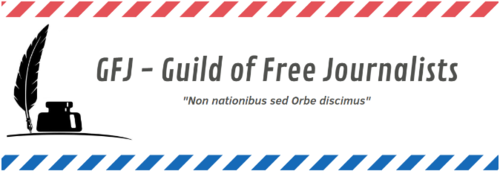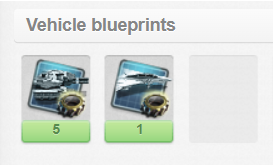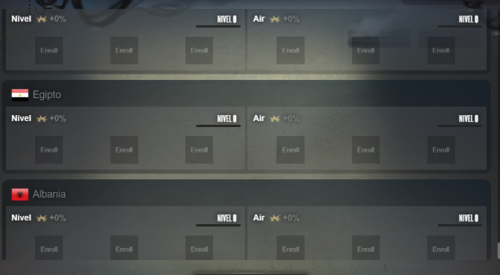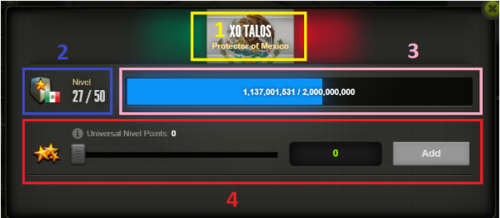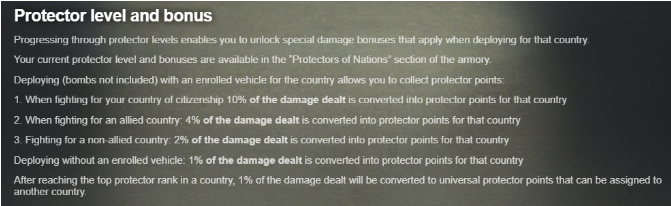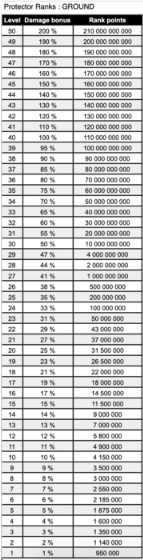Guide about Armory and vehicles
This article was originally published in a Newspaper.
Introduction
Guide about Armory and vehicles is a newspaper article written on the 24th of September 2022 by citizen Citoyen Vigneron with the collaboration of Guild of Free Journalists and published in his newspaper Le Siecle - Directeur CV. In the article, Citoyen describes in detail two segments of the game - armory and vehicles.
Guide about Armory and vehicles
| “ “A society grows great when old men plants trees the shades of which they know they will never sit in” ” | |
| (Le Siecle - Directeur CV)
|
| “ “Non nationibus sed Orbe discimus” ” | |
| (Le Siecle - Directeur CV)
|
Hello eWorld, we are here today, as the Guild of Free Journalists (GFJ) to continue the publication of some guides about game mechanics.
This time we will talk about armory and vehicles. The argument is not so easy so we have written this article as an ask-and-answer.
WHY DO I NEED VEHICLES?
Vehicles are an important part of the battles and are used for battle deployment, that allows you to make hits and damages.
When entering a battlefield, by pressing the “DEPLOY” button, you can select the vehicle you wish to use.
It should be noted that there are two categories of vehicles, that differ by battleground:
HOW MANY VEHICLES CAN I HAVE?
To answer the question, you have to know the division to which you belong:
- Division I: 2 vehicles, in particular, 1 ground & 1 air;
- Division II: 3 vehicles, in particular, 2 ground & 1 air;
- Division III: 4 vehicles, in particular, 3 ground & 1 air;
- Division IV: 5 vehicles, in particular, 4 ground & 1 air;
These are the minimum number of vehicles that the player can collect by playing the game; however you can have extra vehicles that are awarded during special events over the year.
It should be noted that a vehicle does not necessarily have wheels. The robot suit and planes perfectly count as vehicles, they don't necessarily have to be cars or tanks.
You should now have an extra question: “How many vehicles do I need?”
The truth is that the answer is as many as you can. This is because a diversity of vehicles allows a greater allocation of resources to countries that interest you, in addition to advantages that we will mention later related to the damage that you can do.
To obtain a vehicle, a total of 10 "blueprints" are required. These are usually granted in special events and are of different models, both aerial and terrestrial.
The blueprints obtained can be consulted in “My places” > “Storage”. Once you get 10, you can move to the "Armory": in the "Hangar" part you can now assemble your vehicle and have one more to use.
HOW DO I USE THE VEHICLES?
To use the vehicles they have to be enrolled. Originally, vehicles are not registered to any country, but it is really suggested to assign them to a nation as soon as possible.
To use them, when entering a battlefield hit the "DEPLOY" button and select the vehicle you want to use. Of course, it is preferably the one that is registered to the nation you are fighting for.
HOW DO I REGISTER VEHICLES TO COUNTRIES AND WHICH COUNTRIES DOES IT APPLY TO?
For the first question, just by going to the "Hangar" in the "Armory":
On the left you will find the list of your vehicles: select the one you want to register and the “enroll vehicle” button will appear:
Then you have to search for the desired country:
The "Enroll" button is given and that's it! Since then, you’ll always see a flag next to your vehicle’s name. Easy not?
To answer the second question, our recommendation is to have one air and one ground vehicles assigned to your citizenship nation and then to register the other ones to nations for which you often fight (for example allied or near nations).
Assigning vehicles to a nation will allow them to make more damages while fighting.
HOW DO THE VEHICLES WORK?
Vehicles give you a damage bonus, linked to the "Protector of Nations" levels.
To better explain this extra damage, we will first look at the information for an already enrolled vehicle by clicking on the “+” symbol that appears in the protector points bar.
The following image will appear, whose sections I will briefly explain:
1. - Name of the vehicle and nation to which it is assigned;
2. - the “Protector level” of the vehicle: the higher it is, greater will be the damage bonus but only when you are fighting for the assigned nation;
3. - the protector points bar: you can visualize how much damage is needed to climb to the next level;
4. - "Universal Level Points" available to add. This only applies if you reached the XX Battalion Legend rank.
Universal Level Points are awarded based on the rank the players has, subtracting 210,000,000,000 and multiplying the resulting rank by 10%. Namely:
UNP = (Rank Points – 210,000,000,000)*0.1
These universal points, as their name indicates, can be assigned to any vehicle registered in any country. That is, if you had a second ground vehicle enrolled for an ally, you could/can apply those UNPs to it so that it starts over with that damage bonus.
HOW DOES THE “PROTECTOR EXPERIENCE” WORK?
Protector Experiences (or Protector Points) are based on two factors: your damage done and your vehicle status for a country. Depending on whether or not I have a vehicle listed in that country, the amount of Protector Points I have to obtain changes.
As the image shows:
When fighting with a vehicle registered to a country:
1. - When you fight for your citizenship country: 10% of the damage done is converted into Protector Points for that nation;
2. - When fighting for an allied country (a country that has MPP (mutual protection pact) with your citizenship nation): 4% of the damage done is converted into Protector Points for that nation;
3. - When fighting for a country that is not an ally (a country that has no MPP (mutual protection pact) with your citizenship nation): 2% of the damage done is converted into Protector Points for that nation;
4. - When fighting WITHOUT a vehicle registered to a country: 1% of the damage done is converted into Protector Points for that nation.
After reaching level 50 damage for a country, 1% of the damage dealt is converted into "Universal Protector Points" that can be assigned to any other country.
EXAMPLE: I have a Mexican CS (=citizenship) and I want to fight for Chile. Mexico is not allied with Chile. If I have a vehicle registered to Chile, it means that 2% of the damage done in favor of Chile will become Protector Points for Chile.
EXAMPLE 2: I have a Mexican CS and I want to fight for Russia. If I do not have any vehicles registered to Russia only 1% of the damage done in favor of Russia will be converted into Protector Points for that country.
EXAMPLE 3: I have a Mexican CS and I want to fight for France. Mexico has an MPP with France. If I have a vehicle registered to France, it means that 4% of the damage it does in favor of France will be converted into Protector Points for France.
The list of damage bonuses based on a country's protector level is as follows:
As you can see, you can get a bonus of 200% at the maximum level (Level 50), this means that a normal "hit" on your part MULTIPLIES X3 when hitting that country where you are a Level 50 protector. In addition to the damage done by that country, 1% would be transformed into “Universal Protector Points”.
CAN I UNASSIGN MY VEHICLE?
Yes, you can. However, it requires a special token:
This token is called “Vehicle discharge document”, and it is used precisely to unassign a vehicle.
To do this, you have to go to the "Armory" in the "Hangar" section and select the vehicle you want to unassign.
Then, by clicking on the “Discharge from Armed Forces” button, the job is done.
Now your vehicle is ready to be re-assigned to a new country.
IMPORTANT NOTES
- As soon as you’ll unlock new vehicles, remember to assign them to a nation: you’ll start from the beginning to gain damage for that particular country;
- Vehicle skins are irrelevant: they all deal the same damage;
- “Vehicle discharge document” tokens are rare: be wise while deciding to which nation to assign a vehicle!
FINAL SHORT RESUME
- Assign 1 ground vehicle and 1 air vehicle to your citizenship country;
- Do NOT assign more than 1 ground vehicle or more than 1 air vehicle to a country different from the one you have the citizenship;
- Assign your remaining vehicles to allied or near nations;
- Earning Protector Points is based on how much damage you deal for a certain country and its in-game relationship with your citizenship country;
- Try to have as many vehicles as possible, so you will do more damage for more nations;
- Skins don't matter;
- If you wrongly assign a vehicle, you can unassign it with a special token, but it is rare to get.
Did you appreciate the guide?
Feel free to share this article: you will also help the Guild of Free Journalists to reach as many people as possible!