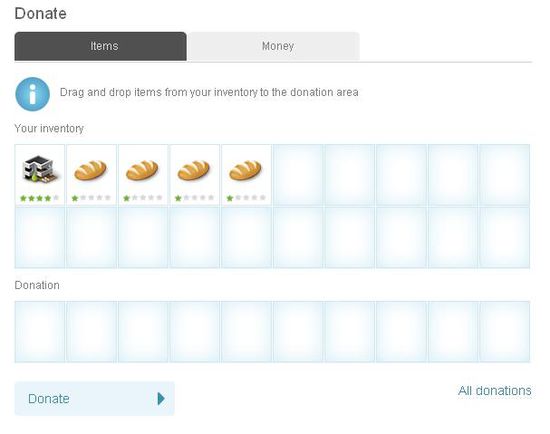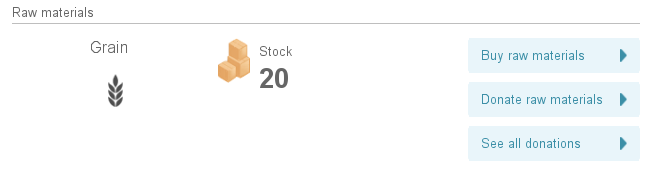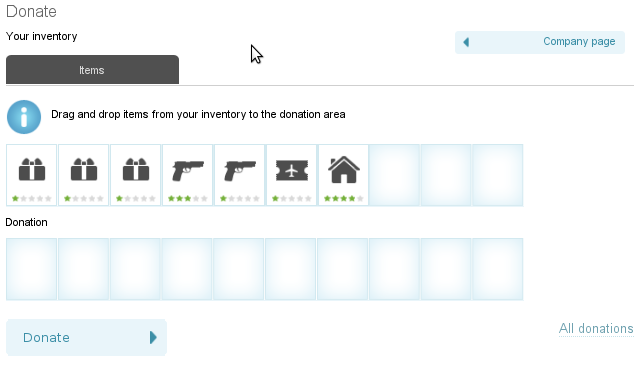One:Donate
| Languages: | |||||||||||||||||||||||||||||||||||||||||||||||||||||||||||||||||||||||||||||
| |||||||||||||||||||||||||||||||||||||||||||||||||||||||||||||||||||||||||||||

|
This page has been saved as historical information from V1.
|
Donate is a function that allows citizens, Organizations, or countries to donate currency, gold, or inventory to other entities in eRepublik.
To get to the donate section, bring up the profile of the entity (citizens/organizations) you wish to donate to and in the upper right hand side click on "Donate". This will bring up inventory tab labelled "Items" and another tab labelled "Money" with your accounts listed.
Donations also take into consideration the limitations imposed in citizens' inventory. If citizen's inventory is full, he cannot receive any other products - a message is displayed when trying to donate: "Citizen cannot accept your products because his inventory is full".
Besides the information shown below, you can also donate Gold/Currency directly to countries and you can donate Gold directly to parties.
Citizen and Organization donations
Every citizen and every organization can donate items to other entities. Every citizen above level 12 and every organization can also donate money to other entities. Citizens below level 12 can also donate money to other entities, if they have bought gold.
Items
Users can use the drag & drop system to donate Products to other Citizens or Organizations.
When you are using the drag & drop system, if the Citizen/organization you are donating items to has 10 or over free slots in his inventory, you will see 10 boxes to fill. If the citizen/organization has 9 or less free slots you will see exactly how many empty slots she/he has.
Donations will also take into consideration the limitations imposed to the inventories. If you are trying to donate to a citizen with a full inventory, you will see the following message: "Citizen cannot accept your products because his inventory is full".
If an user successfully donates the items, this message will appear: "You have successfully donated the items"
After 'Donate' is pushed, the products will be transferred to the citizen and the receiver will get an alert. If during the drag & drop process, the receiver gets another donation and his inventory does not have enough free slots to receive the donation, the sender will see the following message: "During the transfer process, another eRepublik entity donated products to (citizen/organization name) and the inventory slots could have been occupied. Please try again."
During the donation process, All donations link will be displayed.
Money
Every user can donate Gold/Currency to other citizens, organizations, parties or country accounts.
In this page, you can view the following information:
- the Gold/currency accounts of the citizen who is viewing the page;
- Donate field - editable area, only numbers available to use;
- Donate button - when pushed, the donation will take place and the receiver will get an alert.
When you are donating you are allowed to use only 2 decimals. (example: you can donate ![]() 10,12 RON, not
10,12 RON, not ![]() 10,123 RON)
10,123 RON)
Notification messages:
- If a citizen/organization is trying to donate 0 or a negative sum of money, or type a text in the donation field, he will see this message: "You can only donate an amount of money that is higher than 0."
- If a citizen/organization does not have the necessary amount of money in his account, he will see this message: "You do not have enough money in your account to make this donation."
- If a citizen/organization that is trying to donate money to a citizen/organization that does not exists, he will see this message: "The Citizen/Organization that you are trying to donate money does not exist"
- If a citizen/organization is trying to donate money from an account that he does not have, he will see this error message: "You do not have the proper account to donate"
- If a citizen/organization successfully donates the money, this message will appear: "You have successfully donated (amount) (currency/Gold)"
If the receiver doesn't have that currency account available, this new account will be automatically created.
Company donations
Company donations are available only for the Organizations that are General managers.
Items
When you are logged in with your Organization account, you can access Donate raw materials from the Raw Materials Section in the Company Page.
An Organization can use the drag & drop system to donate raw materials to Companies (only Construction and Manufacturing companies and only the specific raw material used by that company). Raw materials companies cannot receive any kind of donation.
After Donate is pushed, the raw materials will be transferred to the Company inventory and the company owner will get an alert.
During the donation process, All donations (Donations list) link will be displayed.
Country donations
Should I sell/buy on the black market?
This means you want to sell/buy directly to/from other organizations or citizens without involving the marketplace.
Well, doing so involves many risks.
Contracts are not supported by eRepublik team anymore. They said that contracts will "bring more problems to the citizens than they solve". So you can't be sure that deals are held by either side.
| V1 Menu |
|---|
|
Tutorial · My places · Market · Info · Rules · History · Community |