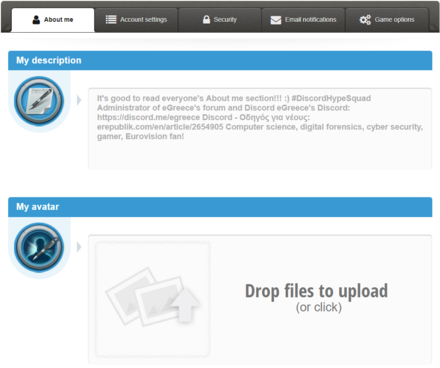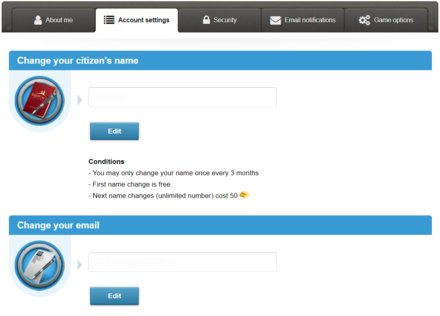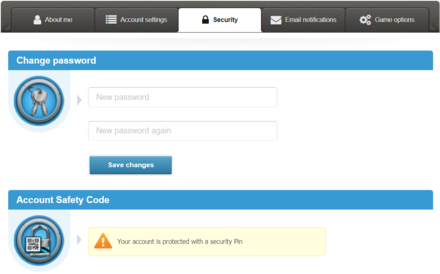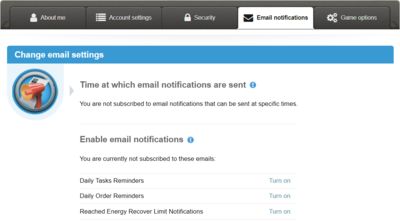Difference between revisions of "Edit profile"
(→Account settings: Corrections (picture needs change)) |
(Inserted Game options) |
||
| Line 33: | Line 33: | ||
== Security == | == Security == | ||
{{Tall image|Edit profile – security.png|440|280}} | {{Tall image|Edit profile – security.png|440|280}} | ||
| − | |||
In the security tab there are two options: | In the security tab there are two options: | ||
* Change password | * Change password | ||
| Line 41: | Line 40: | ||
=== Security code === | === Security code === | ||
| − | + | Since Day 1,681, the safety code has been introduced to improve the security of the citizen accounts. The safety code can be set in the edit profile page and it needs to have 4 characters (numbers or letters). The code will be used for: | |
* downgrading a [[company]], | * downgrading a [[company]], | ||
| Line 54: | Line 53: | ||
== Email notifications == | == Email notifications == | ||
| − | {{Tall image|Edit profile – email notifications.png| | + | {{Tall image|Edit profile – email notifications.png|400|270}} |
You can choose to have notifications sent to your emails for the following actions: | You can choose to have notifications sent to your emails for the following actions: | ||
| Line 60: | Line 59: | ||
* Daily order reminders – email will be sent to you if you don't complete daily order until specified time | * Daily order reminders – email will be sent to you if you don't complete daily order until specified time | ||
* Reached energy recover limit notifications – email will be sent to you each time you reach energy recover limit{{-}} | * Reached energy recover limit notifications – email will be sent to you each time you reach energy recover limit{{-}} | ||
| + | |||
| + | == Game options == | ||
| + | {{Tall image|Edit profile - game options.png|480|230}} | ||
| + | Since Day 3,478, the Game options tab has been introduced. From there, you can toggle mostly the notifications which pop-up in the bottom left corner of the page. These options include: | ||
| + | |||
| + | *Daily Order notifications - by default is on | ||
| + | *Daily Tasks notifications - by default is on | ||
| + | *Empire Rising notifications - by default is on | ||
| + | *Empire Fallen notifications - by default is on | ||
| + | *Training contract notification | ||
| + | *Show Daily Order on all News Feed tabs | ||
| + | |||
{{Back|Profile}} | {{Back|Profile}} | ||
[[Category:Playing the Game]] | [[Category:Playing the Game]] | ||
Revision as of 16:44, 10 August 2018
| Languages: | ||||||||||||||||||||||||||||||||||||||||||||||||||||||||||||||||
| ||||||||||||||||||||||||||||||||||||||||||||||||||||||||||||||||
![]() – edit profile is available only for own profile.
– edit profile is available only for own profile.
If you edit the fields, you will receive a general information message: "You have successfully edited your profile".
Contents
About me
After registration, you can change the following information:
- Your description – a little description of yourself which is shown in your profile (max. 300 letters). Links may appear broken after saving, so make sure you check again.
- Avatar
Be aware that posting illegal content in your about me section or uploading illegal avatar may lead to actions being taken against your account. For more detailed info about what's considered illegal in eRepublik, check Rules Addendum.
Account settings
When you change your e-mail, you will receive a message to your new e-mail address for confirmation and you get the following message: "You have received an email on your new address to confirm it."
Change name
- First name change is free.
- You can change the name only once every 3 months.
- After the first time, the next name change costs
 50 GOLD.
50 GOLD. - You can change the name as many times as you want, but only every 3 months.
If the new name you are trying to use appears to be taken by another account there are 2 cases:
- The name is attached to an existing active citizen.
- The name is attached to a dead citizen account that cannot be found with the search option, but the database remembers it.
Note: If you want to change name to the one you previously used and you can't, you should send a ticket to bugs department. Also, keep in mind that you can't use a name that was previously used by another Citizen.
Security
In the security tab there are two options:
- Change password
- Set safety code
You can also change your password using forgot password feature.
Security code
Since Day 1,681, the safety code has been introduced to improve the security of the citizen accounts. The safety code can be set in the edit profile page and it needs to have 4 characters (numbers or letters). The code will be used for:
- downgrading a company,
- downgrading training grounds,
- downgrading a rocket factory,
- selling a company.
Entering the code incorrectly 5 times in a row will block making of any transactions. In order to unblock the transactions, citizen should send a ticket to the Game Support department for further assistance. The security code will only be requested while making actions stated above. Any other requests for the code may compromise the security of the account.
Please note: If your account gets hacked/phished and your safety code is NOT set, in cases where your companies/training grounds get downgraded you will NOT get any support/refund for your lost goods.
Email notifications
You can choose to have notifications sent to your emails for the following actions:
- Daily tasks reminders – email will be sent to you if you don't complete daily tasks until specified time
- Daily order reminders – email will be sent to you if you don't complete daily order until specified time
- Reached energy recover limit notifications – email will be sent to you each time you reach energy recover limit
Game options
Since Day 3,478, the Game options tab has been introduced. From there, you can toggle mostly the notifications which pop-up in the bottom left corner of the page. These options include:
- Daily Order notifications - by default is on
- Daily Tasks notifications - by default is on
- Empire Rising notifications - by default is on
- Empire Fallen notifications - by default is on
- Training contract notification
- Show Daily Order on all News Feed tabs