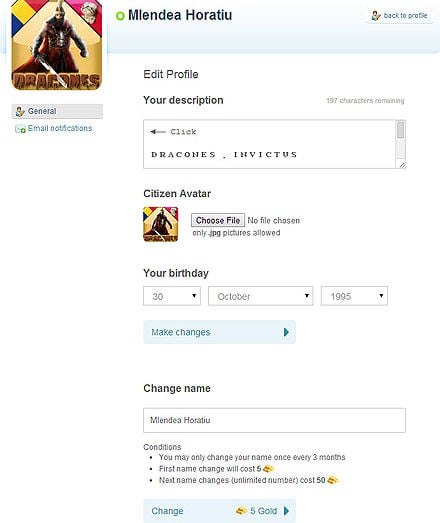Edit profile
| Languages: | ||||||||||||||||||||||||||||||||||||||||||||||||||||||||||||||||
| ||||||||||||||||||||||||||||||||||||||||||||||||||||||||||||||||
![]() - Edit profile is available only for own profile.
- Edit profile is available only for own profile.
After registration, you can change the following information:
- Your description - a little description of yourself which is shown in your profile (max: 300 letters)
- Avatar
- Note: When you upload an avatar for the first time after registering, you receive 2 Experience points.
- Birthday
- E-mail
- Note: When you change your e-mail, you will receive a message to your new e-mail address for confirmation and you get the following message: "You have received an email on your new address to confirm it."
In order to save the edits succesfully you need to enter your password in the field.
You can also change your password by pressing the Change password link.
If you edit the fields. you will receive a general information message: "You have successfully edited your profile".
Security Code
From Day 1681 eRepublik Team has introduced the safety code to improve the security of the citizen accounts. The safety code can be set in the edit profile page and it needs to have 4 characters (numbers or letters). The code will be used for: downgrading a company, downgrading training grounds, downgrading a rocket factory and selling a company.
Entering the code incorrectly 5 times in a row will block making of any transactions. In order to unblock the transactions, citizen should send a ticket to the Game Support department for further assistance. The security code will only be requested while making actions stated above. Any other requests for the code may compromise the security of the account.
| Menu Rising |
|---|