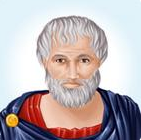Plato
From eRepublik Official Wiki
The code of this template is really complex, please use your sandbox before editing this template
The Citizen template is to be used ONLY on the citizen articles in the English language. For the template that should be used in translated citizen articles - use {{ICitizen}} template.
Citizen usage
{{Citizen
|name =
|wiki = <!-- use only if citizen has a wiki account -->
|number = <!-- this is citizen's eRepublik profile number -->
|picture =
|gm = <!-- if a citizen is an ingame moderator -->
|elite = <!-- use yes if citizen is elite citizen (level higher then 100) -->
|ambassador = <!-- use yes if citizen is ingame ambassador (he has to have icon next to his name ingame)-->
|platofoundation =
|fallen =
|Society = show
|country = <!-- as written in game -->
|level =
|national rank =
|birth =
|death = <!-- write when citizen was banned or died -->
|ban = <!-- put yes if the citizen has been banned -->
|dead = <!-- put yes if the citizen is dead -->
|sex =
|residence =
|party =
|faith = <!-- only approved religions -->
|spouse =
|marriage =
|divorce =
|children =
|newspaper =
|org1 =
|Politics = show
|office1 =
|office_location1 =
|term_begin1 =
|term_end1 =
|under1 =
|predecessor1 =
|successor1 =
|Military = show
|army =
|squadron =
|position =
|military rank = <!-- Use ONLY ingame military ranks like Colonel, Major*, Captain***, etc. LEGEND NOTE: Legend titles are named as Legend, Legend I, Legend II... -->
|legend = <!-- Only use if the citizen's rank is a Legend!!! -->
|aircraft rank = <!-- Use ONLY ingame military ranks like Senior Airman*, Aviator***, Squadron Leader***** etc. -->
}}
Notes
Bolded options should be on every article page!
- border - Optional border
- background - Optional background colour
- name - Name of the citizen; exactly as it ingame!
- wiki - use if a citizen has wiki account; simply write his wiki account name (example: User:Andycro - you write only Andycro here!)
- number - Unique number (Found on profile page as the number in the URL)
- picture - Avatar
- Note: If no picture is uploaded, then an upload link will help you. It is situated under the image.
- gm - you can use simply yes, or:
- gm=1 (if the citizen is moderator level 1)
- gm=2 (If the citizen is moderator level 2)
- gm=3 (If the citizen is moderator level 3)
- gm=ex (If the citizen is a former moderator)
- elite - use yes if the citizen is an elite citizen (the level higher then 100)
- ambassador - use yes if the citizen is ingame ambassador (he has to have the icon next to his name ingame)
- platofoundation - if the citizen was part of the Plato Foundation Project use:
- platofoundation=yes - if the citizen is a current member of the Plato Foundation Project
- platofoundation=ex - if the citizen is a former member of the Plato Foundation Project
- fallen=yes - only if the citizen has Fallen citizen frame ingame
- Society - typing 'show' will make this section automatically expanded
- country - Nationality, No abbreviations except for the USA
- level - Experience Level
- national rank - National rank
- birth - eRepublik account creation date
- death - When did the citizen died
- ban - write yes if the person has been banned; the banned template will be added to the page
- dead - write yes if the person is dead; the dead template will be added to the page
- sex - gender
- residence - ingame residence
- party - eRepublik party that citizen is a member of
- faith - in game faith (see: list of Approved religions & Religion Policy)
- spouse - eRepublik partner
- marriage - date of the partnership
- divorce - date when the partnership ended
- children - children of the citizen (if exist)
- newspaper - citizen's newspaper
- org1 - organizations owned (You can add up to 10 orgs with replacing number on end (org1 -> org2))
- Politics - typing 'show' will make this section automatically expanded
- office1 - Citizen's position (Congress member, Party president, President etc.)
- office_location1 - Country where the office was
- term_begin1 - Date when Citizen started the term
- term_end1 - Date when Citizen ended the term
- under1 - Citizen's boss, OR party (if exists)
- predecessor1 - Predecessor
- successor1 - Successor
- You can put up to 40 offices in a page. Just copy the code and replace number at the end (office1 -> office2, office_location1 -> office_location2, etc.)
- Military - typing 'show' for this section to be automatically expanded
- army - Name of an army where citizen fights
- squadron - squad (if exists)
- position - position in the army
- military rank - military rank (use only in-game military ranks like Colonel, Major*, Captain***, etc.)
- legend - only to be used if the citizen's rank is a legend; write the name of the rank
- aircraft rank - aircraft rank (use only in-game military ranks like Senior Airman*, Aviator***, Squadron Leader*****, etc.)
| ||||||||||||||
| ||||||||||||||
| ||||||||||||||
Plato example
Following is an example used on Plato article page (as of September 29, 2018):
{{Citizen
|name = Plato
|wiki = Admin
|number = 2 <!-- this is their eRepublik profile number -->
|picture = Citizen2.png
|gm = no
|elite = no
|ambassador = no
|platofoundation = no
|fallen = no
|Society = show
|country = eRepublik
|level = 27
|national rank = 111
|birth = 04 Jun 2007 <br> Day -170 (before the New World Began)
|death =
|ban = no
|dead = no
|sex = Male
|residence = {{SmFlag|Switzerland}} '''Bellinzona''', [[Svizzera italiana]]
|party =
|faith =
|spouse =
|marriage =
|divorce =
|children =
|newspaper = [[eRepublik Insider]]
|org1 =
|Politics = show
|office1 = eRepublik Governor
|office_location1 = New World
|term_begin1 = 14 January 2011
|term_end1 = Current
|under1 =
|predecessor1 =
|successor1 =
|Military = show
|army = {{eLink|unit|5720|UN Peace Corps}}
|squadron =
|position = [[Commander]]
|military rank = Commander
|aircraft rank = Airman
}}
Changes April 2010
- New style: This version of {{Citizen}} looks more like a part of eRepublik than the previous template. The colors are customizable, and the corners are rounded by default.
- Better integration: The template has links to eRepublik's user options (Message, donate, and report), and the image links directly to the user's eRepublik profile with the use of Extension:ImageMap. There is also a new level indicator over the image in the same style as seen in the game.
- More options: This template has new areas and parameters so that {{Citizen}} can better reflect the player it describes. A politician can show their history (In reverse order, if they wish), a businessman can show their companies and organizations, a soldier can show his stats and wars fought, a journalist can show his newspaper, and an eccentric player can show his religion, marriages, and even make the template pink.
- Backwards compatible: Best of all, this template won't break the wiki when it is finally implemented since all of its parameters are unchanged from the previous version.
Changes May 2010
- Added Newspaper Link: Added a line for users to add their character's newspaper there.
Changes July 2010
- Added Children: Added a line for users to add their citizen's children there.
Changes January 2011
- Minor changes - explanation for military ranks added and correction in politics explanation
Changes February 2012
- Minor changes - Template:Citizen/Military Changelog:
National Army changed to Military Unit
Division changed to Regiment
Changes March 2012
- Minor corrections to the core template
- Implementing GM field to the citizen template
- if marked with yes, GM logo will appear next to the name and the citizen will be added automatically to the category Category:Game Moderator
Changes April 2012
- Implementing elite field to the citizen template
- if marked with yes, an elite icon will appear next to the name and the citizen
Changes August 2012
- Implementing Ambassador field to the citizen template
- if marked with yes, Ambassador logo will appear next to the name and the citizen will be added automatically to the category Category:ERepublik Ambassadors
Changes January 2014
- Small corrections to the core (styling)
- Improving the GM field - you have to enter number 1, 2 or 3 and icon corresponding to the number will appear next to the citizen's name.
Changes April 2015
- Added ban and dead fields, where if you state yes will add a template {{Dead}} and/or {{Ban}} accordingly
- Added legend field where legend rank description can be written.
Changes July 2016
- Added aircraft rank.
Changes October 2018
- Design corrections:
- Frame extended from 250px to 280px to accommodate the longest aircraft rank
 Chief Master Sergeant***** to fit in single line / everything is bigger (larger picture, titles, etc.)
Chief Master Sergeant***** to fit in single line / everything is bigger (larger picture, titles, etc.) - Special achievements moved below the picture instead of being after the username
- Military rank and aircraft rank WILL NOT BE SHOWN if no data has been inputted, instead of showing the pre-set ranks as it was until now. If the wrong data is inputted, the lowest rank will be shown (
 Recruit and
Recruit and  Airman)
Airman)
- Frame extended from 250px to 280px to accommodate the longest aircraft rank
- Additions:
- Plato foundation badges added
- Fallen badge added
Changes May 2019
- Ex Game Moderators are automatically added to the Category:Ex Game Moderator category
- Minor changes to the instructions in the doc file