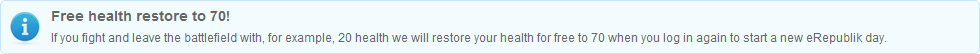Rising:Military tutorial
| Languages: | ||||||||||||||||||||||||||||||||||||||||||||||||||||||||||||||||||||||||||||||
| ||||||||||||||||||||||||||||||||||||||||||||||||||||||||||||||||||||||||||||||
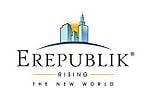
|
This page has been saved as historical information from Rising.
|
One of the biggest differences between version 1 and version 2 of the game is the way how the war is fought. This is a guide created by the Ministry of Education of Bulgaria[1] to help new fighters.
Contents
Battlefield
The Battlefield consists of 400 tiles (20 * 20), regardless of the region, as the map represents only the area around the capital of the region. There can be only one building per tile, which can be a hospital or a defense system. The enemy must seize tile by tile of a certain area, so that he can seize the building.
In order that one side wins, it must possess 75% of all tiles, including the "capital" of the region, 24 hours after the start of the battle. If neither country fulfils these conditions, then the battle continues until a "sudden death", which occurs as soon as one of the parties can achieve both conditions of victory or 72 hours elapses.
Step by step quick guide
1. Buy a Weapon: Go to the marketplace and buy a weapon according to your skill. Although you can fight without a weapon, your chances of an armed adversary are zero. Everyday training will increase your military skill and greater your skill is higher your damage will be.
2. Enter battle: Click the Join Battle button when it is your turn. If you do not see the Join Battle button, it could be that either it is not your turn or the country you are in does not participate in this battle.
3. Choose your weapon: Choose a weapon from your inventory and click the OK button.
4. Find yourself on the map: Find a suitable tile to go. Illuminated tiles are tiles where you can be deployed. Click on one of them. As a last resort, you can always be in your 'zone'. The attack zone is on the left side of the map, the defense zone is on the right.
Important: Check the map before positioning yourself. It is the best to find a place where your allies have deployed, or have your friends around. You can browse the map using the D-pad (to be discussed later), the mini-map on the lower left, or the arrow keys on the keyboard.
5. Move: Click the Move button. The tiles you can go to are highlighted. Click where you want to move. Repeat if you want to continue moving.
Note: Different types of troops move in different ways. With some, you can only move once per turn, with others up to 3 times (infantry and artillery - 1 tile, tanks - 2, and air units - 3). All units can pass through forests, hills, cities, plains, bridges; additionally, through the mountain tiles air units and infantry can move, and only air units can fly over the water.
6. Attacking: Go to a tile near enemy units. Click on the Attack button, click the tile with the enemy, and then the attack selection window will appear. The top of the window shows you and the enemy's weapon information, and in the middle is the list of enemy troops. Click on any opponent in the list. It appears next to your citizens. To increase your chances of winning, select a booster from the list (there is also a free booster). Click Set Attack button. You can change the attack setting at any time during the turn.
7. PvP (Player versus Player) combat: Once the turn count is completed, the battle itself comes into play. If you are the winner and you have defeated all enemies in this tile, you will automatically go to that tile. If you lose, you will be ejected from the battlefield. You can switch back on when it is your turn if you have more than 40 health.
Military rank (private - corporal, corporal - corporal, etc.) gives a greater chance in PvP combat to achieve a critical hit. The higher the rank, the greater the chance of a critical hit. The only way to rise in the hierarchy of military ranks is by defeating your opponents on the battlefield.
8. Defending: When it is your turn to defend, click the Defend button to select a booster.
Notes:
- 40 is the minimum health requirement for you to take part in a battle.
- If it is your turn, you can move or attack. However, if it is the other side's turn, you can only defend yourself by using a booster.
- To take a tile, you must move on it. If there are enemy units on the tile, you must defeat them first.
- The country that is attacking the region is Attacker. They are highlighted in red. If you belong to the attackers, you will see a red line around the tiles your country owns. The defenders are the ones who own the attacked region. Their color is blue. If you fight on the side of defenders, you will see a blue line around the tiles they control.
- Boosters serve to assist you in the battle. They can increase your chance of hitting an opponent or reduce his or her chances of hitting you. Some boosters cause more damage to your opponent or damage you throughout the fight. Some boosters reduce the damage your opponent causes or increase the chances of a critical hit.
Features of weapons and bonuses
Characteristics of weapons:
- Damage: The main damage of a given weapon is to strike with skill 1. Higher the skill, more damage it does.
- Attack: Determines the chance to hit the enemy and is determined by the defensive characteristics of your enemy's weapons.
- Defense: Determines the chance of being hit by an enemy, also determined by the attack characteristics of your enemy's weapons.
- Durability - Determines how many times a weapon can be used. With each battle, durability decreases.
Bonuses
Unit vs Unit Attack bonuses (increases own hit chance):
- Tank vs Infantry
- Infantry vs Anti-Air Artillery
- Anti-Air Artillery vs Helicopters
- Helicopters vs Tanks
Terrain Defense bonuses (decreases enemy's chance to hit you):
- Infantry in forests
- Tanks on hills
- Anti-Air Artillery in cities
- Helicopters on plains
Defense System bonus (decreases enemy's chance to hit you):
You will receive a bonus to your weapon's defense attribute if you are within the Area of Effect of a defense system. Click on a tile with a Defense System to see its Area of Effect. If you click on "More Info" in the info area of the user interface you can see how big the bonus is.
How a PvP fight works
When you fight against another player you and your opponent take turns in attacking each other. You have a 50% chance to have the first attack. Each attack has two states:
1. Hit-or-miss check: If you shoot at your enemy, your Attack attribute (including all bonuses) is compared to your enemy's Defense attribute (including all bonuses). The higher your Attack attribute compared to your enemy's Defense attribute the higher your chance that your shot will hit the enemy. You can see your Hit Chance when you pick your enemy.
2. Damage: If your shot hits the enemy the damage is calculated based on your weapon skill and the damage customization of the weapon you use. The higher your weapon skill the higher the damage will be.
Military units
Infantry
Infantry can only move 1 tile per turn and on any terrain except water tiles. Infantry uses rifles as weapon.
Infantry has the advantage over artillery and a bonus if the terrain is forested, but is weak against tanks. Infantry are mostly offensive in nature and are most effective in attacking large areas (bridges, hospitals, city). Since infantry is strong against artillery, which is generally designed to defend the city, infantry units are important in offensive operations and will not be recommended for ordinary civilian 2-Clickers, but for active players and members of the army.
Artillery
Artillery can only move 1 tile per turn and on any tile except water and mountain tiles. Artillery uses artillery as a weapon.
Artillery is essential to protecting the city, as there it has a 20% defense bonus. Artillery has an advantage over air units, but given how mobile the air units are, they cannot be used to attack them, but only to defend against them. The artillery is weak against the infantry.
Tanks
Тanks are strong against infantry and have a bonus if they are in the hills, but are weak against air units. In addition, they cannot cross water and mountain tiles, but on the other hand, they can move two tiles in a row.
Tanks are recommended to protect key map positions such as bridges or mountain passes. In attacking missions, tanks have to wait as they enter the battle after faster units take their positions (air units).
Air units
Air units can move 3 tiles per turn and move anywhere (including over water).
The air units have a bonus against the tanks and can, therefore, be used to clear the ground from enemy tanks before the infantry arrives. They have bonuses in the plains tiles, but are weak against artillery.
Air units are recommended for fast and mobile operations and for organized players only. The air unit is almost useless in the hands of 2-Clickers and it is not particularly cheap. They are mainly used offensively. The attacking missions can be used to initially secure a pathway through which the army can reach key parts of enemy territory. The defense missions can be used for quick attacks on tiles that are conquered by the enemy.
Hospital and restoring health
The use of the hospital is a simple one - it is enough to be within its reach (pictured on the right) and your health will automatically increase with each move (the health obtained depends on the characteristics of the hospital).
If you are killed in battle, the game will let you down with 40 health (up to 2 times a day) and the hospital has a certain number of health points that it returns (depending on the characteristics of the hospital). If you stay within range and the next move (it is best to get out of reach of the enemy), they will be treated again and again until you reach 100. It is important to note that the hospital only returns to health lost in battle.
If there is no hospital in the region, you should be treated with health kits that are purchased against gold.
If you fought in a battle and you ended your eRepublik day with less than 70 health, then the next day we will restore your health automatically to 70. So, essentially, if you fight at least once, your health cannot be lower than 70 the next day.
References
- ↑ Original article in Bulgarian: [ВАЖНО!] Ръководство за битките (In English: [IMPORTANT!] Battle guide)