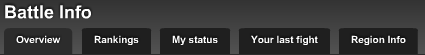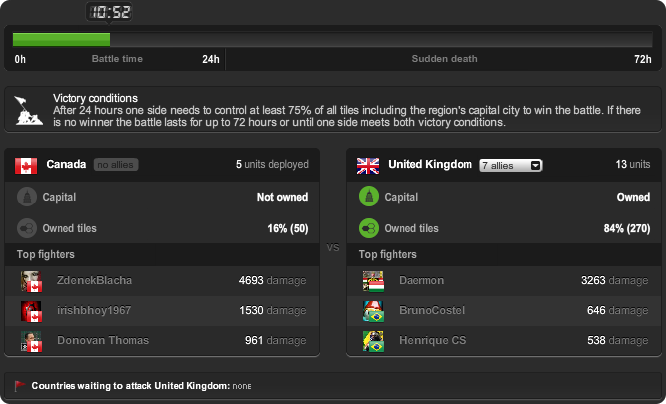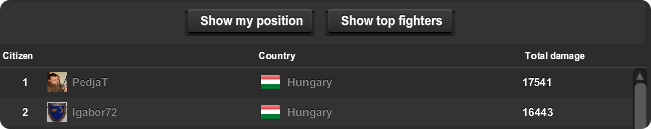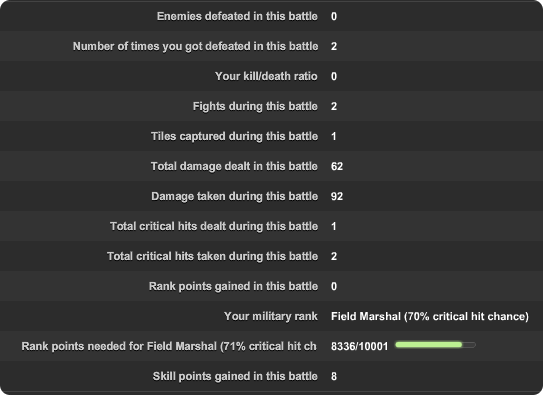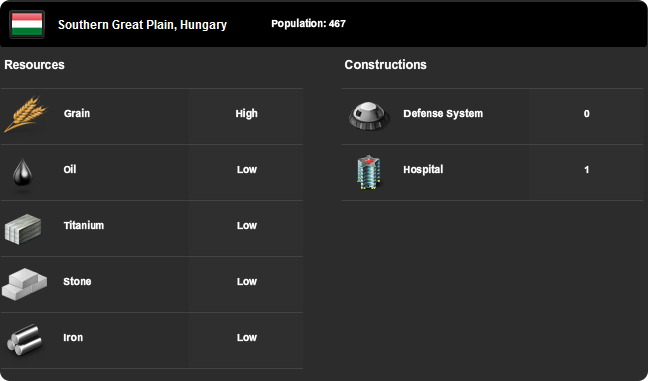Rising:Battlefield
| Languages: | ||||||||||||||||||||||||||||||||||||||||||||||||||||||||||||||||||||||||
| ||||||||||||||||||||||||||||||||||||||||||||||||||||||||||||||||||||||||
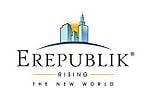
|
This page has been saved as historical information from Rising.
|
You can access to battlefield from the war page or from the latest events.
Contents
Battlefield maps
Battlefield maps are in fact different terrains where battles can be fought. Each map has 400 tiles (20*20 tiles) where the battle is fought, no matter how big or small the actual region of a specific country is, because a map reflects only a limited area around the capital city of the region. Each tile can host one building, be that a hospital or a defense system. Enemies will have to capture your region tile by tile, so they can also capture your buildings!
Great strategies and tactical warfare emerge on a map that features different terrain types like plains, hills, forests, rivers, lakes, bridges, mountains, and cities, because some terrains are only accessible for certain unit types (For example: Only air units can cross tiles with water).
All regions of all countries will fight their battles on a small number of generic maps.
How does the battle go on?
The battle is turn-based. The attacking and defending sides in a battle take turns in moving and fighting against each other. If it is your country's or ally's turn you can move around the map and pick enemies on adjacent hex fields. When the turn countdown has come to an end, the PvP fights will take place and you will see their results. The turn time is 2 minutes. Then the next turn starts. Now it is the turn of your enemies. This means you cannot move or actively attack. But you can prepare for possible attacks of your enemies by increasing your health or by equipping yourself with a defensive Booster.
Securing / Conquering region
To win a battle either the Attackers or Defenders have to control 75% of all tiles including the region's capital city after the first 24 hours.
If no side is able to meet both victory conditions the battle will continue in sudden death mode until one side meets both victory conditions. However, when the battle has lasted for 72 hours, the battle will end as a draw.
Deploying to battlefield
You can deploy to battle by navigating to the battlefield page. Then, if your country is part of that battle and it's your turn, you can deploy to that region by pressing Join battle button. After the join battle button is pressed, you must choose a weapon and a tile you want to deploy in.
Note: If the battle is a resistance war, you must choose a side you want to fight for.
Even if there is no active battle, you can deploy to the battlefield and wait for the battle to start.
Fighting
You must have at least 40 health to be able to fight.
Choose a target
- Move to the tile next to your enemy
- Press the attack button and choose the tile where the enemy is located
- Choose your opponent from the list of 5
- Choose a booster
- Press "Set attack" button
After the turn countdown reaches zero, you will the result of the fight.
Read more about fighting from the fight page.
Battle Info
You can see information about the current battle by clicking ![]() button in the top right corner.
button in the top right corner.
If there is an active battle in the region, you see five different tabs:
If there isn't a battle, you see three different tabs:
- Overview
- Shows the same information as the 'Region info' tab
- Military
- Shows the military units stationed in that region (their units and skills)
- Last battle results
- Shows results of the last battle and statistics about fights.
Overview
The overview shows:
- Current battle time and the when sudden death begins
- Victory conditions of a battle
- The attacker and defender and the following information about them:
- their allies (see them by clicking the drop-down menu next to the name)
- number of units deployed
- does the team own the capital (Yes/No)
- owned tiles (number and percentage)
- top three fighters
- the invader queue (countries waiting to attack defender)
Rankings
The rankings sorts citizens who has fought in a battle by damage they have done in the battle. By clicking show my position, the list will scroll to the line where you are. You can return to the top by clicking Show top fighter.
Note: These stats will be erased after the battle ends.
My status
The my status page shows information about you in the battles. You see following information:
- Enemies defeated in the battle
- Number of times you have been defeated in the battle
- Your kill/death ratio
- Fights during this battle
- Tiles captured in this battle
- Total damage dealt in the battle
- Damage taken in the battle
- Number of critical hits dealt in the battle
- Number of critical hits taken in the battle
- Rank points gained in the battle
- Military rank (and the change of critical hit)
- Rank points for next rank
- Skill points gained in the battle
Your last fight
You will see the narrative of last fight you fought in that battlefield.
Note: If you haven't fought in that region yet, you can't access this tab.
Region info
The region info shows you information about region being under attack.
- the name and owner;
- population;
- resources (all listed with low/medium/high text);
- constructions (number of hospitals and defense systems)
The battle ending
When the battle ends a notice will appear telling you:
- ending reason
- the total time of the battle
- winner, loser and their allies
- top three fighters from both sides.
Read also