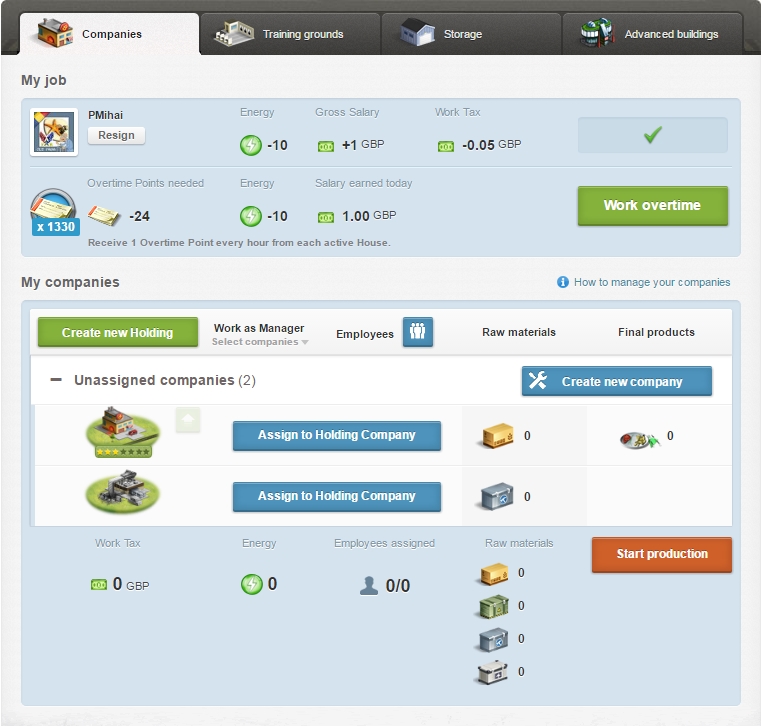Difference between revisions of "Rising:Company (presentation page)"
From eRepublik Official Wiki
(preparing for archive) |
(archiving) |
||
| Line 1: | Line 1: | ||
| − | {{LangMenu}} | + | {{LangMenu|Rising:Company (presentation page)}}{{-}}{{Rising}} |
| − | This is the presentation page of a '''company'''. You will be able to view different information about a company based on if you are just viewing the information, an employee, or the company | + | This is the presentation page of a '''company'''. You will be able to view different information about a company based on if you are just viewing the information, an employee, or the company General manager. |
==Company Information== | ==Company Information== | ||
| Line 7: | Line 7: | ||
'''Header''' | '''Header''' | ||
*Company Name | *Company Name | ||
| − | * | + | *General Manager link |
*Location (country) | *Location (country) | ||
| − | *Company [[Customization level|quality]] (hover over to see detailed information) | + | *Company [[Rising:Customization level|quality]] (hover over to see detailed information) |
'''Production status and Employees''' | '''Production status and Employees''' | ||
*Shows the current number of employees | *Shows the current number of employees | ||
| − | *Shows employees button that takes you to | + | *Shows employees button that takes you to Employee details page |
{{-}} | {{-}} | ||
==General Manager== | ==General Manager== | ||
| − | [[File: | + | [[File:Icon general manager.gif]] The General Manager, be it an organization or a citizen, manages the operations of the company and has additional options. <br> |
'''Header'''[[File:Company_header.png|frame|right|General Manager options]] | '''Header'''[[File:Company_header.png|frame|right|General Manager options]] | ||
| Line 23: | Line 23: | ||
*[[File:Icon_btn_manage_company.png]] Manage company (click to see options) | *[[File:Icon_btn_manage_company.png]] Manage company (click to see options) | ||
**Edit details | **Edit details | ||
| − | ** | + | **Sell company (or dissolve) |
'''Top'''[[File:Company_top.png|frame|right]] | '''Top'''[[File:Company_top.png|frame|right]] | ||
| − | *The number of products this company produces you have in your | + | *The number of products this company produces you have in your storage |
* Finances | * Finances | ||
** You see how much local currency there is in your account | ** You see how much local currency there is in your account | ||
| − | ** View all accounts link takes you to "[[Profile#Accounts|Accounts]]" page. | + | ** View all accounts link takes you to "[[Rising:Profile#Accounts|Accounts]]" page. |
| − | *Raw materials you have in your | + | *Raw materials you have in your storage |
| − | **Buy raw materials link takes you to | + | **Buy raw materials link takes you to marketplace |
'''Employees''' | '''Employees''' | ||
| Line 39: | Line 39: | ||
== See also == | == See also == | ||
| − | * [[ | + | * [[Rising:License|Export license]] |
| − | + | ||
| − | {{Back|My land | + | {{Back|Rising:My land|My land}} |
| − | + | ||
Revision as of 11:52, 23 December 2014
| Languages: | |||||||||||||||||||||||||||||||||||||||||||||||||||||||||||||||||||||||||
| |||||||||||||||||||||||||||||||||||||||||||||||||||||||||||||||||||||||||
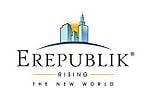
|
This page has been saved as historical information from Rising.
|
This is the presentation page of a company. You will be able to view different information about a company based on if you are just viewing the information, an employee, or the company General manager.
Company Information
Header
- Company Name
- General Manager link
- Location (country)
- Company quality (hover over to see detailed information)
Production status and Employees
- Shows the current number of employees
- Shows employees button that takes you to Employee details page
General Manager
![]() The General Manager, be it an organization or a citizen, manages the operations of the company and has additional options.
The General Manager, be it an organization or a citizen, manages the operations of the company and has additional options.
File:Company header.png
General Manager options
Only General Managers will have the following options:
- The number of products this company produces you have in your storage
- Finances
- You see how much local currency there is in your account
- View all accounts link takes you to "Accounts" page.
- Raw materials you have in your storage
- Buy raw materials link takes you to marketplace
Employees
- You can manage job offers from Manage employees page.