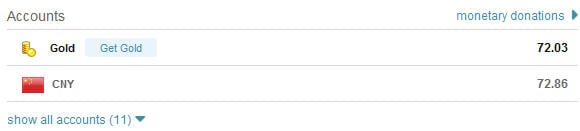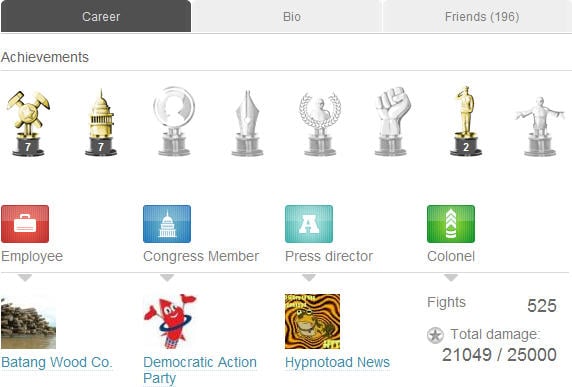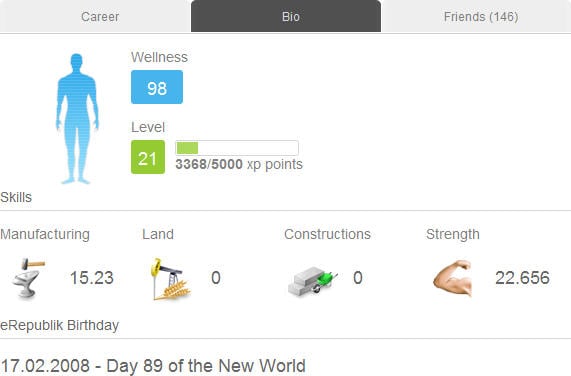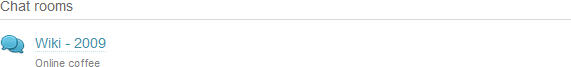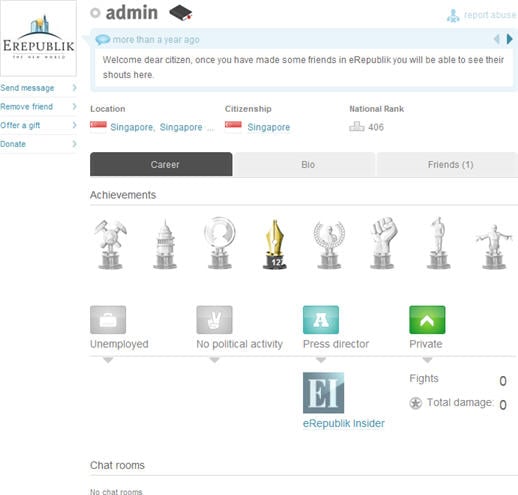One:Profile
| Languages: | |||||||||||||||||||||||||||||||||||||||||||||||||||||||||||||||||
| |||||||||||||||||||||||||||||||||||||||||||||||||||||||||||||||||

|
This page has been saved as historical information from V1.
|
Your profile can be easily accessed by clicking on your citizen name from the permanent profile review on the left side. On your profile page, you will find all the information about your citizen in eRepublik, divided into several categories.
Contents
Top Section
In this section you will find your basic information about your citizen. You can see your latest shouts, browse through shouts via next / previous buttons.
Features:
- The Green Dot next to your name indicates that you are online
 wikilink to your own Citizen Page on the Official eRepublik Wiki
wikilink to your own Citizen Page on the Official eRepublik Wiki Connect button that allows you to synchronize your eRepublik and Facebook accounts.
Connect button that allows you to synchronize your eRepublik and Facebook accounts.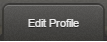 Edit profile link
Edit profile link - Location and Change residence button
- Citizenship
- National Rank
- Number of Forfeit points
Note: Members of the Ambassador Program will have the program icon after their name and wikilink.
Facebook Connect
Clicking "Connect" will launch a pop up window where citizen is asked to log in to their Facebook profile. This will synchronize user's eRepublik and Facebook accounts. Facebook connection is used to automatically publish certain eRepublik related news on user's wall on Facebook. These news include gaining new achievements, buying a new house and voting. All the news posted on user's wall include citizen's invitation link.
Accounts Section
Your citizen's currency accounts are displayed. The default ones are Gold and the national currency of the country you reside in. Every time you move to a new country an account of its national currency is added to your profile. You can view your other currency holdings by clicking the Show All Accounts link. Clicking the monetary donations link will take you to your donations list.
Inventory Section
You have by default, 20 inventory slots where the items bought from the Marketplace are stored. The 'X' button displayed when you hover one of your items represents the drop item option - helping the citizen to get rid of items not needed in order to make room for new ones.
Your house is also displayed in your inventory!!!
Inventory can be expanded to 50 slots by acquiring the “Extra storage” pack. In this image, the user has an extra storage pack, this is denoted by the open box icon.
Clicking the item donations link will take you to your item donations list.
Citizen Information
Citizen information is structured by tabs: Career, Bio and Friends.
Career Tab
Here is where you will find the achievements and career paths of your citizen. Your citizen can be involved in different aspects of eRepublik such as the economy, politics, military and media. An overview of your citizen activity can be found under each section:
- Economic overview - Company (company avatar and name), position in the company (general manager / employee) or unemployed.
- Political overview - Administrative position (if any: country president / member of congress / party president), plus the name and avatar of the party you are a member of.
- Military overview - Rank, total number of your fights and the total damage you've dealt.
- Media overview - Name and avatar of your newspaper (if you own one).
Bio Tab
Biographical information is listed in this section
- Wellness indicator
- Experience points level and a dynamic bar that displays the number of points needed until the next level will be reached
- Career Path allows the citizen to check unlocked features
- Economic skills for each domain (construction, manufacturing, land) and the strength level
- Citizen's date of birth in eRepublik
Note: Your economic skills grow every time you go to work and your strength grows every time you train.
Friends tab
All your friends in eRepublik are listed on this tab.
- The green dot indicates your friend is online.
- Remove a friend by clicking the X.
- Send a message to a friend by clicking the envelope icon.
Chat Rooms
At the bottom of the page, there will be a list of the citizen's chat rooms.
Other Features
When you visit the profile of another citizen, you will not see all of the information that you can see about yourself. You will also have some additional options.
- Report Abuse - this link at the top-right corner takes you to the Contact page
- Send Message - send an in-game private message to another citizen
- Add as friend/Remove friend - Add (or remove the person) from the friends list
- Offer a gift – in order to improve your friends wellness, you can offer gifts. Wellness will increase with the same value as the quality of the gift. This feature is unavailable if the user already has 100 wellness or has received 10 wellness from gifts that day.
- Donate - enables the page where you can donate items and money to other citizens or organizations
Banned or Deceased players will also have a notice on their profile page stating that they are dead or why they were banned.
![]() Back to One:My places page
Back to One:My places page
![]() Back to One:Tutorial (short version) page
Back to One:Tutorial (short version) page
| V1 Menu |
|---|
|
Tutorial · My places · Market · Info · Rules · History · Community |