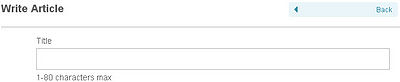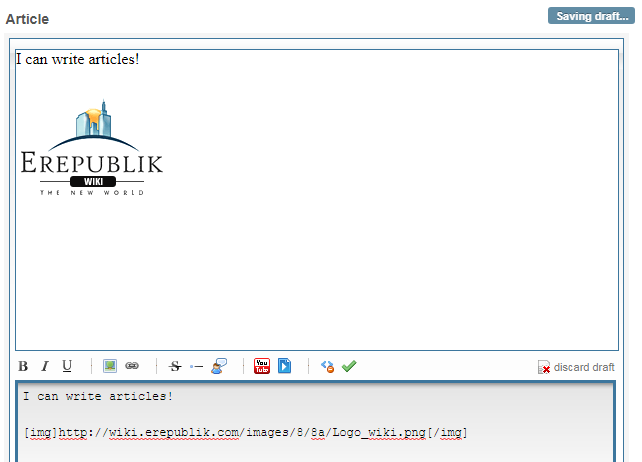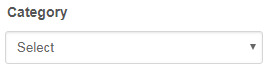Difference between revisions of "User:Lerac TZ/Sandbox"
| Line 1: | Line 1: | ||
| − | {{LangMenu}}{{TOCright}}{{DISPLAYTITLE: | + | {{LangMenu}}{{TOCright}}{{DISPLAYTITLE:Pisanje novina}}[[Category:Hrvatski]] |
{{Game Menu}} | {{Game Menu}} | ||
| + | {{MediaMenu}} | ||
| − | ''' | + | [[Newspaper|Novinski]] '''članci''' služe kao jedna od osnovnih formi komunikacije u eRepubliku.<br> |
| + | [[Citizen|Građani]] i [[organization|organizcacije]] mogu kreirati članke ako posjeduju novine. Ipak pisac mora obratiti pažnju na [[Rules|pravila]], posebno što podrazumijeva '''spam''' kao što je prikazano u [[Rules_Addendum#.22Freedom_of_press_is_absolute.22|Rules Addendum]]. | ||
| − | + | ==Unošenje naslova== | |
| − | | | + | [[File:Write article1.jpg|thumb|right|400px]] |
| − | | | + | Članci ne mogu biti objavljeni bez naslova. Efektivan naslov može donijeti mnogo čitatelja vašem članku; neatraktivan ih može natjerati da ga ignorišu.{{-}} |
| − | == | + | ==Pisanje i format== |
| − | + | Pišite svoj sadržaj u predviđenom prostoru. Možete mijenjati veličinu prstora sadržaja članka birajući donji dio okvira editora sa mišem i razvući ga na veličinu koju želite. Možete staviti slike, izvršiti formatiranja na tekstu. | |
| − | + | ||
| − | + | ||
| − | + | ||
| − | + | ||
| − | + | ||
| − | + | ||
| − | + | ||
| − | + | ||
| − | + | ||
| − | + | ||
| − | + | ||
| − | + | ||
| − | + | ||
| − | + | ||
| − | + | ||
| − | + | ||
| − | + | === Using formatting tools to add styles === | |
| − | | | + | At the top of article editor you see a line of buttons which provide you some styling methods. To add a style tag you need to select the text in which you want the style to be added.{{-}} |
| + | [[File:Article_editing_tools.png]] | ||
| + | [[File:Article_editor.png|frame|right|You can resize the article box by dragging the bottom bar.]] | ||
| − | == | + | ==== Text editing tags ==== |
| + | * <span style="line-height:28px"><span style="width:22px;overflow:hidden; float:left; margin-right:3px; vertical-align:middle;">[[File:Article_editing_tools.png]]</span> - Add '''bold''' text to the article</span> | ||
| + | * <span style="line-height:28px"><span style="width:22px;overflow:hidden; float:left; margin-right:3px;vertical-align:middle;"><span style="margin-left:-22px;">[[File:Article_editing_tools.png]]</span></span> - Add ''italic'' text to the article</span> | ||
| + | * <span style="line-height:28px"><span style="width:22px;overflow:hidden; float:left; margin-right:3px;vertical-align:middle;"><span style="margin-left:-44px;">[[File:Article_editing_tools.png]]</span></span> - Add <u>underlined</u> text to the article</span> | ||
| + | * <span style="line-height:28px"><span style="width:22px;overflow:hidden; float:left; margin-right:3px;vertical-align:middle;"><span style="margin-left:-152px;">[[File:Article_editing_tools.png]]</span></span> - Add <s>strikethrough</s> text to the article</span> | ||
| − | + | ==== Links and images ==== | |
| + | * <span style="line-height:28px"><span style="width:22px;overflow:hidden; float:left; margin-right:3px;vertical-align:middle;"><span style="margin-left:-87px;">[[File:Article_editing_tools.png]]</span></span> - Add image to the article (Prompt box will appear asking you the URL of image)</span> | ||
| + | * <span style="line-height:28px"><span style="width:22px;overflow:hidden; float:left; margin-right:3px;vertical-align:middle;"><span style="margin-left:-109px;">[[File:Article_editing_tools.png]]</span></span> - Add URL to the article</span> (Tip: Select text before you press the URL-button to make the text as link) | ||
| + | * <span style="line-height:28px"><span style="width:22px;overflow:hidden; float:left; margin-right:3px;vertical-align:middle;"><span style="margin-left:-195px;">[[File:Article_editing_tools.png]]</span></span> - Add an email address to the text</span> | ||
| − | + | ==== Other functions ==== | |
| − | + | * <span style="line-height:28px"><span style="width:22px;overflow:hidden; float:left; margin-right:3px;vertical-align:middle;"><span style="margin-left:-261px;">[[File:Article_editing_tools.png]]</span></span> - Preview the article by pressing the button</span> | |
| − | == | + | {{-}} |
| − | + | === Using manual coding to add styles === | |
| + | If you don't want use the article editor provided by eRepublik or you don't find the style you want (bold ones), you can also add the styling manually by writing the BBCode to the article. You can use codes found from following table: | ||
| + | <center> | ||
| + | {|class="wikitable" | ||
| + | !style="background:#7BABC1; color:white" |Format | ||
| + | !style="background:#7BABC1; color:white" |BBCode | ||
| + | !style="background:#7BABC1; color:white" |Use | ||
| + | !style="background:#7BABC1; color:white" |Result in Article | ||
| + | |- align="center" | ||
| + | |Links | ||
| + | |[url] [/url] | ||
| + | |'''<nowiki>[url]</nowiki>'''<span style="color:Blue"><nowiki>http://www.example.com</nowiki></span>'''<nowiki>[/url]</nowiki>''' | ||
| + | |[http://www.example.com http://www.example.com] | ||
| + | |- align="center" | ||
| + | |Links inside Text | ||
| + | |[url=] [/url] | ||
| + | |'''<nowiki>[url=</nowiki>'''<span style="color:Blue"><nowiki>http://www.example.com</nowiki></span> '''<nowiki>]</nowiki>'''This is a Link'''<nowiki>[/url]</nowiki>''' | ||
| + | |[http://www.ejemplo.com/ This is a Link] | ||
| + | |- align="center" | ||
| + | |Images | ||
| + | |[img] [/img] | ||
| + | |'''<nowiki>[img]</nowiki>'''<span style="color:Red"><nowiki>image_link</nowiki></span>'''<nowiki>[/img]</nowiki>''' | ||
| + | |(image) | ||
| + | |- align="center" | ||
| + | |Bold | ||
| + | |[b] [/b] | ||
| + | |'''<nowiki>[b]</nowiki>'''<nowiki>This text is in Bold.</nowiki>'''<nowiki>[/b]</nowiki>''' | ||
| + | |'''This text is in Bold.''' | ||
| + | |- align="center" | ||
| + | |Italic | ||
| + | |[i] [/i] | ||
| + | |'''<nowiki>[i]</nowiki>'''<nowiki>This text is in Italic.</nowiki>'''<nowiki>[/i]</nowiki>''' | ||
| + | |''This text is in Italic.'' | ||
| + | |- align="center" | ||
| + | |Underline | ||
| + | |[u] [/u] | ||
| + | |'''<nowiki>[u]</nowiki>'''<nowiki>This text is underlined</nowiki>'''<nowiki>[/u]</nowiki>''' | ||
| + | |<u>This text is underlined</u> | ||
| + | |- align="center" | ||
| + | |Strikethrough | ||
| + | |[s] [/s] | ||
| + | |'''<nowiki>[s]</nowiki>'''<nowiki>This Text is strikethrough</nowiki>'''<nowiki>[/s]</nowiki>''' | ||
| + | |<s>This Text is strikethrough</s> | ||
| + | |- align="center" | ||
| + | |'''Superscript''' | ||
| + | |[sup] [/sup] | ||
| + | |x'''<nowiki>[sup]</nowiki>'''2'''<nowiki>[/sup]</nowiki>''' | ||
| + | |x<sup>2</sup> | ||
| + | |- align="center" | ||
| + | |'''Subscript''' | ||
| + | |[sub] [/sub] | ||
| + | |H'''<nowiki>[sub]</nowiki>'''2'''<nowiki>[/sub]</nowiki>'''O : Water | ||
| + | |H<sub>2</sub>O : Water | ||
| + | |- align="center" | ||
| + | |eMails | ||
| + | |[email] [/email] | ||
| + | |'''<nowiki>[email]</nowiki>'''<span style="color:Green">me@something.com</span>'''<nowiki>[/email]</nowiki>''' | ||
| + | |[mailto:me@something.com me@something.com] | ||
| + | |- align="center" | ||
| + | |eMails inside Text | ||
| + | |[email=] [/email] | ||
| + | |'''<nowiki>[email=</nowiki>'''<span style="color:Green">me@something.com</span>'''<nowiki>]</nowiki>'''My mail'''<nowiki>[/email]</nowiki>''' | ||
| + | |[mailto:me@something.com My mail] | ||
| + | |- align="center" | ||
| + | |Line | ||
| + | |<nowiki>-----</nowiki> | ||
| + | |'''<nowiki>-----</nowiki>''' | ||
| + | |<hr> | ||
| + | |- align="center" | ||
| + | |Columns | ||
| + | |<nowiki>[columns][nextcol][/columns]</nowiki> | ||
| + | |'''<nowiki>[columns]first[nextcol]second[/columns]</nowiki>''' | ||
| + | | | ||
| + | {| | ||
|- | |- | ||
| − | | | + | |first |
| − | + | |second | |
| + | |} | ||
| + | |} | ||
| + | </center> | ||
| − | |||
| − | |||
| − | |||
| − | |||
| − | + | '''<u>Note1:</u>''' BBCode to change font size (that did work previously), doesn't work anymore. | |
| − | + | ||
| − | + | '''<u>Note2:</u>''' BBCode are in '''Bold''' to differentiate the way to do it well,links are in <span style="color:Blue">Blue</span>, Image links in <span style="color:Red">Red</span>, and Mails in <span style="color:Green">Green</span>. | |
| − | + | ||
| − | + | '''<u>Note3:</u>''' Some famous BBCode, like Color or Font type, are not implemented on this Media Module. | |
| − | + | '''<u>Note4:</u>''' Line BBCode it's formed with "-" char. You must put more than five to make a line, and if you want several lines in a row, you should put spaces between the five "-". | |
| − | + | ||
| + | === Emoticon === | ||
| + | <center> | ||
| + | {|class="wikitable" | ||
| + | !style="background:#7BABC1; color:white" |Format | ||
| + | !style="background:#7BABC1; color:white" |Code | ||
| + | !style="background:#7BABC1; color:white" |Result in Article | ||
| + | |- align="center" | ||
| + | |Regular Smile | ||
| + | |:-) or :) or =) | ||
| + | |[[File:Regular smile.gif]] | ||
| + | |- align="center" | ||
| + | |Excited Smile | ||
| + | |8) or 8-) | ||
| + | |[[File:Excited smile.gif]] | ||
| + | |- align="center" | ||
| + | |Big Smile | ||
| + | |:-D or :D or =D | ||
| + | |[[File:Big smile.gif]] | ||
| + | |- align="center" | ||
| + | |Animated Smile | ||
| + | |^_^ | ||
| + | |[[File:Animated smile.gif]] | ||
| + | |- align="center" | ||
| + | |Saint | ||
| + | |O:) or O:-) | ||
| + | |[[File:Saint.gif]] | ||
| + | |- align="center" | ||
| + | |Coy Smile | ||
| + | |=3 | ||
| + | |[[File:Coy smile.gif]] | ||
| + | |- align="center" | ||
| + | |Angry | ||
| + | |D: or D= or >:( or D-: or >:-( | ||
| + | |[[File:AngryEmo.gif]] | ||
| + | |- align="center" | ||
| + | |Cool | ||
| + | |B) or B-) | ||
| + | |[[File:Constipation.gif]] | ||
| + | |- align="center" | ||
| + | |Sweat Drop | ||
| + | |^^; | ||
| + | |[[File:Sweat drop.gif]] | ||
| + | |- align="center" | ||
| + | |Frown | ||
| + | |:-( or :( | ||
| + | |[[File:Frown.gif]] | ||
| + | |- align="center" | ||
| + | |Wink | ||
| + | |;-) or ;) | ||
| + | |[[File:Wink.gif]] | ||
| + | |- align="center" | ||
| + | |Big Wink | ||
| + | |;D | ||
| + | |[[File:Big wink.gif]] | ||
| + | |- align="center" | ||
| + | |Sneaky | ||
| + | |;D or >;) | ||
| + | |[[File:Sneaky.gif]] | ||
| + | |- align="center" | ||
| + | |Tongue | ||
| + | |:-P or :P | ||
| + | |[[File:Tongue.gif]] | ||
| + | |- align="center" | ||
| + | |Surprise | ||
| + | |:-O or :O | ||
| + | |[[File:Surprise.gif]] | ||
| + | |- align="center" | ||
| + | |Irritated | ||
| + | |:-/ or :\ or:/ or =\ or =/ | ||
| + | |[[File:Irritated.gif]] | ||
| + | |- align="center" | ||
| + | |Neutral | ||
| + | |<nowiki>:|</nowiki> | ||
| + | |[[File:Neutral.gif]] | ||
| + | |- align="center" | ||
| + | |Heart | ||
| + | |<3 | ||
| + | |[[File:Heart.gif]] | ||
| + | |- align="center" | ||
| + | |Evil | ||
| + | |>:) or >:-) | ||
| + | |[[File:Evil.gif]] | ||
| + | |- align="center" | ||
| + | |Look Left | ||
| + | |<.< or <_< | ||
| + | |[[File:Lookleft.gif]] | ||
| + | |- align="center" | ||
| + | |Look Right | ||
| + | |>.> or >_> | ||
| + | |[[File:Lookright.gif]] | ||
| + | |} | ||
| + | </center> | ||
| − | | | + | == Category == |
| − | | | + | [[File:CategoryNewspaper.png|200px|right|frame|Category drop menu]] |
| + | After you have written your article, you will need to choose a category of six (First Steps of eRepublik, Battle orders, Warfare analysis, Political debates and analysis, Financial business and Social interactions and entertainment). If you put your article in the incorrect category, Moderators may change your article into the correct category. Once you have chosen a Category, you will be able to publish your article. | ||
| + | |||
| + | ==Publish== | ||
| + | Review your article one more time and then click "Publish". [[File:Article_publish.JPG|thumb|right|Publish Button|400px]]. The article will be published in your [[citizenship]] country. | ||
| + | |||
| + | Remember to check your article later to read and respond to your reader's comments! | ||
| + | ==FAQ== | ||
| + | * Question: ''Do you restrict the width and height of images posted in an article?'' | ||
| + | * Answer: ''The width of the images in articles are restricted to 675 pixels.'' | ||
| − | + | ==See also== | |
| + | * [[Rules|Rules for articles]] | ||
| + | * [http://www.erepublik.com/en/article/-tool-coolest-article-039-s-editor-ever-1-1665997/1/20 <nowiki>[TOOL]</nowiki> Coolest article's editor ever!] by [[Santirub]] | ||
Revision as of 15:53, 14 February 2013
| Languages: | ||||||||||||||||||||||||||||||||||||||||||||||||||||||||||||||||||||||||||||||||||||||||
| ||||||||||||||||||||||||||||||||||||||||||||||||||||||||||||||||||||||||||||||||||||||||
| Media Module |
|---|
|
Newspaper • Write article • Article • Press director • Subscriptions |
Novinski članci služe kao jedna od osnovnih formi komunikacije u eRepubliku.
Građani i organizcacije mogu kreirati članke ako posjeduju novine. Ipak pisac mora obratiti pažnju na pravila, posebno što podrazumijeva spam kao što je prikazano u Rules Addendum.
Unošenje naslova
Članci ne mogu biti objavljeni bez naslova. Efektivan naslov može donijeti mnogo čitatelja vašem članku; neatraktivan ih može natjerati da ga ignorišu.
Pisanje i format
Pišite svoj sadržaj u predviđenom prostoru. Možete mijenjati veličinu prstora sadržaja članka birajući donji dio okvira editora sa mišem i razvući ga na veličinu koju želite. Možete staviti slike, izvršiti formatiranja na tekstu.
Using formatting tools to add styles
At the top of article editor you see a line of buttons which provide you some styling methods. To add a style tag you need to select the text in which you want the style to be added.
![]()
Text editing tags
- - Add bold text to the article
- - Add italic text to the article
- - Add underlined text to the article
- - Add
strikethroughtext to the article
Links and images
- - Add image to the article (Prompt box will appear asking you the URL of image)
- - Add URL to the article (Tip: Select text before you press the URL-button to make the text as link)
- - Add an email address to the text
Other functions
- - Preview the article by pressing the button
Using manual coding to add styles
If you don't want use the article editor provided by eRepublik or you don't find the style you want (bold ones), you can also add the styling manually by writing the BBCode to the article. You can use codes found from following table:
| Format | BBCode | Use | Result in Article | ||
|---|---|---|---|---|---|
| Links | [url] [/url] | [url]http://www.example.com[/url] | http://www.example.com | ||
| Links inside Text | [url=] [/url] | [url=http://www.example.com ]This is a Link[/url] | This is a Link | ||
| Images | [img] [/img] | [img]image_link[/img] | (image) | ||
| Bold | [b] [/b] | [b]This text is in Bold.[/b] | This text is in Bold. | ||
| Italic | [i] [/i] | [i]This text is in Italic.[/i] | This text is in Italic. | ||
| Underline | [u] [/u] | [u]This text is underlined[/u] | This text is underlined | ||
| Strikethrough | [s] [/s] | [s]This Text is strikethrough[/s] | |||
| Superscript | [sup] [/sup] | x[sup]2[/sup] | x2 | ||
| Subscript | [sub] [/sub] | H[sub]2[/sub]O : Water | H2O : Water | ||
| eMails | [email] [/email] | [email]me@something.com[/email] | me@something.com | ||
| eMails inside Text | [email=] [/email] | [email=me@something.com]My mail[/email] | My mail | ||
| Line | ----- | ----- | |||
| Columns | [columns][nextcol][/columns] | [columns]first[nextcol]second[/columns] |
|
Note1: BBCode to change font size (that did work previously), doesn't work anymore.
Note2: BBCode are in Bold to differentiate the way to do it well,links are in Blue, Image links in Red, and Mails in Green.
Note3: Some famous BBCode, like Color or Font type, are not implemented on this Media Module.
Note4: Line BBCode it's formed with "-" char. You must put more than five to make a line, and if you want several lines in a row, you should put spaces between the five "-".
Emoticon
Category
After you have written your article, you will need to choose a category of six (First Steps of eRepublik, Battle orders, Warfare analysis, Political debates and analysis, Financial business and Social interactions and entertainment). If you put your article in the incorrect category, Moderators may change your article into the correct category. Once you have chosen a Category, you will be able to publish your article.
Publish
Review your article one more time and then click "Publish". . The article will be published in your citizenship country.Remember to check your article later to read and respond to your reader's comments!
FAQ
- Question: Do you restrict the width and height of images posted in an article?
- Answer: The width of the images in articles are restricted to 675 pixels.
See also
| Ovu stranicu je preveo Lerac TZ. |