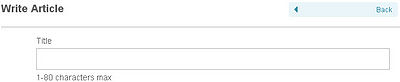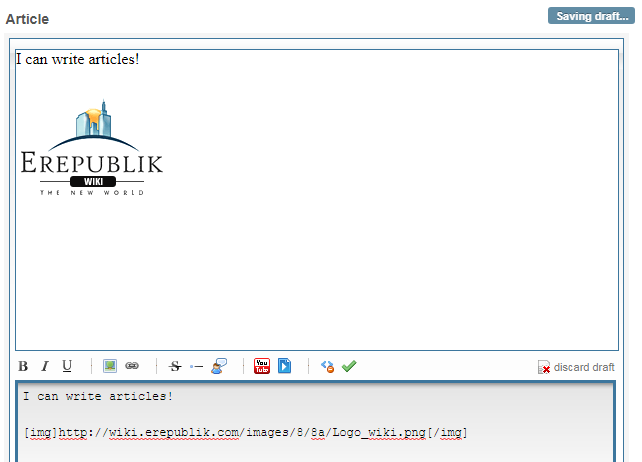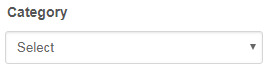Difference between revisions of "User:Lerac TZ/Sandbox"
| Line 13: | Line 13: | ||
Pišite svoj sadržaj u predviđenom prostoru. Možete mijenjati veličinu prstora sadržaja članka birajući donji dio okvira editora sa mišem i razvući ga na veličinu koju želite. Možete staviti slike, izvršiti formatiranja na tekstu. | Pišite svoj sadržaj u predviđenom prostoru. Možete mijenjati veličinu prstora sadržaja članka birajući donji dio okvira editora sa mišem i razvući ga na veličinu koju želite. Možete staviti slike, izvršiti formatiranja na tekstu. | ||
| − | === | + | === Korištenje alata za formatiranje radi dodavanja stilova === |
| − | + | Na vrhu editora članka vidite liniju dugmića koji vam daju neke metode za uređivanje. Da bi dodali stil trebate izabrati tekst na koji želite da stil bude dodan.{{-}} | |
[[File:Article_editing_tools.png]] | [[File:Article_editing_tools.png]] | ||
| − | [[File:Article_editor.png|frame|right| | + | [[File:Article_editor.png|frame|right|Možete promijeniti veličinu prostora za članak povlačenjem donje granice.]] |
| − | ==== | + | ==== Ispravljanje teksta ==== |
| − | * <span style="line-height:28px"><span style="width:22px;overflow:hidden; float:left; margin-right:3px; vertical-align:middle;">[[File:Article_editing_tools.png]]</span> - | + | * <span style="line-height:28px"><span style="width:22px;overflow:hidden; float:left; margin-right:3px; vertical-align:middle;">[[File:Article_editing_tools.png]]</span> - Dodaje '''bold''' tekst u članak</span> |
| − | * <span style="line-height:28px"><span style="width:22px;overflow:hidden; float:left; margin-right:3px;vertical-align:middle;"><span style="margin-left:-22px;">[[File:Article_editing_tools.png]]</span></span> - | + | * <span style="line-height:28px"><span style="width:22px;overflow:hidden; float:left; margin-right:3px;vertical-align:middle;"><span style="margin-left:-22px;">[[File:Article_editing_tools.png]]</span></span> - Dodaje ''italic'' tekst u članak</span> |
| − | * <span style="line-height:28px"><span style="width:22px;overflow:hidden; float:left; margin-right:3px;vertical-align:middle;"><span style="margin-left:-44px;">[[File:Article_editing_tools.png]]</span></span> - | + | * <span style="line-height:28px"><span style="width:22px;overflow:hidden; float:left; margin-right:3px;vertical-align:middle;"><span style="margin-left:-44px;">[[File:Article_editing_tools.png]]</span></span> - Dodaje <u>underlined</u> tekst u članak</span> |
| − | * <span style="line-height:28px"><span style="width:22px;overflow:hidden; float:left; margin-right:3px;vertical-align:middle;"><span style="margin-left:-152px;">[[File:Article_editing_tools.png]]</span></span> - | + | * <span style="line-height:28px"><span style="width:22px;overflow:hidden; float:left; margin-right:3px;vertical-align:middle;"><span style="margin-left:-152px;">[[File:Article_editing_tools.png]]</span></span> - Dodaje <s>strikethrough</s> tekst u članak</span> |
| − | ==== | + | ==== Linkovi i slike ==== |
| − | * <span style="line-height:28px"><span style="width:22px;overflow:hidden; float:left; margin-right:3px;vertical-align:middle;"><span style="margin-left:-87px;">[[File:Article_editing_tools.png]]</span></span> - | + | * <span style="line-height:28px"><span style="width:22px;overflow:hidden; float:left; margin-right:3px;vertical-align:middle;"><span style="margin-left:-87px;">[[File:Article_editing_tools.png]]</span></span> - Dodaje sliku u članak (Pojavi se prozor koji vas pita za URL slike)</span> |
| − | * <span style="line-height:28px"><span style="width:22px;overflow:hidden; float:left; margin-right:3px;vertical-align:middle;"><span style="margin-left:-109px;">[[File:Article_editing_tools.png]]</span></span> - | + | * <span style="line-height:28px"><span style="width:22px;overflow:hidden; float:left; margin-right:3px;vertical-align:middle;"><span style="margin-left:-109px;">[[File:Article_editing_tools.png]]</span></span> - Dodaje URL u članak</span> (Savjet: Izaberite tekst prije nego što kliknete na URL-dugme na napravite tekst kao link) |
| − | * <span style="line-height:28px"><span style="width:22px;overflow:hidden; float:left; margin-right:3px;vertical-align:middle;"><span style="margin-left:-195px;">[[File:Article_editing_tools.png]]</span></span> - | + | * <span style="line-height:28px"><span style="width:22px;overflow:hidden; float:left; margin-right:3px;vertical-align:middle;"><span style="margin-left:-195px;">[[File:Article_editing_tools.png]]</span></span> - Dodaje email adresu u tekst</span> |
==== Other functions ==== | ==== Other functions ==== | ||
| − | * <span style="line-height:28px"><span style="width:22px;overflow:hidden; float:left; margin-right:3px;vertical-align:middle;"><span style="margin-left:-261px;">[[File:Article_editing_tools.png]]</span></span> - | + | * <span style="line-height:28px"><span style="width:22px;overflow:hidden; float:left; margin-right:3px;vertical-align:middle;"><span style="margin-left:-261px;">[[File:Article_editing_tools.png]]</span></span> - Predpregled članka pritiskom na dugme</span> |
{{-}} | {{-}} | ||
| − | === | + | === Korištenje manuelnog kodiranja radi dodavanja stilova === |
| − | + | Ako ne želite da koristite editor ponuđen od eRepublika ili ne nađete stil koji želite (neki bold), možete dodati stil manuelno pisanjem BBCode u članak. Možete koristiti kodove iz slijedeće tabele: | |
<center> | <center> | ||
| Line 40: | Line 40: | ||
!style="background:#7BABC1; color:white" |Format | !style="background:#7BABC1; color:white" |Format | ||
!style="background:#7BABC1; color:white" |BBCode | !style="background:#7BABC1; color:white" |BBCode | ||
| − | !style="background:#7BABC1; color:white" | | + | !style="background:#7BABC1; color:white" |Upotreba |
| − | !style="background:#7BABC1; color:white" | | + | !style="background:#7BABC1; color:white" |Rezultatu članku |
|- align="center" | |- align="center" | ||
|Links | |Links | ||
| Line 116: | Line 116: | ||
| − | '''<u> | + | '''<u>Opaska1:</u>''' BBCode za promjenu veličine fonta (koji je prije radio), više ne radi. |
| − | '''<u> | + | '''<u>Opaska2:</u>''' BBCode are in '''Bold''' to differentiate the way to do it well,links are in <span style="color:Blue">Blue</span>, Image links in <span style="color:Red">Red</span>, and Mails in <span style="color:Green">Green</span>. |
| − | '''<u> | + | '''<u>Opaska3:</u>''' Neki omiljeni BBCode, kao boja ili tip fonta, nije implementiran u ovom Media modulu. |
| − | '''<u> | + | '''<u>Opaska4:</u>''' Line BBCode it's formed with "-" char. Morate staviti više od pet da dobijete liniju, i ako želite nekoliko linija u nizu, trebate staviti prostor između pet "-". |
| − | === | + | === Emocije === |
<center> | <center> | ||
{|class="wikitable" | {|class="wikitable" | ||
!style="background:#7BABC1; color:white" |Format | !style="background:#7BABC1; color:white" |Format | ||
| − | !style="background:#7BABC1; color:white" | | + | !style="background:#7BABC1; color:white" |Kod |
| − | !style="background:#7BABC1; color:white" | | + | !style="background:#7BABC1; color:white" |Rezultat u članku |
|- align="center" | |- align="center" | ||
|Regular Smile | |Regular Smile | ||
| Line 217: | Line 217: | ||
</center> | </center> | ||
| − | == | + | == Kategorija == |
[[File:CategoryNewspaper.png|200px|right|frame|Category drop menu]] | [[File:CategoryNewspaper.png|200px|right|frame|Category drop menu]] | ||
| − | + | Nakon što ste napisali članak, trebate odabrati kategoriju od šest ponuđenih (First Steps of eRepublik, Battle orders, Warfare analysis, Political debates and analysis, Financial business and Social interactions and entertainment). Ako stavite svoj članak u pogrešnu kategoriju, moderatori mogu promijenit vaš članak u ispravnu kategoriju. Kada ste odabrali kategoriju, moći ćete objaviti članak. | |
| − | == | + | ==Objava== |
| − | + | Pregledajte vaš članak još jednom i onda kliknite "Publish". [[File:Article_publish.JPG|thumb|right|Publish Button|400px]]. Članak će biti objavljen u zemlji vašeg [[citizenship|državljanstva]]. | |
| − | + | Zapamtite da provjerite vaš članak kasnije da pročitate i odgovorite komentarima čitatelja! | |
==FAQ== | ==FAQ== | ||
| Line 230: | Line 230: | ||
* Answer: ''The width of the images in articles are restricted to 675 pixels.'' | * Answer: ''The width of the images in articles are restricted to 675 pixels.'' | ||
| − | == | + | ==Pogledajte== |
* [[Rules|Rules for articles]] | * [[Rules|Rules for articles]] | ||
* [http://www.erepublik.com/en/article/-tool-coolest-article-039-s-editor-ever-1-1665997/1/20 <nowiki>[TOOL]</nowiki> Coolest article's editor ever!] by [[Santirub]] | * [http://www.erepublik.com/en/article/-tool-coolest-article-039-s-editor-ever-1-1665997/1/20 <nowiki>[TOOL]</nowiki> Coolest article's editor ever!] by [[Santirub]] | ||
| Line 240: | Line 240: | ||
| style="font-size: 8pt; padding: 4pt; line-height: 1.25em; color: red;" | Ovu stranicu je preveo Lerac TZ. | | style="font-size: 8pt; padding: 4pt; line-height: 1.25em; color: red;" | Ovu stranicu je preveo Lerac TZ. | ||
|} | |} | ||
| − | <center>Ažurirano: ''' | + | <center>Ažurirano: '''15. 2. 2013.'''</center> |
</div> | </div> | ||
Revision as of 07:39, 15 February 2013
| Languages: | ||||||||||||||||||||||||||||||||||||||||||||||||||||||||||||||||||||||||||||||||||||||||
| ||||||||||||||||||||||||||||||||||||||||||||||||||||||||||||||||||||||||||||||||||||||||
| Media Module |
|---|
|
Newspaper • Write article • Article • Press director • Subscriptions |
Novinski članci služe kao jedna od osnovnih formi komunikacije u eRepubliku.
Građani i organizcacije mogu kreirati članke ako posjeduju novine. Ipak pisac mora obratiti pažnju na pravila, posebno što podrazumijeva spam kao što je prikazano u Rules Addendum.
Unošenje naslova
Članci ne mogu biti objavljeni bez naslova. Efektivan naslov može donijeti mnogo čitatelja vašem članku; neatraktivan ih može natjerati da ga ignorišu.
Pisanje i format
Pišite svoj sadržaj u predviđenom prostoru. Možete mijenjati veličinu prstora sadržaja članka birajući donji dio okvira editora sa mišem i razvući ga na veličinu koju želite. Možete staviti slike, izvršiti formatiranja na tekstu.
Korištenje alata za formatiranje radi dodavanja stilova
Na vrhu editora članka vidite liniju dugmića koji vam daju neke metode za uređivanje. Da bi dodali stil trebate izabrati tekst na koji želite da stil bude dodan.
![]()
Ispravljanje teksta
- - Dodaje bold tekst u članak
- - Dodaje italic tekst u članak
- - Dodaje underlined tekst u članak
- - Dodaje
strikethroughtekst u članak
Linkovi i slike
- - Dodaje sliku u članak (Pojavi se prozor koji vas pita za URL slike)
- - Dodaje URL u članak (Savjet: Izaberite tekst prije nego što kliknete na URL-dugme na napravite tekst kao link)
- - Dodaje email adresu u tekst
Other functions
- - Predpregled članka pritiskom na dugme
Korištenje manuelnog kodiranja radi dodavanja stilova
Ako ne želite da koristite editor ponuđen od eRepublika ili ne nađete stil koji želite (neki bold), možete dodati stil manuelno pisanjem BBCode u članak. Možete koristiti kodove iz slijedeće tabele:
| Format | BBCode | Upotreba | Rezultatu članku | ||
|---|---|---|---|---|---|
| Links | [url] [/url] | [url]http://www.example.com[/url] | http://www.example.com | ||
| Links inside Text | [url=] [/url] | [url=http://www.example.com ]This is a Link[/url] | This is a Link | ||
| Images | [img] [/img] | [img]image_link[/img] | (image) | ||
| Bold | [b] [/b] | [b]This text is in Bold.[/b] | This text is in Bold. | ||
| Italic | [i] [/i] | [i]This text is in Italic.[/i] | This text is in Italic. | ||
| Underline | [u] [/u] | [u]This text is underlined[/u] | This text is underlined | ||
| Strikethrough | [s] [/s] | [s]This Text is strikethrough[/s] | |||
| Superscript | [sup] [/sup] | x[sup]2[/sup] | x2 | ||
| Subscript | [sub] [/sub] | H[sub]2[/sub]O : Water | H2O : Water | ||
| eMails | [email] [/email] | [email]me@something.com[/email] | me@something.com | ||
| eMails inside Text | [email=] [/email] | [email=me@something.com]My mail[/email] | My mail | ||
| Line | ----- | ----- | |||
| Columns | [columns][nextcol][/columns] | [columns]first[nextcol]second[/columns] |
|
Opaska1: BBCode za promjenu veličine fonta (koji je prije radio), više ne radi.
Opaska2: BBCode are in Bold to differentiate the way to do it well,links are in Blue, Image links in Red, and Mails in Green.
Opaska3: Neki omiljeni BBCode, kao boja ili tip fonta, nije implementiran u ovom Media modulu.
Opaska4: Line BBCode it's formed with "-" char. Morate staviti više od pet da dobijete liniju, i ako želite nekoliko linija u nizu, trebate staviti prostor između pet "-".
Emocije
Kategorija
Nakon što ste napisali članak, trebate odabrati kategoriju od šest ponuđenih (First Steps of eRepublik, Battle orders, Warfare analysis, Political debates and analysis, Financial business and Social interactions and entertainment). Ako stavite svoj članak u pogrešnu kategoriju, moderatori mogu promijenit vaš članak u ispravnu kategoriju. Kada ste odabrali kategoriju, moći ćete objaviti članak.
Objava
Pregledajte vaš članak još jednom i onda kliknite "Publish". . Članak će biti objavljen u zemlji vašeg državljanstva.Zapamtite da provjerite vaš članak kasnije da pročitate i odgovorite komentarima čitatelja!
FAQ
- Question: Do you restrict the width and height of images posted in an article?
- Answer: The width of the images in articles are restricted to 675 pixels.
Pogledajte
| Ovu stranicu je preveo Lerac TZ. |