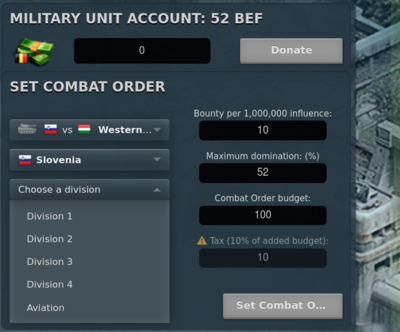Difference between revisions of "Combat orders"
Democr1tus (Talk | contribs) m |
(update) |
||
| Line 1: | Line 1: | ||
{{LangMenu}} | {{LangMenu}} | ||
| − | + | '''Players can accept combat orders set by [[military unit]]s (including military units other than their own) and receive [[currency]] for dealing damage in battles.''' | |
| − | + | ||
| − | '''Players | + | |
{{TOCright}} | {{TOCright}} | ||
| Line 10: | Line 8: | ||
== Properties == | == Properties == | ||
| − | * Combat orders can be set only by military | + | * Combat orders can be set only by military unit [[Commander (MU)|commanders]] |
| − | + | ||
* When setting a combat order, commanders decide on a specific price per 1,000,000 damage dealt | * When setting a combat order, commanders decide on a specific price per 1,000,000 damage dealt | ||
* Combat orders can be customized to avoid paying for an “over-kill”. [[Currency]] is awarded only if the domination value in a battle does not exceed a certain percentage value set by the commander. Eg: combat order can be set to award money for anyone fighting in campaign Z for country A against country B, as long as the domination value is at maximum 52% for country A. This means that as soon as country A has more than 52% [[influence]], no more money will be awarded. However, if influence drops below 52%, the combat order will get reactivated | * Combat orders can be customized to avoid paying for an “over-kill”. [[Currency]] is awarded only if the domination value in a battle does not exceed a certain percentage value set by the commander. Eg: combat order can be set to award money for anyone fighting in campaign Z for country A against country B, as long as the domination value is at maximum 52% for country A. This means that as soon as country A has more than 52% [[influence]], no more money will be awarded. However, if influence drops below 52%, the combat order will get reactivated | ||
| + | * By using a combat order, military units can instantly pay citizens to deal damage for a specific side and division in a campaign. | ||
* The reward is given '''instantly''' after each kill | * The reward is given '''instantly''' after each kill | ||
* The reward given is proportional to the damage done, for example, if there is a combat order for {{money|100}} and the citizen does 500.000 damage then the citizen will receive {{money|50}} | * The reward given is proportional to the damage done, for example, if there is a combat order for {{money|100}} and the citizen does 500.000 damage then the citizen will receive {{money|50}} | ||
| Line 27: | Line 25: | ||
== As a military unit commander == | == As a military unit commander == | ||
[[File:Set Combat Order.png|thumb|400px|Set combat order screen as seen by military unit commander]] | [[File:Set Combat Order.png|thumb|400px|Set combat order screen as seen by military unit commander]] | ||
| − | [[Commander (MU)|Commanders]] | + | [[Commander (MU)|Commanders]] can access the SET COMBAT ORDER section through the ''military unit combat orders'' tab. This section contains several fields to be filled out to create combat orders. |
| − | === | + | === Battlefield === |
The starting point to set a combat order is to: | The starting point to set a combat order is to: | ||
*Set the campaign; | *Set the campaign; | ||
*Choose the side to fight for; | *Choose the side to fight for; | ||
| − | *Select division the order is active for. | + | *Select the [[division]] the order is active for. |
| − | Only one | + | Only one combat order per campaign per division can be set. |
| − | The | + | The combat order will be available on all terrains of the division (or sectors in air battles) but will activate based on the domination value of their respective walls. |
Considering the variation in influence between standard and specific terrains, commanders will not only need to adapt their strategies and bounties depending on what they are aiming for but also monitor permanently the evolution of the walls if they want to optimize their spending. | Considering the variation in influence between standard and specific terrains, commanders will not only need to adapt their strategies and bounties depending on what they are aiming for but also monitor permanently the evolution of the walls if they want to optimize their spending. | ||
=== Price per influence field === | === Price per influence field === | ||
| − | + | The amount that will be awarded per 1,000,000 [[influence]] of the soldier. | |
=== Maximum domination field === | === Maximum domination field === | ||
| − | This field marks a threshold for the | + | This field marks a domination threshold for the combat order to become unavailable. The order will automatically become available if the domination falls under the specified value again. |
| − | + | ;Note: domination in this context is as seen from the perspective of the side that is supported. | |
| − | + | ||
| − | + | ||
| − | + | === Combat order budget and tax fields === | |
| + | The amount of money allocated to fund the Order. The value is automatically credited from the Military Unit’s account. | ||
| + | When adding funding to a Combat Order, a 10% tax will be levied to discourage spam or misleading orders. | ||
| − | + | If the combat order's budget doesn't get fully used when the campaign ends, the remaining budget will keep being bound with that combat order, until the commander cancels it. | |
| − | + | Cancelling a combat order will result in the unused budget being returned to the Military Unit account '''but the collected tax will not be refunded'''. Therefore commanders should carefully plan their resource allocation to avoid burning [[currency]] on the tax. | |
| − | + | The currency collected via this tax will be removed from the economy of the [[New World]].{{-}} | |
| − | + | ||
{{Back|Military unit}} | {{Back|Military unit}} | ||
| + | {{Back|Commander (MU)|Commander}} | ||
{{SoldierActions}} | {{SoldierActions}} | ||
[[Category:Military]] | [[Category:Military]] | ||
Latest revision as of 06:07, 27 December 2023
| Languages: | ||||||||||||||||||||||||||||||||||||||||||||||||||||||||||||||||||||||||||||||||||||||
| ||||||||||||||||||||||||||||||||||||||||||||||||||||||||||||||||||||||||||||||||||||||
Players can accept combat orders set by military units (including military units other than their own) and receive currency for dealing damage in battles.
The combat orders have been implemented for the first time in 2013 and temporarily removed in 2018[1]. Finally, in August 2020 combat orders were re-implemented with some changes[2].
Properties
- Combat orders can be set only by military unit commanders
- When setting a combat order, commanders decide on a specific price per 1,000,000 damage dealt
- Combat orders can be customized to avoid paying for an “over-kill”. Currency is awarded only if the domination value in a battle does not exceed a certain percentage value set by the commander. Eg: combat order can be set to award money for anyone fighting in campaign Z for country A against country B, as long as the domination value is at maximum 52% for country A. This means that as soon as country A has more than 52% influence, no more money will be awarded. However, if influence drops below 52%, the combat order will get reactivated
- By using a combat order, military units can instantly pay citizens to deal damage for a specific side and division in a campaign.
- The reward is given instantly after each kill
- The reward given is proportional to the damage done, for example, if there is a combat order for
 100 CC and the citizen does 500.000 damage then the citizen will receive
100 CC and the citizen does 500.000 damage then the citizen will receive  50 CC
50 CC
As a soldier
- Combat orders are only available in the Deployment Mode. Whenever combat orders are available on a battlefield, deployments will automatically collect currency based on the influence they add to the wall. If more than one combat order is available the deployment will collect the bounty from the best one available in terms of reward per influence.
- The current combat orders are displayed in a new tab in the battle console including bounty, status, domination threshold and budget rating (in terms of how much influence it will cover).
- The amount of bounty collected for each deploy can be seen in the deploy report. The total amount of bounty collected in a battle is also available in the Combat Orders tab.
- Using Bombs, Rockets and other Special weapons will also yield Combat Orders payments. Guerilla matches and classic fights will not qualify for combat order rewards.
Just as a reminder, Influence varies with the military rank and is subject to various modifiers such as Region Determination or Natural enemy status.
As a military unit commander
Commanders can access the SET COMBAT ORDER section through the military unit combat orders tab. This section contains several fields to be filled out to create combat orders.
Battlefield
The starting point to set a combat order is to:
- Set the campaign;
- Choose the side to fight for;
- Select the division the order is active for.
Only one combat order per campaign per division can be set.
The combat order will be available on all terrains of the division (or sectors in air battles) but will activate based on the domination value of their respective walls.
Considering the variation in influence between standard and specific terrains, commanders will not only need to adapt their strategies and bounties depending on what they are aiming for but also monitor permanently the evolution of the walls if they want to optimize their spending.
Price per influence field
The amount that will be awarded per 1,000,000 influence of the soldier.
Maximum domination field
This field marks a domination threshold for the combat order to become unavailable. The order will automatically become available if the domination falls under the specified value again.
- Note
- domination in this context is as seen from the perspective of the side that is supported.
Combat order budget and tax fields
The amount of money allocated to fund the Order. The value is automatically credited from the Military Unit’s account. When adding funding to a Combat Order, a 10% tax will be levied to discourage spam or misleading orders.
If the combat order's budget doesn't get fully used when the campaign ends, the remaining budget will keep being bound with that combat order, until the commander cancels it.
Cancelling a combat order will result in the unused budget being returned to the Military Unit account but the collected tax will not be refunded. Therefore commanders should carefully plan their resource allocation to avoid burning currency on the tax.
The currency collected via this tax will be removed from the economy of the New World.
![]() Back to Military unit page
Back to Military unit page
![]() Back to Commander page
Back to Commander page
| Soldier related terms |
|---|
|
Basic concepts: Military rank • Aircraft rank • Strength • Damage • Influence • Weapon • Booster • Battlefield • Ground battle • Aircraft battle |