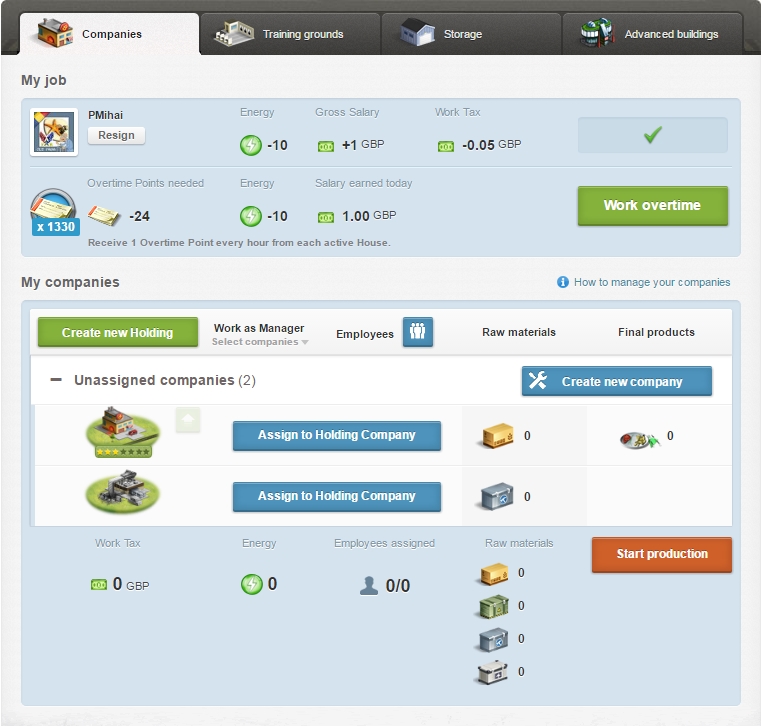Tvrtke
From eRepublik Official Wiki
| Languages: | ||||||||||||||||||||||||||||||||||||||||||||||||||||||||||||||||||||||||||||||||||||||||
| ||||||||||||||||||||||||||||||||||||||||||||||||||||||||||||||||||||||||||||||||||||||||
Ovo je prezentacijska stranica vaših kompanija. Biti ćete u mogućnosti da vidite različite informacije o tvrtkama.
Contents
Informacije o tvrtki
Poslodavac
U zaglavlju imate informacije o tvrtki za koju radite i o njenom poslodavcu:- Avatar vašeg poslodavca
- Njegovo ime i link na njegov profil
- Možete dati i otkaz na poslu
- Informacije o radu u njegovoj tvrtki (gubitku energije, plaći, porezu i mogućnosti da radite u kompaniji)
Moje tvrtke
Ovdje možete vidjeti sve stvari koje možete uraditi vezano za vaše tvrtke i dalje informacije.
Alati
Ovdje su neki alati koji vam pomažu da organizujete svoje tvrtke i vaše uposlenike:
 će kreirati tvrtke.
će kreirati tvrtke. će prodati ili razriještiti tvrtke.
će prodati ili razriještiti tvrtke.- File:Upgrade.png će nadograditi vaše kompanije.
će vam pokazati vaše detalje o uposlenima.
- usamljeni
 će vas povezati sa tržnicom, gdje možete kupiti sirovine, ako trebate nekoga za posao ili da pustite vaše uposlenike da rade.
će vas povezati sa tržnicom, gdje možete kupiti sirovine, ako trebate nekoga za posao ili da pustite vaše uposlenike da rade.
Pregled tvrke
- Tvrtke
- Možete vidjeti sort of the company
- you can also see the Customization_level of the company by looking at the stars below the picture
- If you chose upgrade, downgrade or dissolve you will also see symbols next to your companies. By chosing the symbol you also chose the company that you like to upgrade or something else
Note: Only food and weapon companies can be upgraded or downgraded.
- Work as Manager
- if the man is grey you haven't worked in that company today and you won't do it by clicking "start production".
- if the man is black you haven't worked in that company today and will work in it by clicking "start production".
- if the man is green you have already worked in that company today. You can use that company tomorrow again.
- Employees
- Grey means that you don't intend to let an employee work there.
- Black means that one (or more) employees will work there if you click "start production".
- Green means that you used an employee at this company. You can use that working place tomorrow again.
Note: In order to hire employees, the company manager must have an Adult Title.
- Raw materials
- 40px shows how much Food raw material will be produced or used
- 40px shows how much Weapon raw material will be produced or used
The footer presents information about the things you use while starting your production.
- Energy
- here you can see the amount of energy you will use by working as manager in the companies you have chosen.
- the amount will be updated immediatly when you change your options.
- Employees
- here you can see how many employees you will use when starting the production.
- the second number shows you the amount of employee work you stocked.
- the numbers will be updated immediatly when you change your options.
- Raw materials
- here you can see what happens to your raw material when you start the production.
- 40px shows what is going to happen to your Food raw material.
- 40px shows what is going to happen to your Weapon raw material.
Note: If the numbers are negative the amount will be taken out off you storage. If it is positive the amount will be added to your storage.
- Start production
- If you click on this button you will work with the options mentioned above.
- you will lose energy and will get products and experience points.