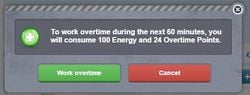Difference between revisions of "Overtime"
From eRepublik Official Wiki
m |
(update) |
||
| (7 intermediate revisions by 4 users not shown) | |||
| Line 1: | Line 1: | ||
| − | {{LangMenu}} | + | {{LangMenu}}{{-}} |
| + | [[File:Overtime.jpg|400px|thumb|right|[[Company (presentation page)]] after citizen works, before choosing the option to do the overtime work]] | ||
| + | Working '''overtime''' is a feature that allows citizens to work as an [[employee]] multiple times a day. | ||
| + | *The [[General manager|employer]] will pay the same salary as for the "normal [[work]]". | ||
| + | *The employer gets one "work ticket" for each overtime work, similar to the regular work. | ||
| + | *The employer can, however, set a limit for the maximum salary paid per day per employee and in that way limit the number of times employees can work extra. | ||
| + | {{TOCleft}} | ||
| + | {{-}} | ||
| + | ==Overtime points== | ||
| + | [[File:Overtime Info.jpg|right|thumb|250px|Warning that appears before citizen works overtime]] | ||
| + | {{Main|Overtime points}} | ||
| + | {| | ||
| + | |- | ||
| + | |[[File:Icon - Overtime points.png|50px]] | ||
| + | |To be able to work overtime citizen needs to have enough overtime points. If the citizen doesn't have enough points, the Overtime button [[File:Overtime button.jpg|125px]] will be red and the citizen won't be able to utilize the option to work overtime. | ||
| − | + | If the citizen has 24 Overtime Points, the overtime button will be green and the citizen can Work Overtime. | |
| + | |} | ||
| − | + | ==Night shift work== | |
| + | [[File:NightShift.jpg|right|thumb|400px|[[Company (presentation page)]] after citizen does the overtime work, before choosing the option to do the nightshift work]] | ||
| + | [[File:NightShift Info.jpg|250px|thumb|Warning that appears before citizen works nightshift]] | ||
| − | + | After the employee works Overtime, there’s a "cooldown period" of 1 hour during which the employee can only do "Nightshift Works". | |
| − | + | ||
| − | + | ||
| − | + | If the employee chooses to do the Nightshift, the employee will spend 24 more Overtime Points, however, each nightshift work will consume 100 [[Energy]] instead of the normal 10. | |
| − | + | ||
| − | + | ||
| − | + | Please note, every time a citizen does the Nightshift, the cooldown timer will reset back to 1 hour. | |
| − | + | ||
| − | + | ||
| − | + | ||
| − | + | ||
| − | == | + | ==Notes== |
| − | + | *Overtime and Nightshift work are also subject to the [[work tax]] set by the country's administration. | |
| − | + | *Overtime has been implemented into the game on day 2,492. | |
| − | + | ||
| − | * | + | {{Back|Work}} |
| − | + | {{MenuEconomy}} | |
| − | [[Category: | + | [[Category:Economy]] |
Latest revision as of 06:41, 27 July 2022
| Languages: | |||||||||||||||||||||||||||||||||||||||||||||||||||||||||||||||||||||||||||||||||||
| |||||||||||||||||||||||||||||||||||||||||||||||||||||||||||||||||||||||||||||||||||

Company (presentation page) after citizen works, before choosing the option to do the overtime work
Working overtime is a feature that allows citizens to work as an employee multiple times a day.
- The employer will pay the same salary as for the "normal work".
- The employer gets one "work ticket" for each overtime work, similar to the regular work.
- The employer can, however, set a limit for the maximum salary paid per day per employee and in that way limit the number of times employees can work extra.
Contents |
Overtime points
Night shift work

Company (presentation page) after citizen does the overtime work, before choosing the option to do the nightshift work
After the employee works Overtime, there’s a "cooldown period" of 1 hour during which the employee can only do "Nightshift Works".
If the employee chooses to do the Nightshift, the employee will spend 24 more Overtime Points, however, each nightshift work will consume 100 Energy instead of the normal 10.
Please note, every time a citizen does the Nightshift, the cooldown timer will reset back to 1 hour.
Notes
- Overtime and Nightshift work are also subject to the work tax set by the country's administration.
- Overtime has been implemented into the game on day 2,492.