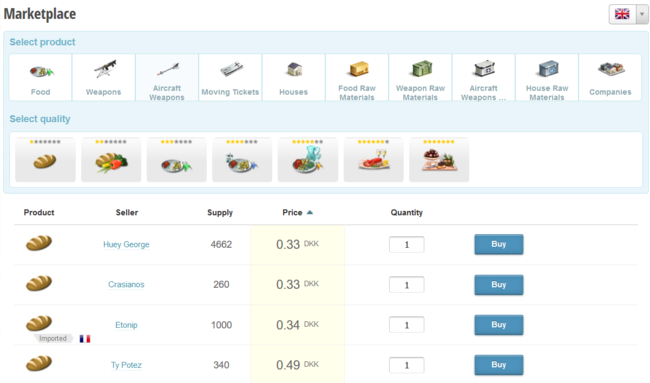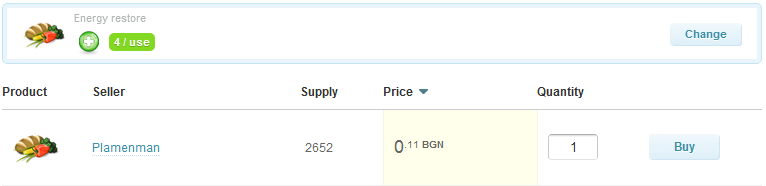Marketplace/ქართული
| Languages: | |||||||||||||||||||||||||||||||||||||||||||||||||||||||||||
| |||||||||||||||||||||||||||||||||||||||||||||||||||||||||||
მოქალაქეები სხვადასხვა სახის სამომხმარებლო პროდუქციის საყიდად/გასაყიდად იყენებენ მარკეტს.
იპოვე პროდუქცია
როდესაც შენ გადადიხარ მარკეტზე შენ ხედავ სხვადასხვა სახის პროდუქციის ჩამონათვალს. ხოლო მარჯვენა მხარეს იქ სადაც დროშა ხატია შენ შეგიძლია შეცვალო ქვეყანა და შესაბამისად სავაჭრო ცენტრიც, რადგან ყველა ქვეყანას საკუთარი ბაზარი და რეგულაციები აქვს, ფასებიც პროდუქტზე განსხვავებულია. შენ შეგიძლია მოძებნო ცარიელი ადგილი შენს საცავში და იყიდო სასურველი პროდუქცია "სასუველ" ფასად.
- მოქალაქეს შეუძლია იყიდოს ყველა პროდუქტი, სამედეიცინო ცენტრის და თავდაცვითი სისტემების გარდა.
- ქვეყანას შეუძლია იყიდოს სამედიცინო ცენტრები და თავდაცვითი სისტემები.
Filters
After choosing the product you want to buy, you can select its quality using the buttons underneath the product selection. Select a button for the quality of the product component. While hovering over one of the buttons, the component attributes will appear underneath the selected button. Clicking on a quality button, it will show the results of your search below. The pictures on each button show what the item looks like according to what quality level it is.
If you want to change product, you can do it simply by clicking product icon above filters.
- Note: Filter for raw materials, doesn't exist. When you click one of them, you will be automatically moved to results page (explained in next section).
- Note 2: If you choose company from the product list you will be redirect to Companies for sale page.
Results
On the top of the market, you see the attributes you selected. You can change them by clicking "Change" button. By default the results are ordered by price (cheap first). You can see product attributes by hovering over bars on Product column. You can also see the provider, stock and price.
იხილე აგრეთვე
- პროდუქცია - what products can be found on the market
- ნედლეული - what raw materials can be bought from the market