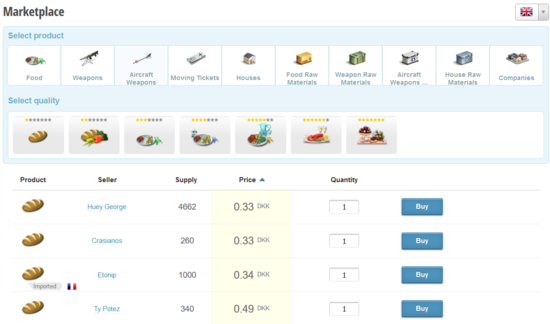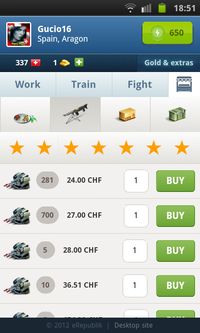Difference between revisions of "Marketplace"
(Update) |
(update) |
||
| Line 1: | Line 1: | ||
| + | {{Integration|https://www.erepublik.com/en/economy/marketplace}} | ||
{{LangMenu}}{{TOCright}} | {{LangMenu}}{{TOCright}} | ||
{{Game Menu}} | {{Game Menu}} | ||
| Line 9: | Line 10: | ||
[[File:Customization level.png|border|550px|right]] | [[File:Customization level.png|border|550px|right]] | ||
[[File:Mobile_Marketplace.png|right|thumb|200px|The Marketplace page on the mobile version of eRepublik.]] | [[File:Mobile_Marketplace.png|right|thumb|200px|The Marketplace page on the mobile version of eRepublik.]] | ||
| − | When you open marketplace you'll see simple view with [[products]]. | + | When you open marketplace you'll see a simple view with [[products]] and [[raw materials]]. Hovering over icons, a citizen can find out basic information about each of them. |
| − | + | On the top right corner, you can change the country which market you want to see. Choose the product or raw material you are looking for by clicking the icon in the list. For product, additionally, you need to choose the product [[Customization_level|quality]]. | |
| − | + | While hovering over quality icons, the information about the product attributes will appear underneath the selected button. Clicking on the quality icon it will show the products available on the market. Please note that when clicking on raw materials icon, which don't have quality, it shows the raw materials available on the market. | |
| − | + | ||
| − | If you want to change | + | If you want to change what you are looking for, you can do it simply by clicking one of the product/raw materials icons. |
| − | *'''Note''': '' | + | *'''Note''': ''The price on the marketplace is always in local [[currency]].'' |
| − | *'''Note 2''': ''If you choose company from the product list you will be | + | *'''Note 2''': ''If you choose the company icon from the ''select product list'' you will be redirected to [[Companies for sale]] page.'' |
== See also == | == See also == | ||
| Line 25: | Line 25: | ||
* [[Raw materials]] - what raw materials can be bought from the market | * [[Raw materials]] - what raw materials can be bought from the market | ||
* [[One:Marketplace]] - old version of the marketplace used in [[V1|V1 version of the game]] | * [[One:Marketplace]] - old version of the marketplace used in [[V1|V1 version of the game]] | ||
| + | |||
{{Back|Market}} | {{Back|Market}} | ||
{{MenuEconomy}} | {{MenuEconomy}} | ||
[[Category:Economy]] | [[Category:Economy]] | ||
Revision as of 11:36, 14 June 2020
eRepublik link: https://www.erepublik.com/en/economy/marketplace
| Languages: | |||||||||||||||||||||||||||||||||||||||||||||||||||||||||||
| |||||||||||||||||||||||||||||||||||||||||||||||||||||||||||
Contents |
The Marketplace is the Market where you can purchase both manufactured goods and raw materials.
The page will show the marketplace of the country you are currently located at.
You can buy only from your citizenship country and the country you are currently located at. If you want to buy from another country, you have to travel.
Searching products
When you open marketplace you'll see a simple view with products and raw materials. Hovering over icons, a citizen can find out basic information about each of them.
On the top right corner, you can change the country which market you want to see. Choose the product or raw material you are looking for by clicking the icon in the list. For product, additionally, you need to choose the product quality.
While hovering over quality icons, the information about the product attributes will appear underneath the selected button. Clicking on the quality icon it will show the products available on the market. Please note that when clicking on raw materials icon, which don't have quality, it shows the raw materials available on the market.
If you want to change what you are looking for, you can do it simply by clicking one of the product/raw materials icons.
- Note: The price on the marketplace is always in local currency.
- Note 2: If you choose the company icon from the select product list you will be redirected to Companies for sale page.
See also
- Products - what products can be found on the market
- Raw materials - what raw materials can be bought from the market
- One:Marketplace - old version of the marketplace used in V1 version of the game